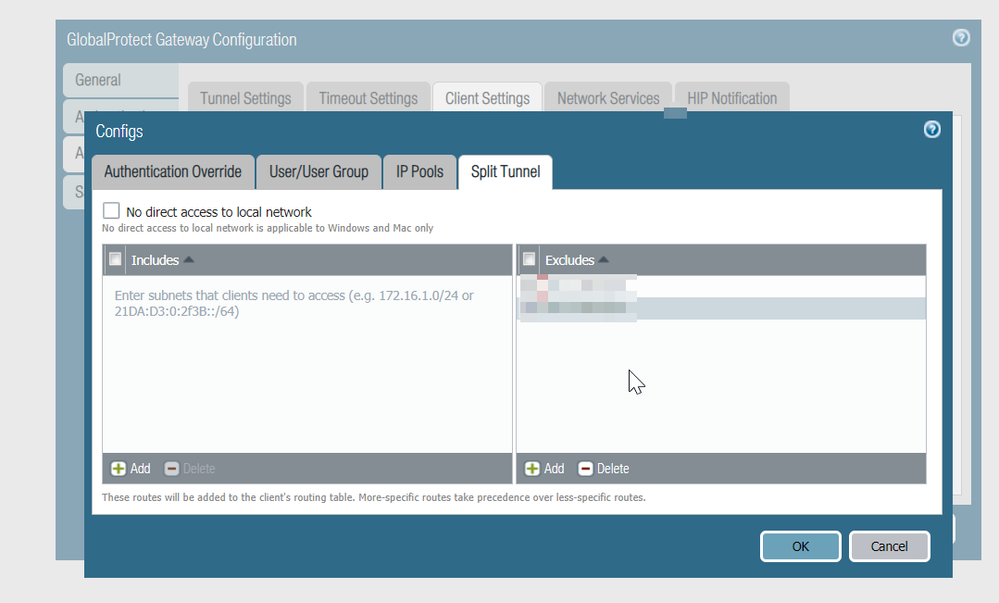- Access exclusive content
- Connect with peers
- Share your expertise
- Find support resources
Click Preferences to customize your cookie settings.
Unlock your full community experience!
NAT Configuration to access Remote Desktop
- LIVEcommunity
- Discussions
- General Topics
- Re: NAT Configuration to access Remote Desktop
- Subscribe to RSS Feed
- Mark Topic as New
- Mark Topic as Read
- Float this Topic for Current User
- Printer Friendly Page
NAT Configuration to access Remote Desktop
- Mark as New
- Subscribe to RSS Feed
- Permalink
07-22-2019 04:09 AM
Hi,
We need to configure an input rule to authorize an public IP address to access at one of our virtual machine on our subnet.
Concretely, I need to authorize public IP address 195.193.194.195 access directly to our virtual machine with the private IP 192.168.1.1 on the port 3389 (Remote Desktop) only via our public IP address (82.83.84.85).
I configured a NAT rule but it didn't work. May be I doing something wrong ?
Can you help us about this topic ?
Thank you for your help.
- Mark as New
- Subscribe to RSS Feed
- Permalink
07-22-2019 04:30 AM
Hi @feelgood ,
Hope you have configured the NAT and security rule properly. refer below doc for help.
- Mark as New
- Subscribe to RSS Feed
- Permalink
07-22-2019 05:25 AM
While this certainly works I would question why you wouldn't simply give whoever's needs access to this device access through the built in GlobalProtect VPN solution.
You are still exposing this desktop to the outside world. You might be limiting it via a security policy but the NAT statement is still there. To avoid issues due to a misconfiguration I would recommend against your current approach.
- Mark as New
- Subscribe to RSS Feed
- Permalink
07-22-2019 05:41 AM
We have already GlobalProtect configured on our PanOS but it's for our users. This NAT configuration is for a partner who needs to access an environnement via our public IP address.
We don't want grant access at this partner on our VPN access because it's not partitionned correctly at this time.
So, the only solution I founded it's this NAT rules restricted on the IP address of this partner.
- Mark as New
- Subscribe to RSS Feed
- Permalink
07-22-2019 05:51 AM
This is a "quick" solution to the problem, but I would seriously look at getting GlobalProtect in a good working state to allow Vendor solutions access to select machines rather than a NAT solution. You already have GlobalProtect exposed to the outside and this solution is just adding another entry point into your network. It might be secure by a source address, but one small configuration mistake would open it up to anyone.
Just my two cents, clearly either is a viable solution.
- Mark as New
- Subscribe to RSS Feed
- Permalink
07-22-2019 06:06 AM
Thanks for your advices. We need to grant access to partner this week so I need a quick solution. But we are aware that is a dirty solution and we need to more secure our GlobalProtect access in the future.
- Mark as New
- Subscribe to RSS Feed
- Permalink
07-22-2019 02:40 PM
Hello,
RDP is unsecure and I do not recommend you use it over the internet. Please use a secure channel like one Bpry suggeted.
Regards,
- Mark as New
- Subscribe to RSS Feed
- Permalink
07-23-2019 01:09 AM
I reconsider my position and you're wright, it's so dangerous to expose RDP on Internet.
So, I search other solution without VPN (for the moment). May be a VNC solution.
- Mark as New
- Subscribe to RSS Feed
- Permalink
07-23-2019 06:28 AM
Finally, I think to segregate subnets ont my GlobalProtect configuration but I have a question : Can I apply different segregation by users or users group ?
- Mark as New
- Subscribe to RSS Feed
- Permalink
07-23-2019 10:45 AM - edited 07-23-2019 10:46 AM
Exposing RDP = BAD BAD BAD!
Use a product designed to do this that can open via a proxy service. Something like teamview or a similar solution that includes some kind of authentication/authorization. This avoids all the NAT goofyness and security implications you are getting yourself into as well.
- 16493 Views
- 10 replies
- 0 Likes
Show your appreciation!
Click Accept as Solution to acknowledge that the answer to your question has been provided.
The button appears next to the replies on topics you’ve started. The member who gave the solution and all future visitors to this topic will appreciate it!
These simple actions take just seconds of your time, but go a long way in showing appreciation for community members and the LIVEcommunity as a whole!
The LIVEcommunity thanks you for your participation!
- False positive (generic.ml): HelpDesk Viewer in VirusTotal
- False Positive request for RemotePC HelpDesk Viewer in VirusTotal
- Azure to OnPrem Connectivity issue in Next-Generation Firewall Discussions
- False positive : HelpDesk Viewer in VirusTotal
- Prisma Access CIE and User-ID mapping not working for groups in Prisma Access Discussions