- Access exclusive content
- Connect with peers
- Share your expertise
- Find support resources
Click Preferences to customize your cookie settings.
Unlock your full community experience!
Network Monitor
- LIVEcommunity
- Discussions
- General Topics
- Re: Network Monitor
- Subscribe to RSS Feed
- Mark Topic as New
- Mark Topic as Read
- Float this Topic for Current User
- Printer Friendly Page
Network Monitor
- Mark as New
- Subscribe to RSS Feed
- Permalink
11-26-2013 01:09 PM
Hello all,
I've noticed that when I compare the last 6 hours verses the last 12+ hours the bandwidth show double the bandwidth usage? Can some please explain why this is the case?
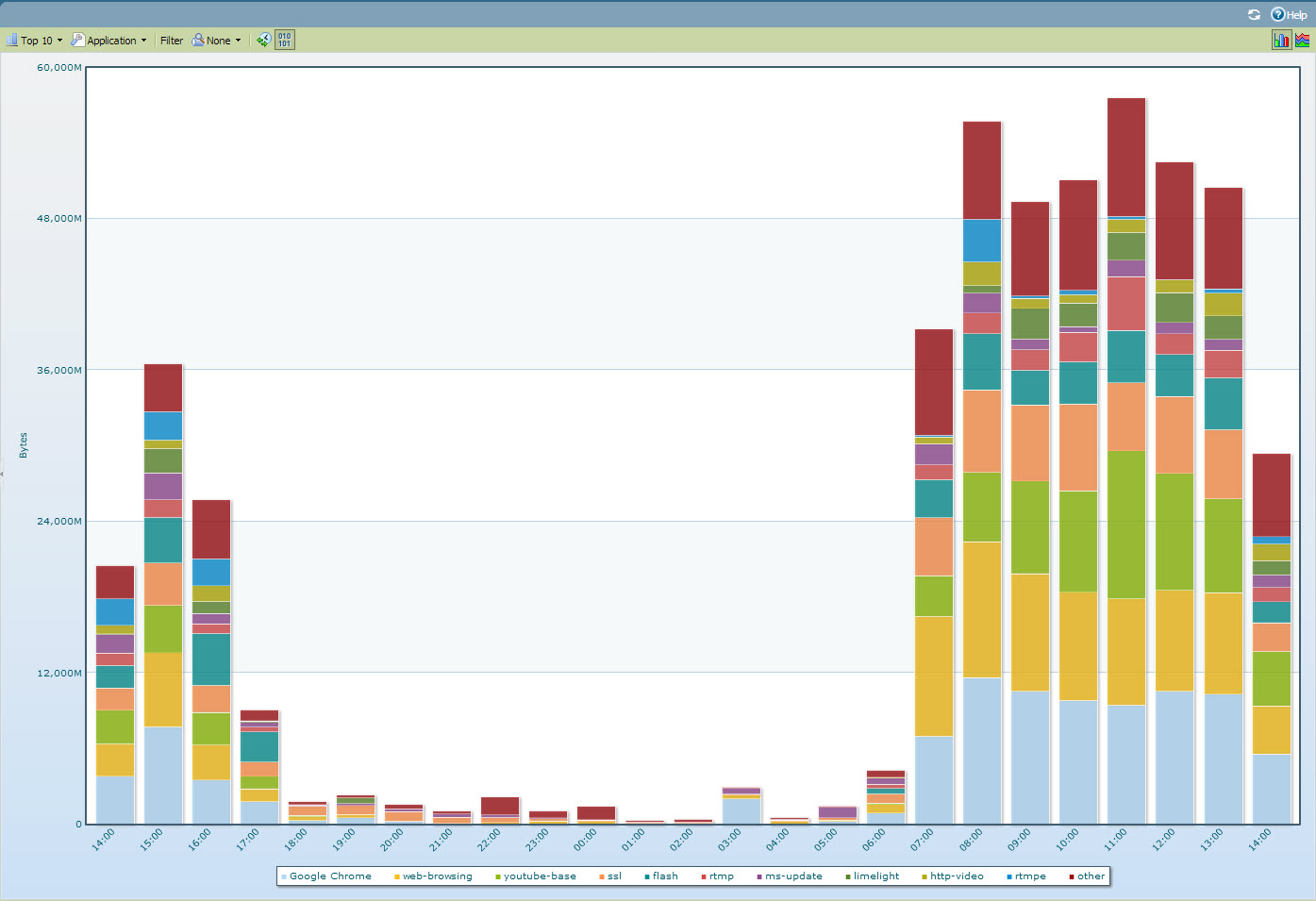
thanks for all replies.
- Mark as New
- Subscribe to RSS Feed
- Permalink
12-02-2013 11:37 AM
did you get this for only that day or it is periodically same ?
- Mark as New
- Subscribe to RSS Feed
- Permalink
12-03-2013 09:24 AM
Hi,
Keeping in mind that the calculations are done and reported on the session end. So it is possible that the session started in the first 6 hours mark however it ended in the next 6 hours time. That will show the difference in the application usage. Hope this helps.
Regards,
Numan
- Mark as New
- Subscribe to RSS Feed
- Permalink
12-12-2013 08:11 AM
I guess I'm not getting your answer, the hour sessions had ended, they should be the same the the hour?
- Mark as New
- Subscribe to RSS Feed
- Permalink
12-12-2013 08:12 AM
I get it for all reports I run regardless of the time or day.
- Mark as New
- Subscribe to RSS Feed
- Permalink
12-12-2013 09:56 AM
Hello,
Yes from the graphs I see the bandwidth is kind of doubled for a single time frame when compared.
I would suggest select the time frame for what is seen in Network Monitor note the numbers for Bytes for a particular application like web-browsing and so on. Now in the ACC tab select the custom time option, and select Bytes as drop down and look for the Applications and select Web-browsing. Here we would get Bytes and sessions for same time frame. If we compare they should be same if not some thing might be wrong in reporting.
Thanks
- Mark as New
- Subscribe to RSS Feed
- Permalink
12-14-2013 06:44 AM
Hello Nichelson,
If you look in network monitor for last 6 hours it displays for every half-an-hour.
If you look for last 12 hours it displays fro every hour.
As per my understanding if you add(in last 6 hours) you'll get same result what it is displaying for last 24 hours.
Regards,
Hari Yadavalli
- Mark as New
- Subscribe to RSS Feed
- Permalink
12-16-2013 08:23 AM
I dint notice that in the reports. It makes sense. Thank you!
- 5789 Views
- 7 replies
- 0 Likes
Show your appreciation!
Click Accept as Solution to acknowledge that the answer to your question has been provided.
The button appears next to the replies on topics you’ve started. The member who gave the solution and all future visitors to this topic will appreciate it!
These simple actions take just seconds of your time, but go a long way in showing appreciation for community members and the LIVEcommunity as a whole!
The LIVEcommunity thanks you for your participation!
- How does the Azure Virtual Network discovers that there is Palo Alto Gateway Interface in VM-Series in the Public Cloud
- Tunnel Monitoring in Next-Generation Firewall Discussions
- Global Protect - Connection Issue in GlobalProtect Discussions
- Getting 'Unidentified network' when connected to Global Protect - 6.2.8 in GlobalProtect Discussions
- Palo alto type of license subscription in Next-Generation Firewall Discussions



