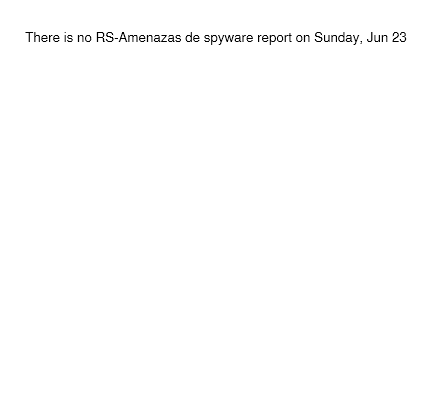- Access exclusive content
- Connect with peers
- Share your expertise
- Find support resources
Click Preferences to customize your cookie settings.
Unlock your full community experience!
No data in Custom reports
- LIVEcommunity
- Discussions
- General Topics
- No data in Custom reports
- Subscribe to RSS Feed
- Mark Topic as New
- Mark Topic as Read
- Float this Topic for Current User
- Printer Friendly Page
No data in Custom reports
- Mark as New
- Subscribe to RSS Feed
- Permalink
06-26-2019 02:20 AM
Hello,
I'm using verson 8.1.7 (upgradede last week) in Panorama and firewalls 7050.
I have defined custom reports added to report groups nad this report groups defined in Email scheduler to send it every Monday.
If I do "Run now" in the custom report all data appear as expected, but when the same report is sended by email no data is displayed.
What is going on?
- Mark as New
- Subscribe to RSS Feed
- Permalink
06-26-2019 01:02 PM
I have the same issue on a Panorama on 8.0.x. with run now everything works fine. In the custom report sdnt by email I started to get data when there were new specific logs after I created the custom report ... and the same again after I renamed the custom report.
- Mark as New
- Subscribe to RSS Feed
- Permalink
06-26-2019 02:05 PM
We are also seeing this, the SaaS report that auto generates and emails each Friday as a PDF is empty. If I generate it manually and view the HTML version it is populated but saving as PDF gives me an empty report file.
Panorama 8.1.8
- Mark as New
- Subscribe to RSS Feed
- Permalink
06-26-2019 09:52 PM
Hi BPry,
I had made 2 reboots during upgrade and a new one this week, so yes.
Thanks for your reply.
- Mark as New
- Subscribe to RSS Feed
- Permalink
06-26-2019 09:58 PM
Hi Vsys_remo,
I upgrade from 8.0.10 to 8.1.7.
I have this issue in 8.0.10 and looks like a bug in version 8.0 that was solved in 8.1 but I see the same behavior.
My custom reports was created months ago, so new data must be available from then, I guess.
Thank you for your reply.
- Mark as New
- Subscribe to RSS Feed
- Permalink
06-26-2019 10:10 PM
Hi Hshawn,
I don't have problems with SaaS report, apparently is the only one that works fine in all the platform....LOL.
- Mark as New
- Subscribe to RSS Feed
- Permalink
06-17-2021 02:30 PM
I am seeing this on version 10.02 . Did you fix your issue? If so, what was the fix? Thx-Don
- Mark as New
- Subscribe to RSS Feed
- Permalink
06-21-2022 09:02 PM
Panorama 10.2.x all PDF Summary reports have no data for me too.
- 9553 Views
- 8 replies
- 2 Likes
Show your appreciation!
Click Accept as Solution to acknowledge that the answer to your question has been provided.
The button appears next to the replies on topics you’ve started. The member who gave the solution and all future visitors to this topic will appreciate it!
These simple actions take just seconds of your time, but go a long way in showing appreciation for community members and the LIVEcommunity as a whole!
The LIVEcommunity thanks you for your participation!
- Why do the same Windows Server data collected using XDRC and WEC agents show different statuses in the following fields? in Cortex XSIAM Discussions
- Excel downloads being blocked in General Topics
- Playbook to enrich dataset data into alert context in Cortex XDR Discussions
- Enriching context data with info from datasets in Cortex XSOAR Discussions
- Is it possible to configure a custom report into graph or chart format, similar to the options available for predefined reports? in General Topics