- Access exclusive content
- Connect with peers
- Share your expertise
- Find support resources
Click Preferences to customize your cookie settings.
Unlock your full community experience!
No information showing up in Monitor->Logs->Traffic
- LIVEcommunity
- Discussions
- General Topics
- No information showing up in Monitor->Logs->Traffic
- Subscribe to RSS Feed
- Mark Topic as New
- Mark Topic as Read
- Float this Topic for Current User
- Printer Friendly Page
- Mark as New
- Subscribe to RSS Feed
- Permalink
02-13-2015 09:26 AM
Dealing with my first experience with Palo Alto Firewalls. I am working with the vmware appliance version. I have two rules/policies current configured. One allows all traffic outbound and the other allows only ms-rdp traffic inbound. This is a lab situation until I feel comfortable with deploying in a production situation. I have one host behind the VM PA on the trusted side and have internet access on the untrusted side.
By going through the documentation I have and what I have read online, I was expecting that I should see traffic info show up in the traffic log by default. Not seeing anything show up.
At this point, I have not applied a license to the system when I read that it would run in limited traffic capability. Wouldnt expect the license not being installed to be an issue at this point with just one host to be the issue.
Suggestions ?
Accepted Solutions
- Mark as New
- Subscribe to RSS Feed
- Permalink
02-13-2015 09:51 AM
Hellornutter,
I have seen this behavior before. First of all make sure the policy is enabled for traffic logging. Also, please follow this discussion thread, is says "Unlicensed VM series do not provide logging, at least that's how it works in my lab as well." : No traffic logs in PA-VM
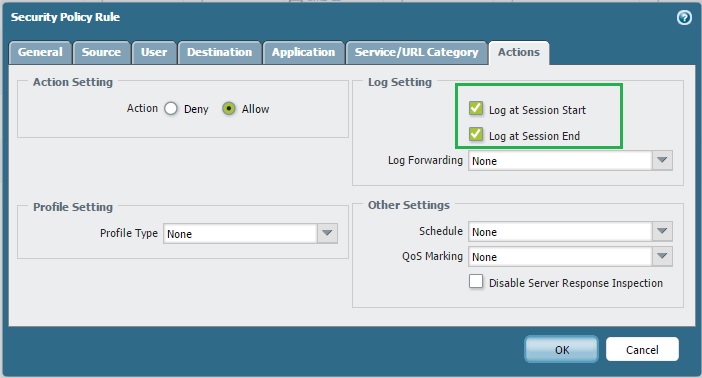
NOTE: I would suggest you to install the license on this VM. Latter on, if you want to transfer the license to an another VM, support will bind to an another CPUID/UUID.
Hope this helps.
Thanks
- Mark as New
- Subscribe to RSS Feed
- Permalink
02-13-2015 09:51 AM
Hellornutter,
I have seen this behavior before. First of all make sure the policy is enabled for traffic logging. Also, please follow this discussion thread, is says "Unlicensed VM series do not provide logging, at least that's how it works in my lab as well." : No traffic logs in PA-VM
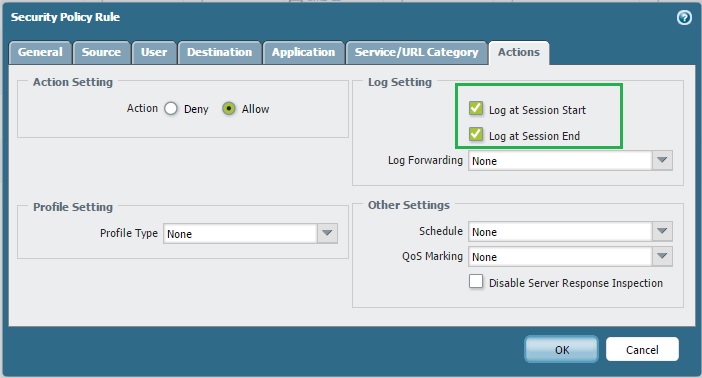
NOTE: I would suggest you to install the license on this VM. Latter on, if you want to transfer the license to an another VM, support will bind to an another CPUID/UUID.
Hope this helps.
Thanks
- Mark as New
- Subscribe to RSS Feed
- Permalink
02-13-2015 11:00 AM
Installing the license now has it logging. That was my suspicion. I am running on an eval license. Was trying to delay the install of that until there wasnt an option. I have a quote for e permanent license but not sure when I will get the go-ahead to purchase,
Ron
- 1 accepted solution
- 3392 Views
- 2 replies
- 1 Likes
Show your appreciation!
Click Accept as Solution to acknowledge that the answer to your question has been provided.
The button appears next to the replies on topics you’ve started. The member who gave the solution and all future visitors to this topic will appreciate it!
These simple actions take just seconds of your time, but go a long way in showing appreciation for community members and the LIVEcommunity as a whole!
The LIVEcommunity thanks you for your participation!



