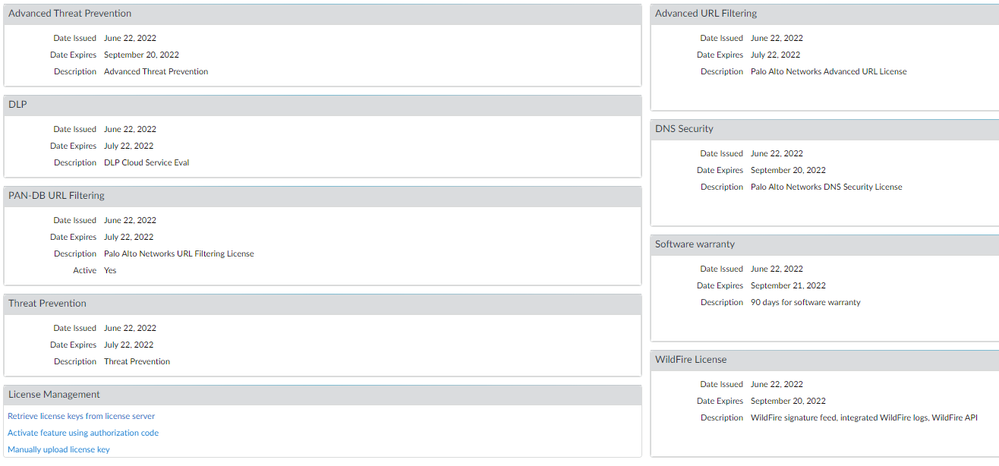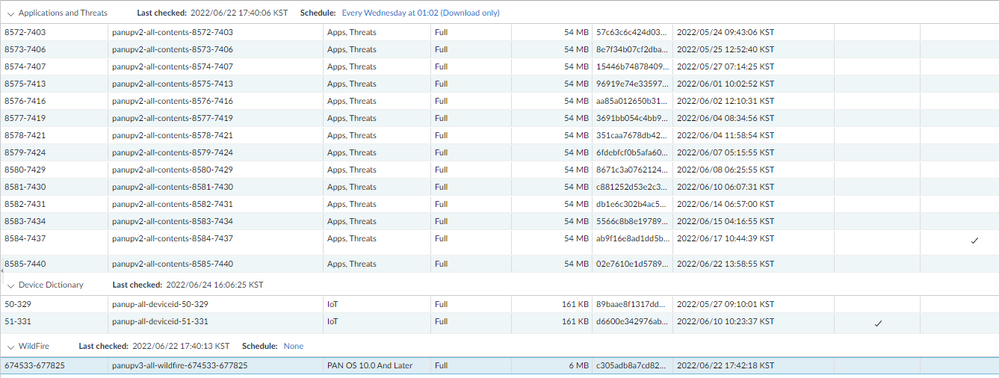- Access exclusive content
- Connect with peers
- Share your expertise
- Find support resources
Click Preferences to customize your cookie settings.
Unlock your full community experience!
no valid content package exists
- LIVEcommunity
- Discussions
- General Topics
- no valid content package exists
- Subscribe to RSS Feed
- Mark Topic as New
- Mark Topic as Read
- Float this Topic for Current User
- Printer Friendly Page
no valid content package exists
- Mark as New
- Subscribe to RSS Feed
- Permalink
06-24-2022 01:23 AM
Hello.
Does anyone know about the above error?
It is the latest version, but the error continues to occur.
- Mark as New
- Subscribe to RSS Feed
- Permalink
06-24-2022 03:10 AM
Hi @${userLoginName} ,
Which OS version are you running? You may be facing some unknow bug.
On other hand check if firewall is not keeping some old license keys:
- Login with SSH to the firewall and type
> delete license key ?You may also hit Tab twice after key instead of the question mark.
This will list all of the license keys currently installed on the firewall. On the right you should see the expiration date. Delete any key that has expired by completing the above command
> delete license key <old-license.key>
- Mark as New
- Subscribe to RSS Feed
- Permalink
06-24-2022 07:32 PM
Try downloading and installing 8585-7740. Assuming the default columns are active it doesn't look right in your screenshot. Your active package should have a checkmark in Downloaded and Currently Installed, assuming defaults it looks like you only have one in currently installed. That could be a visual glitch, but it should absolutely show downloaded and installed on the active package. It's possible your 8584 package installed glitched which would explain your errors.
- Mark as New
- Subscribe to RSS Feed
- Permalink
06-27-2022 09:17 PM
Thanks BPry.
Is there an internet disconnection when updating?
- Mark as New
- Subscribe to RSS Feed
- Permalink
06-28-2022 06:45 AM
Nope. You can install any of the dynamic updates available to you without any sort of disruption.
- 3159 Views
- 4 replies
- 0 Likes
Show your appreciation!
Click Accept as Solution to acknowledge that the answer to your question has been provided.
The button appears next to the replies on topics you’ve started. The member who gave the solution and all future visitors to this topic will appreciate it!
These simple actions take just seconds of your time, but go a long way in showing appreciation for community members and the LIVEcommunity as a whole!
The LIVEcommunity thanks you for your participation!
- Why do the same Windows Server data collected using XDRC and WEC agents show different statuses in the following fields? in Cortex XSIAM Discussions
- Twistlock CDX SBOM generation - components > scope field in Prisma Cloud Discussions
- Newsletter: Cloud Delivered Security Services, Oct-2025 in Advanced Threat Prevention Discussions
- Problems updating the agent in Cortex XDR Discussions
- Decryption: List of App-IDs that require decryption in Next-Generation Firewall Discussions