- Access exclusive content
- Connect with peers
- Share your expertise
- Find support resources
Click Preferences to customize your cookie settings.
Unlock your full community experience!
Nothing in Traffic Map
- LIVEcommunity
- Discussions
- General Topics
- Nothing in Traffic Map
- Subscribe to RSS Feed
- Mark Topic as New
- Mark Topic as Read
- Float this Topic for Current User
- Printer Friendly Page
- Mark as New
- Subscribe to RSS Feed
- Permalink
01-16-2014 08:14 AM
Hello Sir,
Could you please check PAN firewall ACC report and see if it is showing any country specific traffic. The reserved private IP address will not show any country name. An example given below:
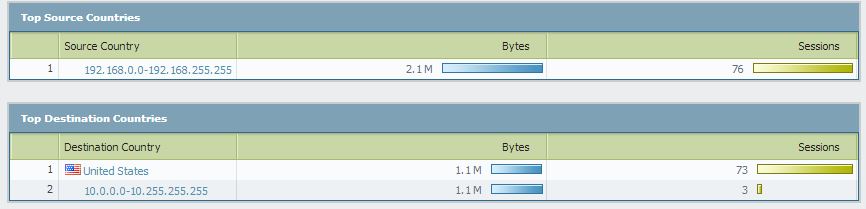
If you are able to see the country specific traffic here, then you should get the same information on the traffic map too.
Thanks
- Mark as New
- Subscribe to RSS Feed
- Permalink
01-16-2014 08:49 AM
Hello RobertD,
In the Traffic Map, can you pls click on "Outgoing traffic" on top and "Last 7 days" or 30 days below to make sure we have sufficient data and then check the Traffic map.
The reason we are choosing Outgoing traffic is the web traffic going out to internet goes to varied countries and easy to be seen.
I would be happy if you can do this and share us a screenshot to see the behavior.
Example as seen in mine:
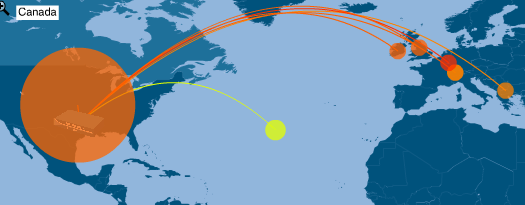
Thanks
- Mark as New
- Subscribe to RSS Feed
- Permalink
01-16-2014 09:13 AM
Hi,
Have you got the flash plug-in ? 🙂
Hope help
V.
- 3193 Views
- 3 replies
- 0 Likes
Show your appreciation!
Click Accept as Solution to acknowledge that the answer to your question has been provided.
The button appears next to the replies on topics you’ve started. The member who gave the solution and all future visitors to this topic will appreciate it!
These simple actions take just seconds of your time, but go a long way in showing appreciation for community members and the LIVEcommunity as a whole!
The LIVEcommunity thanks you for your participation!
- Question on PA-440 Failover in General Topics
- Strange IP exiting our network and erasing its logs in Next-Generation Firewall Discussions
- IPSEC VPN for the FW MGMT in Next-Generation Firewall Discussions
- High Bandwidth on Broker VM: Cluster Mismatch (v29 vs v28) & P2P in Cortex XDR Discussions
- Hotspot Shield VPN still works even though traffic logs show deny – Palo Alto Firewall in General Topics



