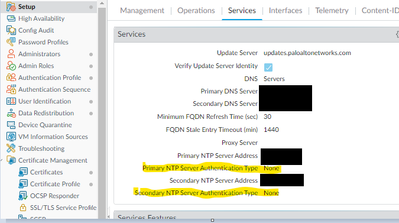- Access exclusive content
- Connect with peers
- Share your expertise
- Find support resources
Click Preferences to customize your cookie settings.
Unlock your full community experience!
NTP Sync 10.1.6 PA-220
- LIVEcommunity
- Discussions
- General Topics
- Re: NTP Sync 10.1.6 PA-220
- Subscribe to RSS Feed
- Mark Topic as New
- Mark Topic as Read
- Float this Topic for Current User
- Printer Friendly Page
NTP Sync 10.1.6 PA-220
- Mark as New
- Subscribe to RSS Feed
- Permalink
09-12-2022 08:14 PM
Hi all,
I'm getting this NTP status message.
I'm quite sure it did initially sync but then reverts to this state.
What exactly does "rejected" mean? The NTP server was reachable but has it been knocked back for some reason.
NTP state:
NTP not synched, using local clock
NTP server: xxxx
status: rejected
reachable: yes
authentication-type: none
Thanks,
Clinton
- Mark as New
- Subscribe to RSS Feed
- Permalink
09-13-2022 01:10 PM
Hello,
Sounds like you ate using authenticated NTP? If yes, I would check with the NTP server owner to make sure you have the correct credentials.
Regards,
- Mark as New
- Subscribe to RSS Feed
- Permalink
09-13-2022 06:16 PM
Not authenticated no, just a windows domain controller.
- Mark as New
- Subscribe to RSS Feed
- Permalink
09-14-2022 07:51 AM
And on the PAN none of the authentication for NTP is configured?
- Mark as New
- Subscribe to RSS Feed
- Permalink
09-15-2022 10:18 AM
Interesting. Does the traffic out of the management port flow back through the PAN to get to the NTP server? I'm really out of thoughts. Perhaps a support case.
- Mark as New
- Subscribe to RSS Feed
- Permalink
09-19-2022 06:36 PM
I got it syncing eventually with just one host.
Then all of sudden it syncs. Syncs many times for some time. Then goes back to being rejected.
NTP state:
NTP not synched, using local clock
NTP server: xxx
status: rejected
reachable: no
authentication-type: none
admin@xxx> show ntp
NTP state:
NTP not synched, using local clock
NTP server: xxx
status: rejected
reachable: yes
authentication-type: none
admin@xxx> show ntp
NTP state:
NTP not synched, using local clock
NTP server: xxx
status: rejected
reachable: yes
authentication-type: none
admin@xxx> show ntp
NTP state:
NTP synched to xxx
NTP server: xxx
status: synched
reachable: yes
authentication-type: none
admin@xxx> show ntp
NTP state:
NTP synched to xxx
NTP server: xxx
status: synched
reachable: yes
authentication-type: none
admin@xxx> show ntp
NTP state:
NTP synched to xxx
NTP server: xxx
status: synched
reachable: yes
authentication-type: none- Mark as New
- Subscribe to RSS Feed
- Permalink
04-23-2023 08:36 PM
Hi Brooks,
Could you please share the fix you applied to make it as "synched". I also have same issue.
Thanks
- Mark as New
- Subscribe to RSS Feed
- Permalink
05-05-2023 12:14 AM
This issue is fixed after decreasing the LocalClockDispersion value on the Windows NTP server
- Navigate to the following Windows registry key:
SYSTEM\CurrentControlSet\Services\W32Time\Config\LocalClockDispersion
- Set the value to 0.
- Restart the W32time service on Windows with the following command:
net stop w32time
net start w32time
- 7311 Views
- 8 replies
- 0 Likes
Show your appreciation!
Click Accept as Solution to acknowledge that the answer to your question has been provided.
The button appears next to the replies on topics you’ve started. The member who gave the solution and all future visitors to this topic will appreciate it!
These simple actions take just seconds of your time, but go a long way in showing appreciation for community members and the LIVEcommunity as a whole!
The LIVEcommunity thanks you for your participation!