- Access exclusive content
- Connect with peers
- Share your expertise
- Find support resources
Click Preferences to customize your cookie settings.
Unlock your full community experience!
OCSP Responder with Self-Signed Certificate
- LIVEcommunity
- Discussions
- General Topics
- Re: OCSP Responder with Self-Signed Certificate
- Subscribe to RSS Feed
- Mark Topic as New
- Mark Topic as Read
- Float this Topic for Current User
- Printer Friendly Page
- Mark as New
- Subscribe to RSS Feed
- Permalink
07-02-2020 06:22 AM - edited 07-02-2020 09:13 AM
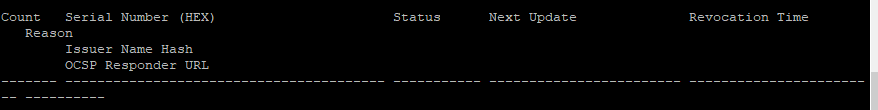
From the CLI, when I typed in the command: debug sslmgr view ocsp all
Nothing is coming back however. Any idea what could be the problem?
Do I have to download the certificate and try to use it with vpn before the debug sslmgr view oscp all command will show anything?
Accepted Solutions
- Mark as New
- Subscribe to RSS Feed
- Permalink
07-05-2020 05:25 AM
Finally figured out the missing step from another article. I need to go to Device -> Setup -> Session -> Decryption Certificate Revocation Settings
- Mark as New
- Subscribe to RSS Feed
- Permalink
07-05-2020 05:25 AM
Finally figured out the missing step from another article. I need to go to Device -> Setup -> Session -> Decryption Certificate Revocation Settings
- 1 accepted solution
- 4635 Views
- 1 replies
- 0 Likes
Show your appreciation!
Click Accept as Solution to acknowledge that the answer to your question has been provided.
The button appears next to the replies on topics you’ve started. The member who gave the solution and all future visitors to this topic will appreciate it!
These simple actions take just seconds of your time, but go a long way in showing appreciation for community members and the LIVEcommunity as a whole!
The LIVEcommunity thanks you for your participation!
- OCSP Service Temporarily Unavailable in General Topics
- Site to Site RSA_verify failed , error rsa routines (PaloAlto to checkpoint SMB) in Next-Generation Firewall Discussions
- Certificate revocation / OCSP not working in Next-Generation Firewall Discussions
- Error querying OCSP responder in General Topics
- OCSP Responder with Self-Signed Certificate in General Topics



