- Access exclusive content
- Connect with peers
- Share your expertise
- Find support resources
Click Preferences to customize your cookie settings.
Unlock your full community experience!
Online Cloud Storage
- LIVEcommunity
- Discussions
- General Topics
- Re: Online Cloud Storage
- Subscribe to RSS Feed
- Mark Topic as New
- Mark Topic as Read
- Float this Topic for Current User
- Printer Friendly Page
Online Cloud Storage
- Mark as New
- Subscribe to RSS Feed
- Permalink
11-12-2013 06:55 AM
Hi,
I want to put together a policy to manage our user's access to online storage. We would like to restrict access to all but a few storage companies (DropBox, Hightail) and wondered how others manage such a task.
Also, I'd like to accurately pull a report on the applications that fall under this umbrella. The difficulty I see is that not all of them come under storage-backup with file-sharing and internet-utility being two others.
Thanks in advance,
- Labels:
-
App-ID
- Mark as New
- Subscribe to RSS Feed
- Permalink
11-12-2013 07:17 AM
Hello nickcx1,
The best is to have a security rule first to block traffic based on Apps or URL to other online storage sites. Now create another security rule right below the first one to allow the online storage sites which are needed to pass through. Some sites may need decryption enabled on PAN to identify the underlying app.
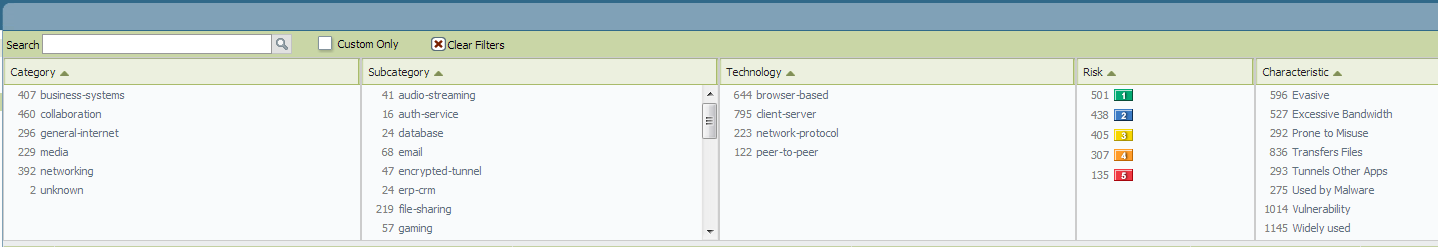
In regards to identifying which apps are falling under online storage, the better way is to use the Application page where in we can select each column like Category , Subcategory and so on to grill down the apps of certain type. This can be saved as a App group and used in your rules.
Thanks
- 3167 Views
- 1 replies
- 0 Likes
Show your appreciation!
Click Accept as Solution to acknowledge that the answer to your question has been provided.
The button appears next to the replies on topics you’ve started. The member who gave the solution and all future visitors to this topic will appreciate it!
These simple actions take just seconds of your time, but go a long way in showing appreciation for community members and the LIVEcommunity as a whole!
The LIVEcommunity thanks you for your participation!
- Scan SharePoint Sites or other cloud storage using Cortex in Cortex XDR Discussions
- Custom Report on Specific Rule and User Group in Strata Cloud Manager in Strata Cloud Manager
- Allow download no upload in Next-Generation Firewall Discussions
- IP address being blocked by PAN Malicious IP Feeds Inbound on PA820 in Next-Generation Firewall Discussions
- Panorama Firewall logs in Panorama Discussions



