- Access exclusive content
- Connect with peers
- Share your expertise
- Find support resources
Click Preferences to customize your cookie settings.
Unlock your full community experience!
OT: SNMP Trap to SMS
- LIVEcommunity
- Discussions
- General Topics
- Re: OT: SNMP Trap to SMS
- Subscribe to RSS Feed
- Mark Topic as New
- Mark Topic as Read
- Float this Topic for Current User
- Printer Friendly Page
OT: SNMP Trap to SMS
- Mark as New
- Subscribe to RSS Feed
- Permalink
10-25-2014 09:03 AM
Hello
I have question not directly connected to PA but I think here are peoples who using such solution or are interested in ![]()
I spend over a hour on googling for simple and free solution for recieving SNMP trap and sending alert by usb modem as a SMS but I didn't find anything interesting.
I think that could be VM with Linux and snmptrapd and ie HUAWEI E172 and some scripts, Could You give some working examples for it?
With regards
SLawek
- Labels:
-
Troubleshooting
- Mark as New
- Subscribe to RSS Feed
- Permalink
10-26-2014 06:22 AM
Hi SLV,
I need more detail on requirement. USB modem is used only for data transfer from connected device. Basically it converts digital signals into analog and send across telephone network.
Isnt IP network of end device responsible for SNMP ?
If Yes, then end device can send SMS. and USB device can forward it across telephone network. Correct me if I am wrong.
Regards,
Hardik Shah
- Mark as New
- Subscribe to RSS Feed
- Permalink
10-26-2014 11:56 AM
Hi
USB modem of course are dedicated for internet access, but also are in my opinion good device for sms sending, ie Huawei modems accept AT command for sending SMS (I played with gnoki and Nokia 62xx/63xx phones but this isn't a stable solution).
Yes, end device is responsible for SNMP but think how to get alert on Your mobile if something is going wrong?
You need "something" that will catch snmp trap and send alert to Your mobile.
I have only one ISP (without failover) so I'm looking for solution different than email/sms sended by internet.
I hope that explain my needdings if not please ask.
Regards
SLawek
- Mark as New
- Subscribe to RSS Feed
- Permalink
10-27-2014 12:55 AM
Hi
I had the same problem and installed ZABBIX as my SNMP-Tool of choice.
This allowed me to trigger actions for traps or to high values in very different ways. One of it is to trigger a shell script.
In my setup I use this to send data to a GSM Modul in the network and to send alarm levels to a network based LED indicator.
Cheers,
Chris
- Mark as New
- Subscribe to RSS Feed
- Permalink
10-27-2014 01:05 AM
Hi Chris
I'm using Zabbix appliance too, could You tell more about catching traps on such platform?
Could You share Your script (I have also ability to use our Phone Gateway wchich has GSM module for sending SMS).
Regards
Slawek
- Mark as New
- Subscribe to RSS Feed
- Permalink
10-27-2014 01:16 AM
Hi Slawek
I used this wiki entry to start with: http://www.zabbix.org/wiki/Start_with_SNMP_traps_in_Zabbix#Configure_Zabbix
Sure, but this is for a Arduino Based DIY solution. I grab a copy asap.
Have a look at his documentation for alert scripts: https://www.zabbix.com/documentation/2.0/manual/config/notifications/media/script
If you like, I can also give you a copy of my script sending alerts to Prowl
Cheers,
Chris
- Mark as New
- Subscribe to RSS Feed
- Permalink
10-27-2014 01:54 AM
Here is the script I use to send alerts with prowl and the led tower:
PROWLPATH=/etc/zabbix/scripts/prowl.pl
LEDPATH=/etc/zabbix/scripts/led.sh
APPLICATION="Zabbix"
APIKEY=$1
EVENT=$2
NOTIFICATION=$3
PRIORITY=0
HEADER=$(echo $EVENT | awk -F: '{print $1}')
PRIORITY=0
case "$HEADER" in
"Info"|"Information" ) PRIORITY=-2 ;;
"Warning"|"WARNING" ) PRIORITY=-1 ;;
"Problem"|"PROBLEM"|"Average"|"AVERAGE" ) PRIORITY=0 ;;
"High"|"HIGH" ) PRIORITY=1 ;;
"Disaster"|"DISASTER"|"Emergency"|"EMERGENCY" ) PRIORITY=2 ;;
"Recovery"|"RECOVERY" ) exit 0 ;;
esac
#HERE WE GO! Send the data from Zabbix Alert to the Prowl Script
${PROWLPATH} -apikey=${APIKEY} -application="${APPLICATION}" -event="${EVENT}" -notification="${NOTIFICATION}" -priority=${PRIORITY}
#AND AGAIN! Send the data to the LED Tower
${LEDPATH} -event="${EVENT}" -priority=${PRIORITY}
$1, in this case the API-Key for Prowl is the field "Send to" of the Media assigned to a Zabbix-User:
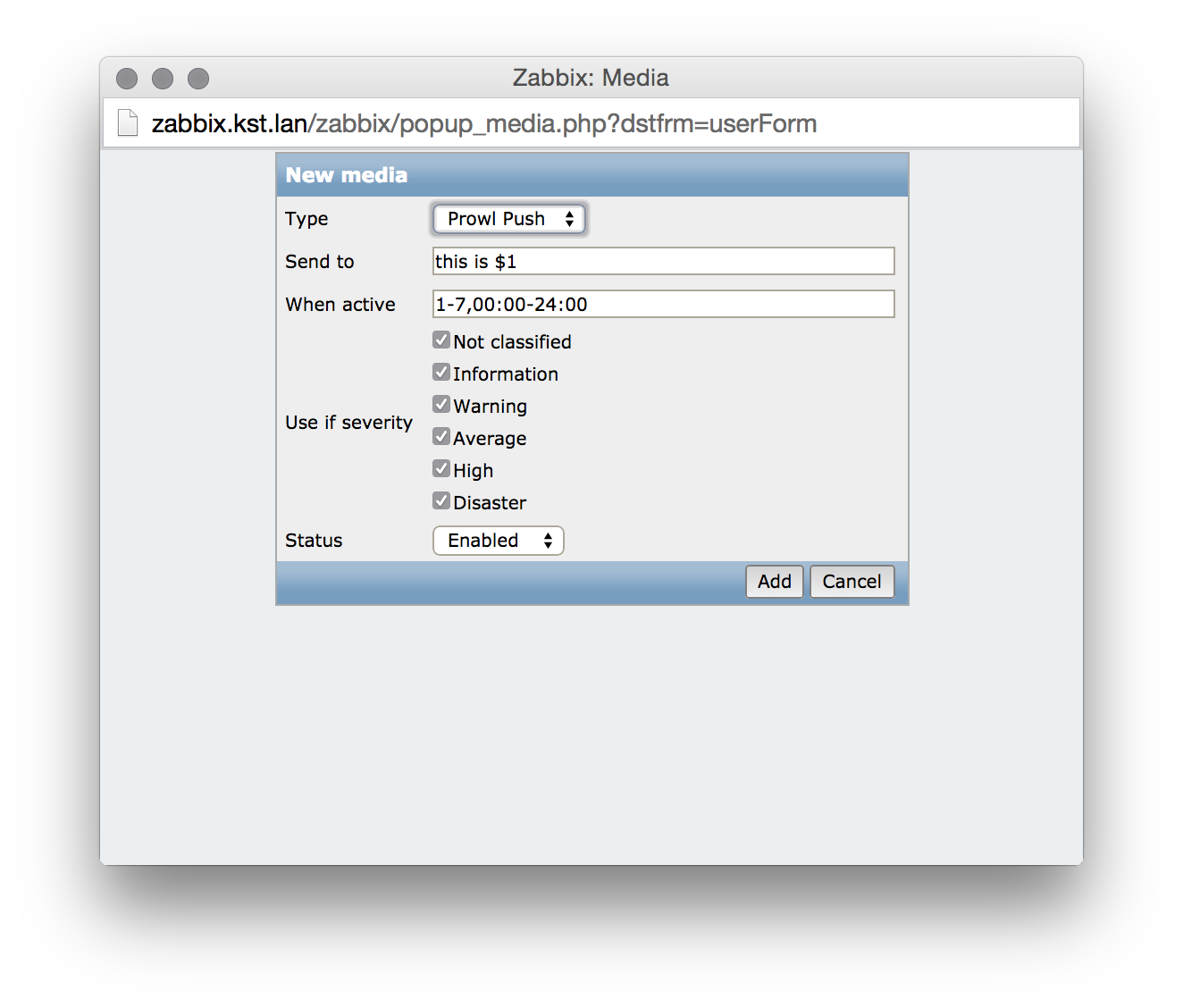
Hope this helps you to start.
Cheers,
Chris
- 4479 Views
- 6 replies
- 0 Likes
Show your appreciation!
Click Accept as Solution to acknowledge that the answer to your question has been provided.
The button appears next to the replies on topics you’ve started. The member who gave the solution and all future visitors to this topic will appreciate it!
These simple actions take just seconds of your time, but go a long way in showing appreciation for community members and the LIVEcommunity as a whole!
The LIVEcommunity thanks you for your participation!
- PA-440 won't talk via network in Next-Generation Firewall Discussions
- How to monitor IPSEC tunnels of PRISMA? in Prisma SD-WAN Discussions
- SNMP BULK REQUEST in Next-Generation Firewall Discussions
- SNMP not polling PA-VM in Endpoint (Traps) Discussions
- Can this OID notificate the expired certificates for SSL decryption and Global Protect? in General Topics



