- Access exclusive content
- Connect with peers
- Share your expertise
- Find support resources
Click Preferences to customize your cookie settings.
Unlock your full community experience!
Outbound NAT
- LIVEcommunity
- Discussions
- General Topics
- Outbound NAT
- Subscribe to RSS Feed
- Mark Topic as New
- Mark Topic as Read
- Float this Topic for Current User
- Printer Friendly Page
- Mark as New
- Subscribe to RSS Feed
- Permalink
05-21-2012 11:23 AM
I am getting the error "Mismatch static-ip address range between original address and translated address" when I try to create a corporate outbound NAT rule. The rule is as follows:
trust -> untrust -> src (10.0.0.0/8) -> dest(any) -> src trans static IP (x.x.x.x/32) bi-directional (no)
Accepted Solutions
- Mark as New
- Subscribe to RSS Feed
- Permalink
05-21-2012 11:43 AM
Hi,
Static NAT is usually used for one-to-one addresses. Since your source is a /8 and destination /32, that can't work.
What you are probably trying to do is have your /8 network NAT to that single public address when goign to the internet, and to do that, you need dynamic NAT, not static NAT.
Your NAT translation object should look like this, but with the IP address configured. I can't do that on my firewall because the IP address of my internet facing interface is dynamic.
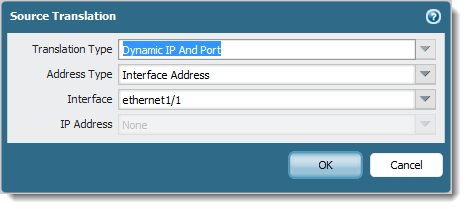
- Mark as New
- Subscribe to RSS Feed
- Permalink
05-21-2012 11:43 AM
Hi,
Static NAT is usually used for one-to-one addresses. Since your source is a /8 and destination /32, that can't work.
What you are probably trying to do is have your /8 network NAT to that single public address when goign to the internet, and to do that, you need dynamic NAT, not static NAT.
Your NAT translation object should look like this, but with the IP address configured. I can't do that on my firewall because the IP address of my internet facing interface is dynamic.
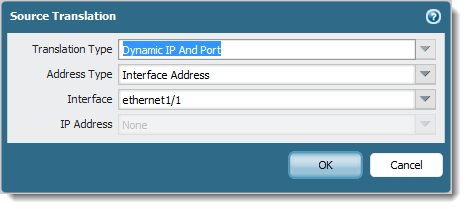
- Mark as New
- Subscribe to RSS Feed
- Permalink
05-21-2012 11:51 AM
Duh - Dynamic IP and port refers to the source - not destination. Just a little different then what I'm used to!
Thanks
- Mark as New
- Subscribe to RSS Feed
- Permalink
05-21-2012 12:01 PM
I know what you mean, terminology can be quite different from one manufacturer to the other.
Happy to hear you got it working, let me know if you have more questions.
- 1 accepted solution
- 3410 Views
- 3 replies
- 0 Likes
Show your appreciation!
Click Accept as Solution to acknowledge that the answer to your question has been provided.
The button appears next to the replies on topics you’ve started. The member who gave the solution and all future visitors to this topic will appreciate it!
These simple actions take just seconds of your time, but go a long way in showing appreciation for community members and the LIVEcommunity as a whole!
The LIVEcommunity thanks you for your participation!
- Conditional Advertisement / BGP Failover with Dual ISP — How to Remove ISP1 Routes on Internet Loss? in Next-Generation Firewall Discussions
- How does the Azure Virtual Network discovers that there is Palo Alto Gateway Interface in VM-Series in the Public Cloud
- Newsletter: Cloud Delivered Security Services, Oct-2025 in Advanced Threat Prevention Discussions
- Combining IP and URL EDL on Rules in General Topics
- Service Connection for Prisma Access Browser- How to ? in Prisma Access Discussions



