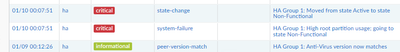- Access exclusive content
- Connect with peers
- Share your expertise
- Find support resources
Click Preferences to customize your cookie settings.
Unlock your full community experience!
PA-220 disk space issues
- LIVEcommunity
- Discussions
- General Topics
- Re: PA-220 disk space issues
- Subscribe to RSS Feed
- Mark Topic as New
- Mark Topic as Read
- Float this Topic for Current User
- Printer Friendly Page
PA-220 disk space issues
- Mark as New
- Subscribe to RSS Feed
- Permalink
02-06-2023 01:43 PM
As most with a PA-220 have experienced, regardless version running (currently latest 10.2.3-h2) root partition fills up all the time and have to run the disk-usage cleanup commands manually and tried enabling aggressive-cleaning as well, it just continuously hits level/ But it just fills up all the effin time:-)
With the root disk issues seemingly persistent (since at least the high 9 versions) and with the PA-220 only containing a measly 32GB, apart from the disk issues we are perfectly happy with the PA-220 and have a handful across our network, so does anyone know if there is a storage upgrade option? just want to be able to have a bigger eMMC storage in it if possible, either by buying and installing or any Palo support routes that would enable a swap of storage?
Any ideas?
Thanks.
- Mark as New
- Subscribe to RSS Feed
- Permalink
02-07-2023 01:20 AM
Hi @skmurawski ,
I'm afraid there are no upgrade options.
I know devteam is actively working to improve this.
Looks like you're already doing aggressive-cleaning. I addition you can also set cleanup threshold to 90:
1. Enable aggressive cleaning
>debug software disk-usage aggressive-cleaning enable
2. Set the cleanup threshold to 90
>debug software disk-usage cleanup threshold 90
How to run cleanup script if root disk-space exceed 90%
High Disk Space Usage on / root partition and How To Clear
Cheers,
-Kiwi.
Cheers,
Kiwi
Please help out other users and “Accept as Solution” if a post helps solve your problem !
Read more about how and why to accept solutions.
- Mark as New
- Subscribe to RSS Feed
- Permalink
02-07-2023 11:29 AM
Hi Kiwi.
Yes thanks, but I've already read those links and others several times as I'm sure everyone else has who is frustrated at the root space issue, as I said in the post we have aggressive cleaning enabled and it hits the 95% threshold several times a day, as I also said above we have ran the disk-usage cleanup command several times with threshold of 90 but it can never make more than 93% free.
Also the disk cleanup command isn't an automatic thing it needs to be ran manually each time, so isn't something that can be "set" and won't auto do anything.
So not much point logging in many times to run manually when the aggressive kicks in automatically at 95%
Coming with such a small eMMC is so disappointing, I read somewhere about others logging support issues and being able to get device swapped out with one with bigger 64GB, so information on if this is an option would be great, as otherwise may have to look at getting slightly bigger model and migrating configs across but that would be a pain in the ***.
Thanks anyway.
- Mark as New
- Subscribe to RSS Feed
- Permalink
07-27-2023 12:25 PM
Did you ever find a solution for this or did you just buy something bigger?
- Mark as New
- Subscribe to RSS Feed
- Permalink
08-03-2023 12:32 AM
hi
yes, just got info from tac, it has to be fixed in this versions: 10.2.6, 10.2.5, 10.1.11, 10.1.10-h1.
- Mark as New
- Subscribe to RSS Feed
- Permalink
08-03-2023 11:15 AM
tac told me it was fixed by 10.2.3
- Mark as New
- Subscribe to RSS Feed
- Permalink
09-07-2023 02:02 PM
We had this issue on several PA220, after following the KB , you have to reboot the device to cleanup the space.
After >debug software disk-usage aggressive-cleaning enable , you reboot and then you've 90-91% usage of the disk.
The upgrade to 10.2.4-h4 or 10.2.5
- Mark as New
- Subscribe to RSS Feed
- Permalink
09-07-2023 11:48 PM - edited 09-07-2023 11:49 PM
hi
i can confirm , that the issue is fixed with version 10.2.5
regards
Yordan
- Mark as New
- Subscribe to RSS Feed
- Permalink
10-04-2023 11:01 AM
Can anyone confirm this is fixed in 10.1.11 or 10.1.10-h1? Don't want to go to 10.2 yet....
- Mark as New
- Subscribe to RSS Feed
- Permalink
10-04-2023 11:21 PM - edited 10-04-2023 11:23 PM
Preferred release is 10.1.10-h2 for the 10.1 version. For 10.2 the fixed release is 10.2.5 , I have it on several PA .
Note: On PA-220, installation of PAN-OS 10.2.5 image fails when upgrading from a 10.1 release.
Workaround: Upgrade the firewall from 10.1 to 10.2.4 before upgrading to 10.2.5. (reference PAN-229865 in 10.2.5 known issues)
- Mark as New
- Subscribe to RSS Feed
- Permalink
10-06-2023 06:28 AM
Mine made is 17 days on 10.2.5 and then today boom 98% full. I would say this is not fixed. So annoying.
- Mark as New
- Subscribe to RSS Feed
- Permalink
11-22-2023 05:31 AM
Can anyone confirm if this is still an issue or has been fixed for good?
- Mark as New
- Subscribe to RSS Feed
- Permalink
11-22-2023 05:36 AM
I still stand by my comment from 10-06-2023 06:28 AM
Keep getting alerts that it is 98% full and it cleans it etc. So far haven't had one fill up again totally like pre 10.2.5
Prior to 10.2 I never had these messages
- Mark as New
- Subscribe to RSS Feed
- Permalink
01-18-2024 10:36 PM
Despite a root disk clearing by TAC and the supposed resolution in version 10.2.6, we are still encountering the same.
what would be the best resolution to this.
- 23583 Views
- 34 replies
- 0 Likes
Show your appreciation!
Click Accept as Solution to acknowledge that the answer to your question has been provided.
The button appears next to the replies on topics you’ve started. The member who gave the solution and all future visitors to this topic will appreciate it!
These simple actions take just seconds of your time, but go a long way in showing appreciation for community members and the LIVEcommunity as a whole!
The LIVEcommunity thanks you for your participation!
- XDR as "SIEM" (challenge for discussion) in Cortex XDR Discussions
- QOS Not Working Propely in General Topics
- PA-400 Check software not working in Next-Generation Firewall Discussions
- CPU issues on PA-3410 in Next-Generation Firewall Discussions
- Intermittent inet connectivity after updating to 10.2.8-h3 in Next-Generation Firewall Discussions