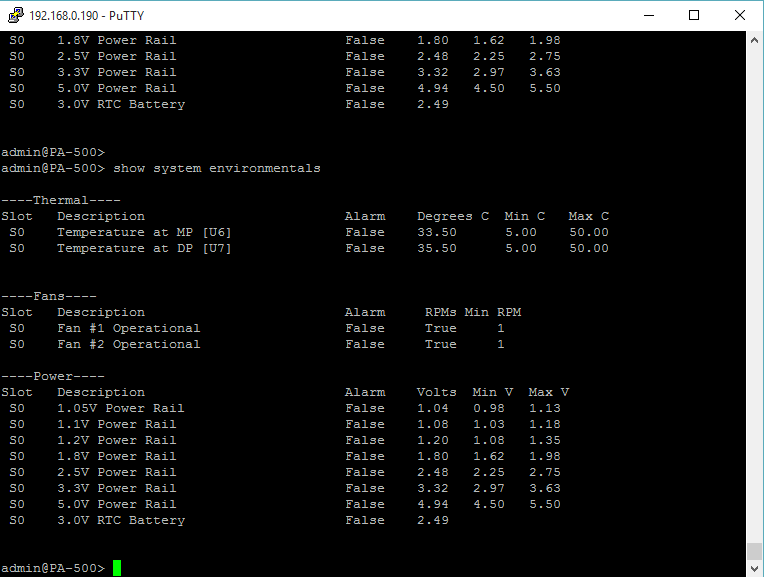- Access exclusive content
- Connect with peers
- Share your expertise
- Find support resources
Click Preferences to customize your cookie settings.
Unlock your full community experience!
PA-500 fan too noisy
- LIVEcommunity
- Discussions
- General Topics
- PA-500 fan too noisy
- Subscribe to RSS Feed
- Mark Topic as New
- Mark Topic as Read
- Float this Topic for Current User
- Printer Friendly Page
PA-500 fan too noisy
- Mark as New
- Subscribe to RSS Feed
- Permalink
09-07-2015 12:31 AM
Hi,
I think one of our PA-500's fan is always running at 100% speed,
Because it's too noisy than others,
Following is output of environmental, it says RPM is just 1,
Does anyone know solution for this problem?\
Thanks,
- Mark as New
- Subscribe to RSS Feed
- Permalink
09-23-2015 06:44 PM - edited 09-23-2015 06:44 PM
Hi Saruulbat,
You can not control the fan speed on a PA-500. Your show system environmentals output seems to be off, as it should show only one True/False for alarms. Yours is showing False then True. Try running this command to see what the RPMs are instead...
show system state | match fan
You may want to reboot the firewall and see if the results from the show system envrionmentals appear the same. If the issue persists you should open a case with support.
- Mark as New
- Subscribe to RSS Feed
- Permalink
09-24-2015 12:09 AM
Hi
the false/true are actually 2 separate collums
alarm: false
rpms (is the fan spinning): true
The output is normal for a PA-500 as the fan speed is not dynamic, so the sensor only reports if the fan is spinning or not.
If one of the fans is making an unusual sound or is unusually loud, I would recommend contacting TAC as it could need to be replaced
regards
Tom
PANgurus - Strata specialist; config reviews, policy optimization
- Mark as New
- Subscribe to RSS Feed
- Permalink
09-24-2015 06:19 PM
Jpeters,
Thanks for your help,
After reboot it still same,
I'm going to open case for it,
Regards,
Saruulbat,
- Mark as New
- Subscribe to RSS Feed
- Permalink
10-05-2018 06:55 AM
Hello,
If you havent done so yet, I agree with @reaper, call tac and get a replacement. Dont forget to backup your config and if they replace the whole unit. Wipe the old unit before sending it back.
Good Luck!
- Mark as New
- Subscribe to RSS Feed
- Permalink
02-19-2021 03:47 AM - edited 03-04-2021 08:14 AM
Hi,
Try to connect the second power supply.
- Mark as New
- Subscribe to RSS Feed
- Permalink
07-27-2021 12:30 PM
I just got a pair of PA-850s, same issue.
Plugging in the second power supply brought the noise down.
- 8237 Views
- 7 replies
- 0 Likes
Show your appreciation!
Click Accept as Solution to acknowledge that the answer to your question has been provided.
The button appears next to the replies on topics you’ve started. The member who gave the solution and all future visitors to this topic will appreciate it!
These simple actions take just seconds of your time, but go a long way in showing appreciation for community members and the LIVEcommunity as a whole!
The LIVEcommunity thanks you for your participation!
- Using Dev/Prod Configuration as a test environment for noisy integrations in Cortex XSOAR Discussions
- PA500 not being powered on for years refuses to boot... in Next-Generation Firewall Discussions
- Test sample in the playbook in Cortex XSOAR Discussions
- Global Protect Gateway on PA500-VM in GCP in GlobalProtect Discussions
- Factory reset in General Topics