- Access exclusive content
- Connect with peers
- Share your expertise
- Find support resources
Click Preferences to customize your cookie settings.
Unlock your full community experience!
PA and SSTP
- LIVEcommunity
- Discussions
- General Topics
- Re: PA and SSTP
- Subscribe to RSS Feed
- Mark Topic as New
- Mark Topic as Read
- Float this Topic for Current User
- Printer Friendly Page
- Mark as New
- Subscribe to RSS Feed
- Permalink
03-06-2014 12:26 AM
Hi,
does anyone know about issues on using a MS SSTP VPN behind a PA. Especially when natting from a non-standard port (f.ex. 5002) to 443 port of the server.
The Logs look good, but shows 'incomplete' in the 'application' columns.
Kind regards.
Accepted Solutions
- Mark as New
- Subscribe to RSS Feed
- Permalink
03-06-2014 01:11 AM
Hi Vertical
I'm not using MS SSTP but You can user app override to verify that it's working with it.
Take a look on How to Create an Application Override Policy
Regards
Slawek
- Mark as New
- Subscribe to RSS Feed
- Permalink
03-06-2014 01:11 AM
Hi Vertical
I'm not using MS SSTP but You can user app override to verify that it's working with it.
Take a look on How to Create an Application Override Policy
Regards
Slawek
- Mark as New
- Subscribe to RSS Feed
- Permalink
03-06-2014 04:14 AM
Hi,
thanks for your fast reply. It took me a step forward. I've set the app override rule for the port 4916 now:
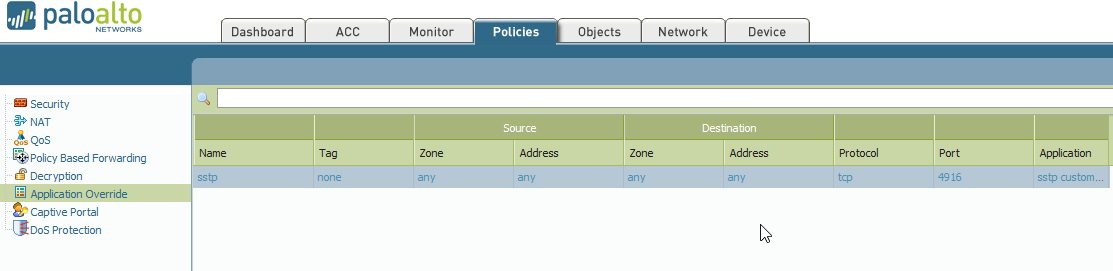
The app settings look look like this:
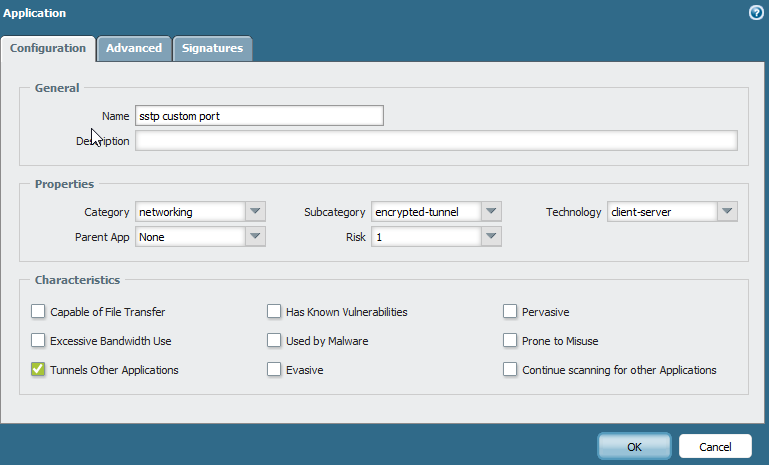
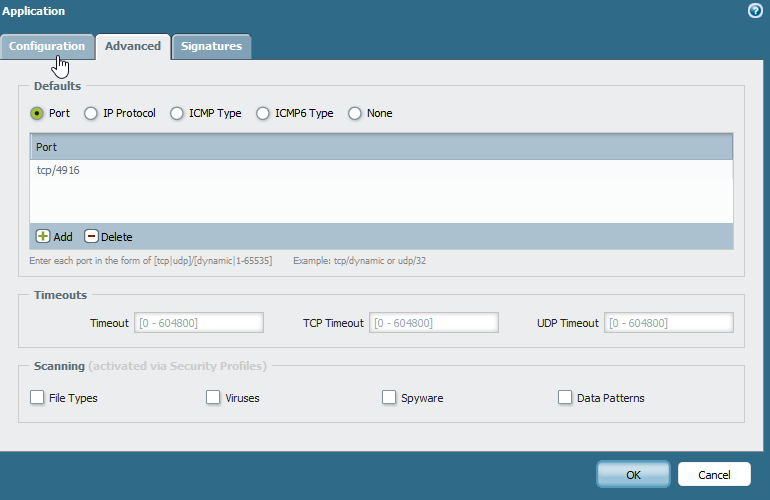
The traffic log shows this now:
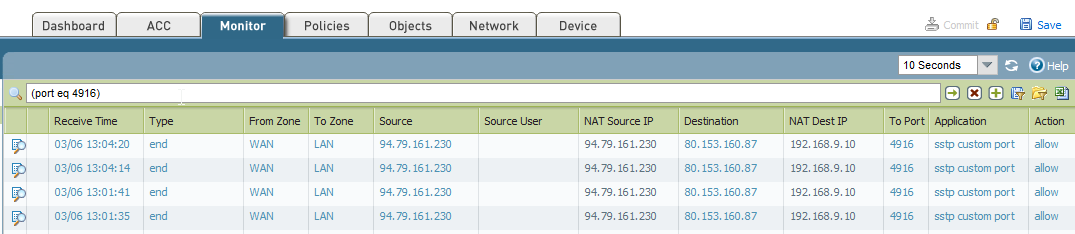
Looks good for me but the traffic still doesnt reach the server on this port?
btw: traffic on pptp port works fine and i can establish a connection on the same server.
- Mark as New
- Subscribe to RSS Feed
- Permalink
03-06-2014 05:29 AM
Please share Your NAT redirection policy and security policy that allowing this traffic.
Regards
Slawek
- Mark as New
- Subscribe to RSS Feed
- Permalink
03-06-2014 05:32 AM
Hi, sorry it was my fault. I had PBW rule on the wrong nic
But in the end your hint with the app-override solved the problem. Thank you veeeeery much
- Mark as New
- Subscribe to RSS Feed
- Permalink
03-06-2014 08:24 AM
I'm glad that You solve this problem.
regards
SLawek
- 1 accepted solution
- 5005 Views
- 5 replies
- 0 Likes
Show your appreciation!
Click Accept as Solution to acknowledge that the answer to your question has been provided.
The button appears next to the replies on topics you’ve started. The member who gave the solution and all future visitors to this topic will appreciate it!
These simple actions take just seconds of your time, but go a long way in showing appreciation for community members and the LIVEcommunity as a whole!
The LIVEcommunity thanks you for your participation!



