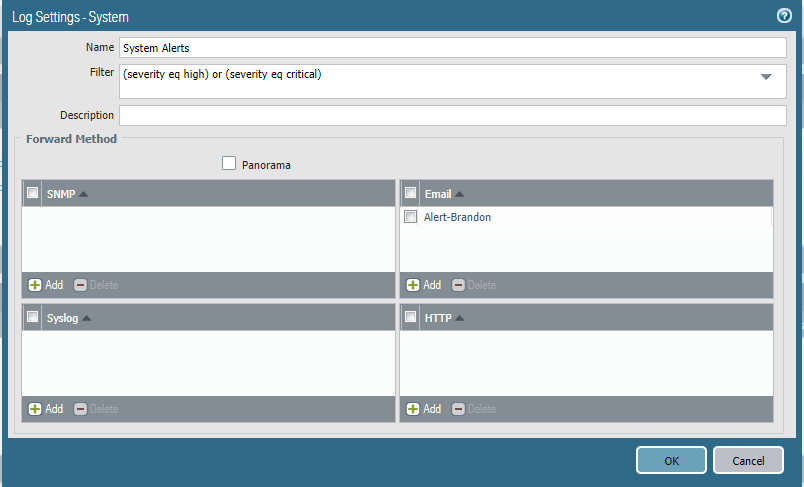- Access exclusive content
- Connect with peers
- Share your expertise
- Find support resources
Click Preferences to customize your cookie settings.
Unlock your full community experience!
PA System Logs
- LIVEcommunity
- Discussions
- General Topics
- PA System Logs
- Subscribe to RSS Feed
- Mark Topic as New
- Mark Topic as Read
- Float this Topic for Current User
- Printer Friendly Page
PA System Logs
- Mark as New
- Subscribe to RSS Feed
- Permalink
08-13-2018 07:19 AM
Dear Expert ,
I need to get all System messages of PA in case of the below Events
- CPU Errors, warnings.
- Memory, RAM utilization warning, problem.
- Hardware failure, problem. .(Physical Events)
- Links , interfaces down.
- Processor warning.
- Disk warning.
- Fan warning.
- Power supplies warning.
- Restart, reboot events.
- Shutdown event.
Your support is highly appriciated
- Mark as New
- Subscribe to RSS Feed
- Permalink
08-13-2018 07:36 AM
It looks like you want pretty much anything that would have a severity of high or citical.
Within the 'Log Settings' under the 'Device' tab you can setup alerting on the System alerts. The example as shown would give you everything you want plus a few other alerts that would be rather important to recieve. As configured I've simply setup an email profile; but you can choose any forwarding method that you want.
- Mark as New
- Subscribe to RSS Feed
- Permalink
08-13-2018 07:41 AM
thanks BPry for your fast response , however i need to get samples for the mentioned states so how can i find such logs to use it within use cases
i.e in case of Link Down event below log will be creates
( eventid eq link-change ) ( description contains 'Port MGT: Down 1Gb/s Full duplex' )
so i need all the above states like my example
- Mark as New
- Subscribe to RSS Feed
- Permalink
08-13-2018 09:48 AM
That's a lot of information to ask others to pull for you; and really should be something that you go through your own system logs and pull, as that's what others would have to do on your behalf. Not trying to sound off or anything, just trying to be realistic with what you'll actually receive.
Right off the bat here's some of what you could look for.
Power Supplies: Own event: ( eventid eq ps-failure )
Shutdown: Own Event ( eventid eq system-shutdown)
Management Server: ( description contains 'Management sever shutting down')
Thermal: ( eventid eq 'Thermal Failure' )
- Mark as New
- Subscribe to RSS Feed
- Permalink
08-14-2018 03:30 AM
Hi BPry ,
Im asking for log reference guide that supposed to be exist and refrenced by Palo Alto Networks not for individuals to pull for me. As mentioned before ,this is not for Troubleshooting this is for use case integrations scenarios and my own system didn't face hardware issues to collect all my requirements.
- Mark as New
- Subscribe to RSS Feed
- Permalink
08-14-2018 05:36 AM
- 6794 Views
- 5 replies
- 0 Likes
Show your appreciation!
Click Accept as Solution to acknowledge that the answer to your question has been provided.
The button appears next to the replies on topics you’ve started. The member who gave the solution and all future visitors to this topic will appreciate it!
These simple actions take just seconds of your time, but go a long way in showing appreciation for community members and the LIVEcommunity as a whole!
The LIVEcommunity thanks you for your participation!
- Prisma Access Explicit Proxy — Anti‑Spyware behavior when DNS bypasses Prisma (logging subtype + test methodology) in Prisma Access Discussions
- Inquiry regarding Tenant Backu & Recovery in Cortex XDR Discussions
- global protect connection failed authentication failed !!! in GlobalProtect Discussions
- Requests from internal company DNS to Root-servers.net in General Topics
- port issue / nmapping in Next-Generation Firewall Discussions