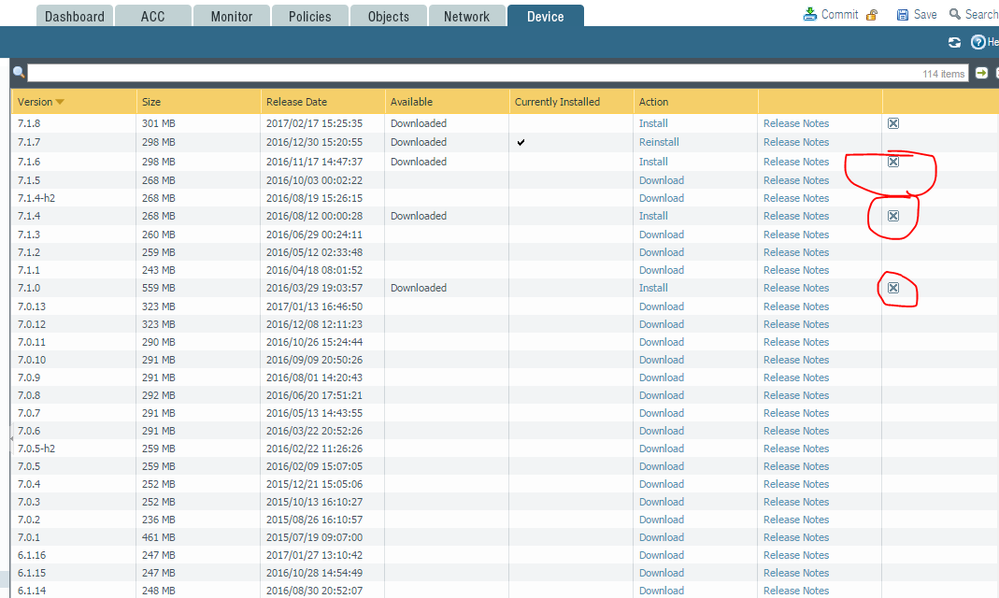- Access exclusive content
- Connect with peers
- Share your expertise
- Find support resources
Click Preferences to customize your cookie settings.
Unlock your full community experience!
PA upgrade problems
- LIVEcommunity
- Discussions
- General Topics
- PA upgrade problems
- Subscribe to RSS Feed
- Mark Topic as New
- Mark Topic as Read
- Float this Topic for Current User
- Printer Friendly Page
PA upgrade problems
- Mark as New
- Subscribe to RSS Feed
- Permalink
05-25-2017 02:54 AM
Hi, we have a cluster with PANOS 7.0.6, we want to upgrade to 7.1.8. In a similiar upgrading path we were affected for a bug related to VPN, which was applying when you jump to 7.1.0 an then 7.1.8. So we would need to jump directly to 7.1.8.
On the another hand, when we have upgraded others cluster A/P, downloading version 7.1.0 and 7.1.8 and jumping directly to 7.1.8, we got an error and PanOS 7.1.x was deleted, so we needed to download again, and jump first to 7.1.0 and then to 7.1.8. Why are we getting this error? This problem jumping directly to the minor versions it started happen in panOS 7.0 and above. Do you have any info about this problem upgrading directly???
Thanks
- Mark as New
- Subscribe to RSS Feed
- Permalink
05-25-2017 03:10 AM
Here very good explanation;
- Mark as New
- Subscribe to RSS Feed
- Permalink
05-25-2017 03:24 AM
I mean, how would you upgrade from 7.0.6 to 7.1.9???
If we download base version 7.1.0 and also 7.1.8, when we try to jump directly to 7.1.8 we get a error an images are deleted, It sounds like a bug or problem. This also happened jumping to 7.0.x directly. I thought any change in upgrade proccess PANOS after 7.0.x.
i know how to upgrade PA...
- Mark as New
- Subscribe to RSS Feed
- Permalink
05-25-2017 03:41 AM
No, no changes. Process as per guide
- Mark as New
- Subscribe to RSS Feed
- Permalink
05-25-2017 05:49 AM
Is there plenty of disk space? I have had an issue where it looks like the file is on the firewall one minute and then the next minute it show "download" again. I had to go through and delete all of my old versions of code that were taking up disk space and then try again and I was good to go.
- Mark as New
- Subscribe to RSS Feed
- Permalink
05-25-2017 06:16 AM
Good point! You can remove any unnecessary PAN-OS images:
- Mark as New
- Subscribe to RSS Feed
- Permalink
05-25-2017 07:07 AM
It sounds like you are running into a diskspace issue, and depending on the model a version jump like this gets a little tricky to actually accomplish. Take a look at your actual file directories and see if you can't delete old pcap, debug-log, data-capture, software, and clear some space that way. Some of these I believe the only way you can actually delete are through the cli.
- Mark as New
- Subscribe to RSS Feed
- Permalink
05-25-2017 08:43 AM
Here are some more informations about how and also when you should delete some local files: https://live.paloaltonetworks.com/t5/Management-Articles/How-and-When-to-Clear-Disk-Space-on-the-Pal...
- Mark as New
- Subscribe to RSS Feed
- Permalink
05-25-2017 11:01 AM
@Remo wrote:
If you are talking about a PA-200, this article may be explains the situation: https://live.paloaltonetworks.com/t5/Management-Articles/Software-Upgrade-Problems-on-PA-200-Devices...
Here are some more informations about how and also when you should delete some local files: https://live.paloaltonetworks.com/t5/Management-Articles/How-and-When-to-Clear-Disk-Space-on-the-Pal...
Honestly, from my experience I have seen the bug hit on platforms other than 200, albeit rarely.
Ideally, you need to only download the base image and then download-and-install the higher version. But regarding upgrading to 7.1.x, you should download-and-install 7.1.0 and then download-and-install 7.1.x.
The bug was fixed in a later version in 7.0 code.
ACE 7.0, 8.0, PCNSE 7
- Mark as New
- Subscribe to RSS Feed
- Permalink
05-25-2017 11:23 AM
@ansharma wrote:
Honestly, from my experience I have seen the bug hit on platforms other than 200, albeit rarely.
Ideally, you need to only download the base image and then download-and-install the higher version. But regarding upgrading to 7.1.x, you should download-and-install 7.1.0 and then download-and-install 7.1.x.
The bug was fixed in a later version in 7.0 code.
Lucky me, that I experienced this problems only on our PA-200 clusters 😛
- Mark as New
- Subscribe to RSS Feed
- Permalink
05-25-2017 11:32 AM
At TAC, we see all sorts of things 😛
ACE 7.0, 8.0, PCNSE 7
- 7164 Views
- 10 replies
- 0 Likes
Show your appreciation!
Click Accept as Solution to acknowledge that the answer to your question has been provided.
The button appears next to the replies on topics you’ve started. The member who gave the solution and all future visitors to this topic will appreciate it!
These simple actions take just seconds of your time, but go a long way in showing appreciation for community members and the LIVEcommunity as a whole!
The LIVEcommunity thanks you for your participation!
- Upgrading Active/Passive pair, pause in between upgrades? in Next-Generation Firewall Discussions
- Problem with Juniper Syslog in Cortex XDR Discussions
- Panorama reports not available since the upgrade in General Topics
- PA1420 IKE packet disappear between receive (ingress) and firewall session state in General Topics
- XSIAM V3.4 upgrade - anyone having issues? in Cortex XSIAM Discussions