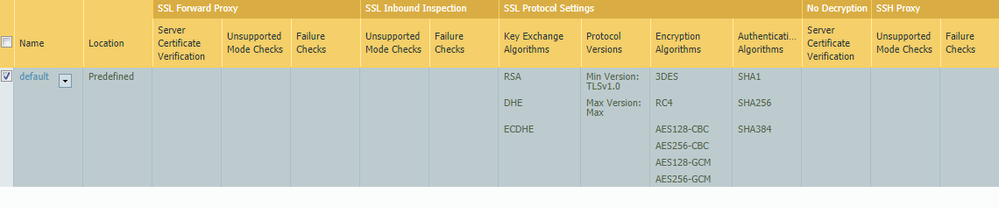- Access exclusive content
- Connect with peers
- Share your expertise
- Find support resources
Click Preferences to customize your cookie settings.
Unlock your full community experience!
Palo alto certificate error?
- LIVEcommunity
- Discussions
- General Topics
- Re: Palo alto certificate error?
- Subscribe to RSS Feed
- Mark Topic as New
- Mark Topic as Read
- Float this Topic for Current User
- Printer Friendly Page
Palo alto certificate error?
- Mark as New
- Subscribe to RSS Feed
- Permalink
11-11-2018 07:05 PM
hi all,
I am using PA-850 and configure certificate decryption. I am having the problem with this. when I configured to decrypt for any source, client would get the error "ERR_SSL_VERSION_OR_CIPHER_MISMATCH", and could not access to any websites.
But when I configured to decrypt some client only in source, it worked well. I dont know if It was overload at certficate decrypton. please help to advise me on this. I have about 600 users.
thanks
- Mark as New
- Subscribe to RSS Feed
- Permalink
11-12-2018 08:54 AM
You'll have to provide a bit more information on your end to get a meaningful recommendation. The PA-850 supports a max concurrent session limit for decryption of 19,200, so you could possibly be running into that depending on your setup but not with that error message.
Can you post how you have your decryption profile setup, and how exactly you had configured the decryption policy.
- Mark as New
- Subscribe to RSS Feed
- Permalink
11-12-2018 04:14 PM - edited 11-12-2018 06:31 PM
Hi BPry,
I am using defaut decryption profile like below picture
and the policy is:
from source: Any -- to -- Destination: Untrust. Option: Decrypt. Type: SSL Forward Proxy. Decryption profile: Default
The session count: about 23.200/196606
and when I use "show session all filter ssl-decrypt yes count yes" it displays 3329
Thanks
- Mark as New
- Subscribe to RSS Feed
- Permalink
11-12-2018 08:22 PM
So if you're using the default decryption profile the end client should still be able to access most sites. You may have to install the certificate that you're using to decrypt the traffic to get pass security warnings presented by the browser about not being a trusted website, but it shouldn't prevent you from accessing the site.
Can you verify on your security policies that you don't have anything blocking the traffic? When you setup decryption you'll start to see web-browsing come across on tcp/443, make sure that you're allowing this traffic to actually pass in your security rulebase. By default this doesn't fall under 'application-default' and some people miss it when setting up decryption for the first time.
- Mark as New
- Subscribe to RSS Feed
- Permalink
11-12-2018 08:36 PM
hi BPry,
Yes. I installed the certificate on clients. and allow any source to access internet.
If I disable the dcryption policy or add some clients in to source address, clients could access internet without any errors.
but if I add "any" in source, all clients will get the error when access internet.
it worked normally for some weeks ago. just happen recenty two days.
- Mark as New
- Subscribe to RSS Feed
- Permalink
11-12-2018 08:53 PM
Are users using Chrome?
Does it work with IE?
Are you using latest 8.1.4 PANOS?
Palo Alto Networks certified from 2011
- Mark as New
- Subscribe to RSS Feed
- Permalink
11-12-2018 10:30 PM
hi Raido,
It doesn't work with chrome, firefox, IE,...
I am using 8.0.2 PANOS. I will update Pan OS and try to see if it works.
- Mark as New
- Subscribe to RSS Feed
- Permalink
06-02-2022 01:11 AM
Hi @hpatel11 ,
Sounds like you're hitting an unsupported cipher.
Do a PCAP and check the client and server hello's and negotiation and match them against the compatibility matrix.
Check out this KB:
https://knowledgebase.paloaltonetworks.com/KCSArticleDetail?id=kA10g000000PMaTCAW
and check the compatibility matrix matching your PAN-OS:
https://docs.paloaltonetworks.com/compatibility-matrix/supported-cipher-suites
Cheers !
-Kiwi.
Cheers,
Kiwi
Please help out other users and “Accept as Solution” if a post helps solve your problem !
Read more about how and why to accept solutions.
- 8882 Views
- 9 replies
- 0 Likes
Show your appreciation!
Click Accept as Solution to acknowledge that the answer to your question has been provided.
The button appears next to the replies on topics you’ve started. The member who gave the solution and all future visitors to this topic will appreciate it!
These simple actions take just seconds of your time, but go a long way in showing appreciation for community members and the LIVEcommunity as a whole!
The LIVEcommunity thanks you for your participation!
- stream timeout in General Topics
- GlobalProtect VPN Client windows 11 crash in GlobalProtect Discussions
- license.api.paloaltonetworks.com returned with HTTP response code : 404 in General Topics
- Error log ": MLAV Server certificate validation failed. " received in Next-Generation Firewall Discussions
- Unable to reach Palo Alto - Global Protect Portal. in GlobalProtect Discussions