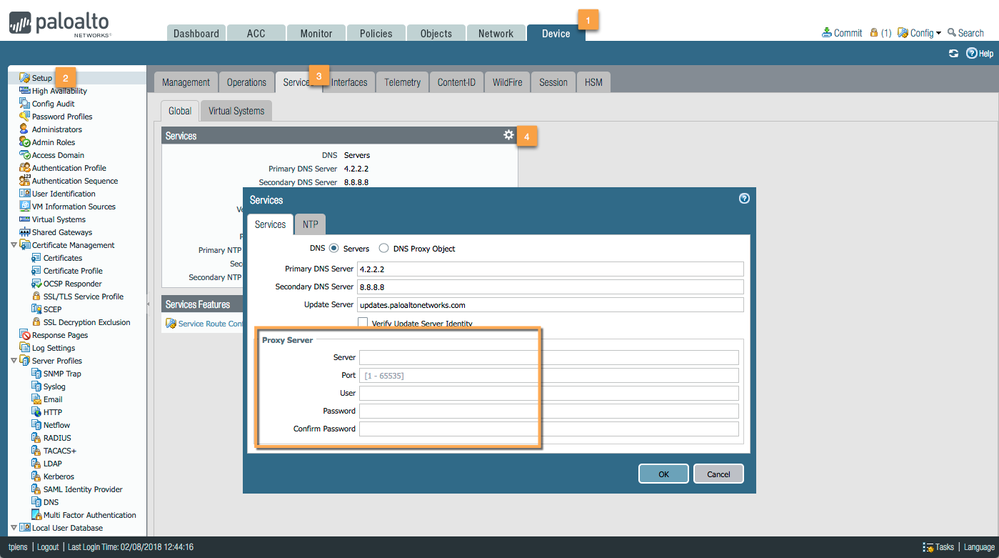- Access exclusive content
- Connect with peers
- Share your expertise
- Find support resources
Click Preferences to customize your cookie settings.
Unlock your full community experience!
PaloALto automatique update for threat prevention
- LIVEcommunity
- Discussions
- General Topics
- Re: PaloALto automatique update for threat prevention
- Subscribe to RSS Feed
- Mark Topic as New
- Mark Topic as Read
- Float this Topic for Current User
- Printer Friendly Page
- Mark as New
- Subscribe to RSS Feed
- Permalink
02-12-2018 02:53 AM
Hello
I need some help in an automatic update for the Threat Prevention.
let me explain to you our design.
We have the headquarter, and the branches, in one of this branches there is PaloAlto firewall, and this PaloAlto is not connected to the internet directly, there is a proxy internet in headquarter, then how I can configure my PaloAlto to see internet and get the vulnerablity update via this proxy installed in the headquarter ??
Thanks
Accepted Solutions
- Mark as New
- Subscribe to RSS Feed
- Permalink
02-12-2018 04:21 AM
you can configure a proxy server on the management services and have all outbound update connections rerouted to your proxy server :
PANgurus - Strata specialist; config reviews, policy optimization
- Mark as New
- Subscribe to RSS Feed
- Permalink
02-12-2018 04:21 AM
you can configure a proxy server on the management services and have all outbound update connections rerouted to your proxy server :
PANgurus - Strata specialist; config reviews, policy optimization
- Mark as New
- Subscribe to RSS Feed
- Permalink
02-12-2018 06:04 AM
Thank you very much brother, tell me plz and for DNS server i let the google @IP 8.8.8.8 & 4.2.2.2 or I'll change it to proxy address also ??
- Mark as New
- Subscribe to RSS Feed
- Permalink
02-12-2018 06:23 AM
The proxy setting does all you need: once you fill out the proxy config, all outbound connections will be forwarded to the proxy, so unless you proxy also doubles as a DNS proxy (requires you to set is as a client dns rather than passthrough), simply leave your DNS settings as you have them now and they will be forwarded
PANgurus - Strata specialist; config reviews, policy optimization
- Mark as New
- Subscribe to RSS Feed
- Permalink
02-15-2018 07:45 AM
Thanks you very much brother
- 1 accepted solution
- 2874 Views
- 4 replies
- 0 Likes
Show your appreciation!
Click Accept as Solution to acknowledge that the answer to your question has been provided.
The button appears next to the replies on topics you’ve started. The member who gave the solution and all future visitors to this topic will appreciate it!
These simple actions take just seconds of your time, but go a long way in showing appreciation for community members and the LIVEcommunity as a whole!
The LIVEcommunity thanks you for your participation!
- dynamic app-id updates without having threat prevention license. in General Topics
- PaloALto automatique update for threat prevention in General Topics
- External Palo Alto Dynamic List in General Topics
- Forward segments exceeding TCP content inspection queue in General Topics
- PA Unable to drop packets for Scan Host Host Sweep towards Internet in General Topics