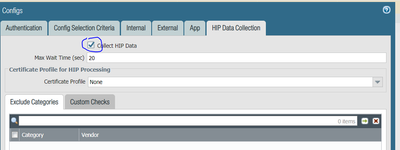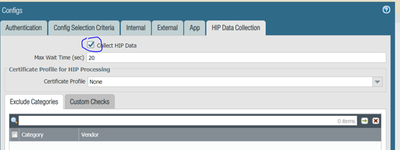- Access exclusive content
- Connect with peers
- Share your expertise
- Find support resources
Click Preferences to customize your cookie settings.
Unlock your full community experience!
PAN-GPS POWER SHELL
- LIVEcommunity
- Discussions
- General Topics
- PAN-GPS POWER SHELL
- Subscribe to RSS Feed
- Mark Topic as New
- Mark Topic as Read
- Float this Topic for Current User
- Printer Friendly Page
PAN-GPS POWER SHELL
- Mark as New
- Subscribe to RSS Feed
- Permalink
03-24-2021 01:02 AM
Hello,
I have the below query, can someone explain this.
While reviewing PowerShell command execution we encountered a scenario where PANGPS.exe file in the program files Palo alto installation folder was generating PowerShell commands. i want to understand the purpose of the execution of the PowerShell command along with the validity. Also we want to know that if disabled will there be any impact on the production environment? or where i can disable this.
The execution path and the PowerShell command are also highlighted below.
Execution PANGPS (signed by Paloalto) --> PANGPHIP (Signed by Paloalto) --> 32bitproxy.exe (signed by OPSWAT, Inc. )--> cmd Command (cmd.exe /S /C ""C:\Windows\SysWOW64\WindowsPowerShell\v1.0\powershell.exe" "Get-AppxPackage | Where Name -match skydrive | Select-Object -Expand version" > "C:\Windows\TEMP\OPSBE4D.tmp" 2> "C:\Windows\TEMP\OPSBE4E.tmp")--> Powershell command
- Mark as New
- Subscribe to RSS Feed
- Permalink
03-24-2021 06:15 AM
This is part of HIP and an expected process depending on how you have GlobalProtect configured, and in your particular example it appears to be looking to see if SkyDrive is installed, which is a super old marketing name for OneDrive that doesn't actually exist anymore as far as I'm aware. But ya, it's just HIP checking to see if that application is installed and what version it is if installed. Nothing malicious or anything like that, in fact you'd be telling it to do that in your config somewhere.
- Mark as New
- Subscribe to RSS Feed
- Permalink
03-24-2021 06:23 AM - edited 03-24-2021 06:24 AM
- Mark as New
- Subscribe to RSS Feed
- Permalink
03-24-2021 06:38 AM
Correct. If you turn off that checkmark you'll stop seeing this check take place. Just verify that you actually aren't using it at all and you aren't enforcing any HIP profiles or anything like that.
- 4015 Views
- 4 replies
- 0 Likes
Show your appreciation!
Click Accept as Solution to acknowledge that the answer to your question has been provided.
The button appears next to the replies on topics you’ve started. The member who gave the solution and all future visitors to this topic will appreciate it!
These simple actions take just seconds of your time, but go a long way in showing appreciation for community members and the LIVEcommunity as a whole!
The LIVEcommunity thanks you for your participation!
- Can we able track power shell execution blocked servers' usage? in Cortex XDR Discussions
- Global protect VPN disconnecting multiple times in GlobalProtect Discussions
- PanGPS consumes much power when MacBook hibernates in GlobalProtect Discussions
- Global Protect issues on few Win10 machines in GlobalProtect Discussions