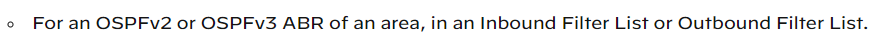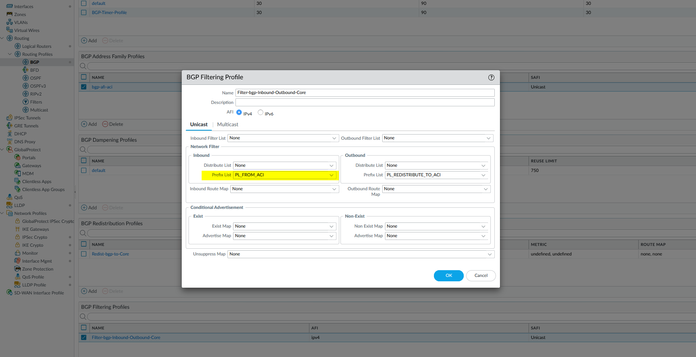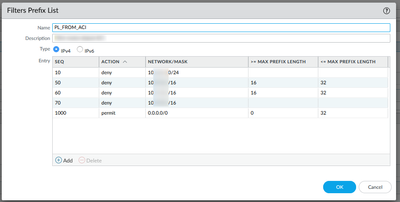- Access exclusive content
- Connect with peers
- Share your expertise
- Find support resources
Click Preferences to customize your cookie settings.
Unlock your full community experience!
PAN-OS 10.2 : filter incoming OSPF routes
- LIVEcommunity
- Discussions
- General Topics
- PAN-OS 10.2 : filter incoming OSPF routes
- Subscribe to RSS Feed
- Mark Topic as New
- Mark Topic as Read
- Float this Topic for Current User
- Printer Friendly Page
PAN-OS 10.2 : filter incoming OSPF routes
- Mark as New
- Subscribe to RSS Feed
- Permalink
05-12-2022 01:41 AM
Hi,
We are trying to setup OSPFv2 between a PA-5220 in 10.2 and a Cisco ACI Fabric with "Advanced Routing" enabled.
For now, we are able to advertise routes to our ACI Fabric, we can filter outgoing advertisement but we are unable to filter incoming routes. We tried with RIB Filter - OSPFv2 without success (https://docs.paloaltonetworks.com/pan-os/10-2/pan-os-web-interface-help/network/network-routing-logi...) :
Have-you an idea of what we are missing ?
Thanks,
Emilien
- Mark as New
- Subscribe to RSS Feed
- Permalink
05-13-2022 06:41 AM
Hi,
Please remember with OSPF in general there is no way to filter prefixes within the area, as all routers in the area should agree on the LSA database. Removing routes from the RIB, yet still having corresponding LSAs is a very bad practice. If you are looking for prefix filtering, follow OSPF design requirements for that (such as stub areas).
- Mark as New
- Subscribe to RSS Feed
- Permalink
05-14-2022 07:19 AM
Hello @EmilienRichard
with OSPF, the filtering of prefixes is typically done on device that is either ABR or ASBR. I have to admit that I have no hands on experience with Advanced Routing Engine, however by looking into documentation: https://docs.paloaltonetworks.com/pan-os/10-2/pan-os-networking-admin/advanced-routing/create-filter... under section: Prefix Lists, there is below point:
From the screen shots you provided, it is not clear whether ACI is in a different OSPF area or the same area. If both devices are in the same area, then this would be my first guess that this is a reason why inbound filter does not work as Palo Alto firewall is not ABR.
If I would be in your place and OSPF area re-design would be an option on the table, I would place ACI into non backbone area and used the same filter you already created.
Kind Regards
Pavel
- Mark as New
- Subscribe to RSS Feed
- Permalink
06-01-2022 01:44 AM
Hello,
We tried to filter incoming OSPF routes without success so we switched to a BGP peering with our ACI Fabric and we configured inbound prefix filtering :
with a prefix list :
Thanks for your help.
- 5913 Views
- 4 replies
- 0 Likes
Show your appreciation!
Click Accept as Solution to acknowledge that the answer to your question has been provided.
The button appears next to the replies on topics you’ve started. The member who gave the solution and all future visitors to this topic will appreciate it!
These simple actions take just seconds of your time, but go a long way in showing appreciation for community members and the LIVEcommunity as a whole!
The LIVEcommunity thanks you for your participation!
- Conditional Advertisement / BGP Failover with Dual ISP — How to Remove ISP1 Routes on Internet Loss? in Next-Generation Firewall Discussions
- Unable to reach Palo Alto - Global Protect Portal. in GlobalProtect Discussions
- Please tell me about the new feature "BGP Filtering and Route Metric Support for Prisma Access" in Prisma Access 6.0. in Prisma Access Discussions
- How to Handle High-Volume Email Events in XSOAR Without Overloading the System in Cortex XSOAR Discussions
- Filter BGP Advertisements from SD-WAN Branch in Advanced SD-WAN for NGFW Discussions