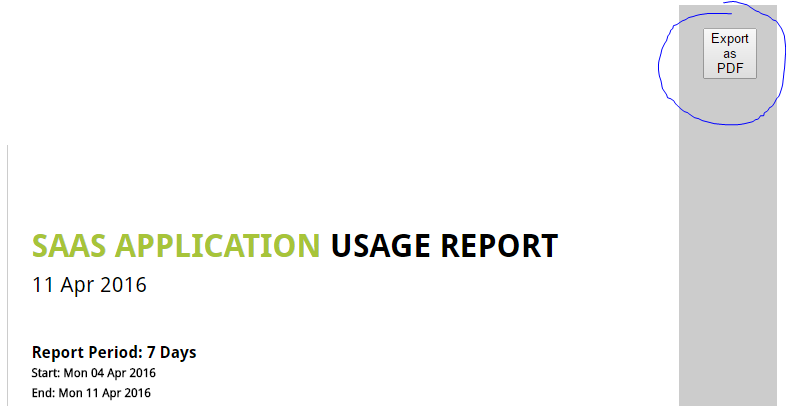- Access exclusive content
- Connect with peers
- Share your expertise
- Find support resources
Click Preferences to customize your cookie settings.
Unlock your full community experience!
PAN-OS 7.1 SaaS Report - Export to PDF PA-500
- LIVEcommunity
- Discussions
- General Topics
- Re: PAN-OS 7.1 SaaS Report - Export to PDF PA-500
- Subscribe to RSS Feed
- Mark Topic as New
- Mark Topic as Read
- Float this Topic for Current User
- Printer Friendly Page
PAN-OS 7.1 SaaS Report - Export to PDF PA-500
- Mark as New
- Subscribe to RSS Feed
- Permalink
04-11-2016 09:05 AM - edited 04-11-2016 09:06 AM
How can we share the new SaaS Report introduced in PAN OS 7.1 on a PA-500? There is no option to export to a PDF.
Generating the report creates a weblink, but viewing the report requires a login.
Is printing the HTML page as a flat PDF the only way?
- Mark as New
- Subscribe to RSS Feed
- Permalink
04-11-2016 09:20 AM
When I generate a 7-day SaaS report, there's an HTML pop-up that displays the report. That report has an "Export as PDF" button. Clicking that allows me to save the report as a PDF file and share with others.
Also, if you schedule the SaaS report with the e-mail scheduler, the resulting e-mail will include the PDF file as an attachment.
- Mark as New
- Subscribe to RSS Feed
- Permalink
04-11-2016 09:31 AM - edited 04-11-2016 09:52 AM
Thanks for the response!
Unfortunately when I run the report I'm not seeing an Export as PDF button. I've tried the latest Chrome and IE 11.
I've scheduled the report to run with the e-mail scheduler. If it sends it as a PDF then this would solve my issue.
- Mark as New
- Subscribe to RSS Feed
- Permalink
04-11-2016 12:14 PM
It's working for me on a VM-300. I just tried a PA-200 and I see the same problem as you. I generate the report, the pop-up comes up, and for a split second I see the "Export" button and then it disappears.
I'll try another firewall just in case, but I'd recommend opening a case with TAC and get them working on it.
- 3904 Views
- 3 replies
- 0 Likes
Show your appreciation!
Click Accept as Solution to acknowledge that the answer to your question has been provided.
The button appears next to the replies on topics you’ve started. The member who gave the solution and all future visitors to this topic will appreciate it!
These simple actions take just seconds of your time, but go a long way in showing appreciation for community members and the LIVEcommunity as a whole!
The LIVEcommunity thanks you for your participation!
- Export Incidents List >50 items in Cortex XSOAR Discussions
- Querying Users Who Changed Incident Status to "Action Required" in Cortex XSIAM Discussions
- can't export BPA file in General Topics
- Monthly Traffic Report for a User in General Topics
- After pushing content from Dev to Prod, we are seeing lot of errors in XSOAR in Cortex XSOAR Discussions