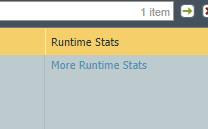- Access exclusive content
- Connect with peers
- Share your expertise
- Find support resources
Click Preferences to customize your cookie settings.
Unlock your full community experience!
PAN-OS BGP
- LIVEcommunity
- Discussions
- General Topics
- PAN-OS BGP
- Subscribe to RSS Feed
- Mark Topic as New
- Mark Topic as Read
- Float this Topic for Current User
- Printer Friendly Page
- Mark as New
- Subscribe to RSS Feed
- Permalink
08-27-2020 03:15 PM
Hi,
I'm familiar with BGP in general, but not so much on the Palo Alto platform.
I'm peering with a service provider, but I don't see a default route being advertised toward us. The default route in the routing table is learned from an OSPF neighbour (which is the expected behaviour of course).
I'm trying to find out how to see the routes that were learned, before the best routes were selected for the routing table. I just want to see if the default route is in there. How can I do this?
Also, is there any special configuration required to accept the default route? Do I need to create an import policy for this?
Thanks
Accepted Solutions
- Mark as New
- Subscribe to RSS Feed
- Permalink
08-28-2020 02:05 PM
Hello,
When looking at the virtual router, click the more runtine stats:
Cheers,
- Mark as New
- Subscribe to RSS Feed
- Permalink
08-28-2020 02:05 PM
Hello,
When looking at the virtual router, click the more runtine stats:
Cheers,
- 1 accepted solution
- 3012 Views
- 2 replies
- 0 Likes
Show your appreciation!
Click Accept as Solution to acknowledge that the answer to your question has been provided.
The button appears next to the replies on topics you’ve started. The member who gave the solution and all future visitors to this topic will appreciate it!
These simple actions take just seconds of your time, but go a long way in showing appreciation for community members and the LIVEcommunity as a whole!
The LIVEcommunity thanks you for your participation!
- GP connction failed in GlobalProtect Discussions
- Update PANOS to 11.2.3-h3 from 10.2.12-h2 in General Topics
- Failed to initiate Plugin Phase1 commit in Panorama Discussions
- How to disable firewall from contacting hawkeye.* in General Topics
- Failover is not occurring on the passive device properly. in General Topics