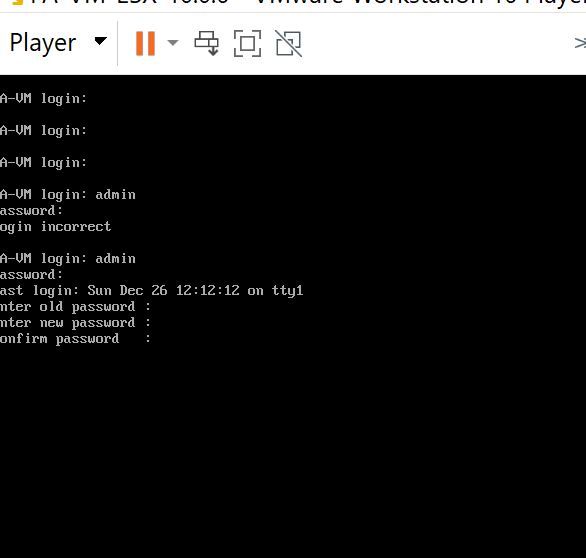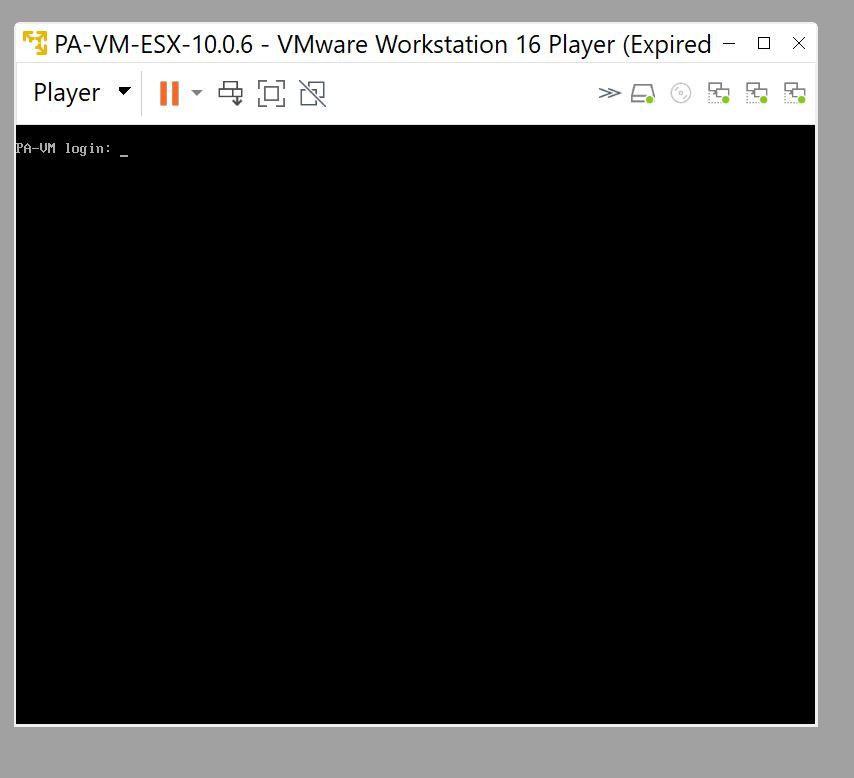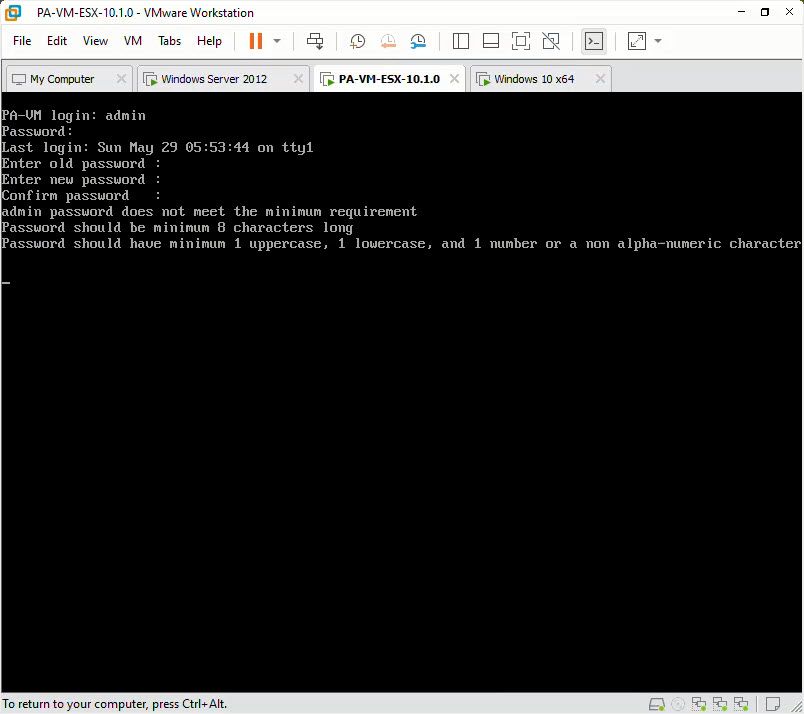- Access exclusive content
- Connect with peers
- Share your expertise
- Find support resources
Click Preferences to customize your cookie settings.
Unlock your full community experience!
PAN-VM 10.0.6 default username and password
- LIVEcommunity
- Discussions
- General Topics
- Re: PAN-VM 10.0.6 default username and password
- Subscribe to RSS Feed
- Mark Topic as New
- Mark Topic as Read
- Float this Topic for Current User
- Printer Friendly Page
- Mark as New
- Subscribe to RSS Feed
- Permalink
11-21-2021 10:28 AM
I downloaded the PAN-VM 10.0.6 from the customer site. It is showing me the PA-HDF login: prompt, when I type in the default username: admin and password:admin, it's showing incorrect username and password. Any idea how to fix this?
Accepted Solutions
- Mark as New
- Subscribe to RSS Feed
- Permalink
11-21-2021 01:25 PM
Hi @fedoracore123 ,
Since you post was 3 hours ago, you probably have already been able to login. You have to wait for the 3rd prompt before you can login -> https://knowledgebase.paloaltonetworks.com/KCSArticleDetail?id=kA10g000000CloQCAS. The PA-HDF login is the 2nd prompt.
Your VM was probably still initializing the software after the 1st boot.
Thanks,
Tom
- Mark as New
- Subscribe to RSS Feed
- Permalink
11-21-2021 01:25 PM
Hi @fedoracore123 ,
Since you post was 3 hours ago, you probably have already been able to login. You have to wait for the 3rd prompt before you can login -> https://knowledgebase.paloaltonetworks.com/KCSArticleDetail?id=kA10g000000CloQCAS. The PA-HDF login is the 2nd prompt.
Your VM was probably still initializing the software after the 1st boot.
Thanks,
Tom
- Mark as New
- Subscribe to RSS Feed
- Permalink
11-21-2021 07:45 PM
Thanks! its is working.
- Mark as New
- Subscribe to RSS Feed
- Permalink
12-26-2021 08:20 AM
Hi Tom, For some reason I am stuck again. I am getting this prompt, it goes in a cycle (It asks me for a "old password" then "new password" and then comes back to the PA-VM login. Apologize if I am missing something basic.
- Mark as New
- Subscribe to RSS Feed
- Permalink
12-28-2021 07:16 AM
Hi @fedoracore123 ,
For a VM-Series, the PA-VM is the 3rd and final prompt. Your new password should work.
Thanks,
Tom
- Mark as New
- Subscribe to RSS Feed
- Permalink
02-13-2022 12:51 PM
Hi I have same problem i will try to put password its keep asking same
do you want me to open TAC case
- Mark as New
- Subscribe to RSS Feed
- Permalink
05-29-2022 05:59 AM
Hi, you must consider this requirements to the new password.
- Mark as New
- Subscribe to RSS Feed
- Permalink
05-30-2022 09:42 AM
Hi @NavidAlam ,
I believe after you change the password you have to commit the configuration for it to take. I could be wrong.
Thanks,
Tom
- Mark as New
- Subscribe to RSS Feed
- Permalink
07-28-2025 02:33 AM
I have 30 day Vm Series free trial and KVM image installed on EVE_NG setup Node came up and stuck on PA-VM login: ,
admin/admin shows login incorrect and i dont change password first time login.can anybody help me for this issue.
- Mark as New
- Subscribe to RSS Feed
- Permalink
11-21-2025 01:16 PM - edited 11-21-2025 01:19 PM
I have the exact same problem right now and I can't find the key or even how to change it.
- Mark as New
- Subscribe to RSS Feed
- Permalink
11-25-2025 03:49 AM
Hi @D.Jimenez155183 ,
This might be because you're trying before the background processes are fully initialized as explained in this KB:
Unable to login to new firewall after initial setup with default username/password.
As per the KB, waiting for some more time will allow the processes to initialize. The suggestion is to wait for about 15 minutes, and try again.
Hope this helps,
Cheers,
Kiwi
Please help out other users and “Accept as Solution” if a post helps solve your problem !
Read more about how and why to accept solutions.
- 1 accepted solution
- 143028 Views
- 10 replies
- 2 Likes
Show your appreciation!
Click Accept as Solution to acknowledge that the answer to your question has been provided.
The button appears next to the replies on topics you’ve started. The member who gave the solution and all future visitors to this topic will appreciate it!
These simple actions take just seconds of your time, but go a long way in showing appreciation for community members and the LIVEcommunity as a whole!
The LIVEcommunity thanks you for your participation!
- RADIUS flows for Authenticating GP with username, password and OTP in GlobalProtect Discussions
- [Proposing Solution] Failure to extract zip file downloaded from ThreatGrid integration command in Cortex XSOAR Discussions
- Header Fields for Syslog for Rapid7 in Next-Generation Firewall Discussions
- Global Protect Client Crash 6.3.3 in GlobalProtect Discussions
- On demand GP MFA with manage engine identity 360 and NPS server in GlobalProtect Discussions