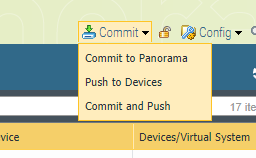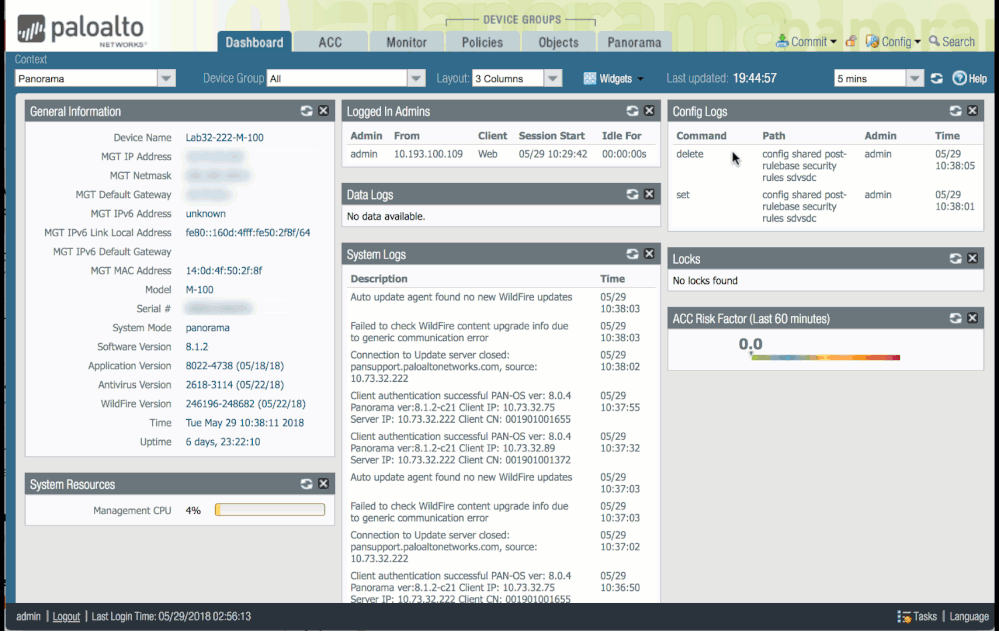- Access exclusive content
- Connect with peers
- Share your expertise
- Find support resources
Click Preferences to customize your cookie settings.
Unlock your full community experience!
Panorama 8.0 Commit changes
- LIVEcommunity
- Discussions
- General Topics
- Re: Panorama 8.0 Commit changes
- Subscribe to RSS Feed
- Mark Topic as New
- Mark Topic as Read
- Float this Topic for Current User
- Printer Friendly Page
- Mark as New
- Subscribe to RSS Feed
- Permalink
05-29-2018 09:49 AM
We recently upgraded our Panorama M-100 to 8.0.9. After doing so, we now see these commit options:
I've always been very weary of centralized firewall management after seeing a coworker push a bad config before to multiple devices. I'm a bit hesitant to click on anything that "pushes" to devices without being able to preview the configuration being pushed.
This is probably a stupid question, but bear with me - when I click on the "push to devices" or "commit and push" options, do I still have the option to preview the changes being made, or does it immediately begin the commit/push process to the managed devices?
Previously in 7.1.x you could click the commit button and a dialog window would open up. You could select the scope of the commit with a radio button and preview the changes to be made to each managed device one by one.
Accepted Solutions
- Mark as New
- Subscribe to RSS Feed
- Permalink
05-29-2018 11:10 AM
the validate and partial commit options are still there
PANgurus - Strata & Prisma Access specialist
- Mark as New
- Subscribe to RSS Feed
- Permalink
05-29-2018 11:10 AM
the validate and partial commit options are still there
PANgurus - Strata & Prisma Access specialist
- 1 accepted solution
- 2743 Views
- 2 replies
- 0 Likes
Show your appreciation!
Click Accept as Solution to acknowledge that the answer to your question has been provided.
The button appears next to the replies on topics you’ve started. The member who gave the solution and all future visitors to this topic will appreciate it!
These simple actions take just seconds of your time, but go a long way in showing appreciation for community members and the LIVEcommunity as a whole!
The LIVEcommunity thanks you for your participation!
- Tuning Panorama HA Timers to Stop False HA1 Alerts over MPLS in Panorama Discussions
- Migrate PA-3260 cluster to 3420 (managed by panorama both) in General Topics
- Move FW to a TEMPLATE VSYS in General Topics
- From Template Stack Override in Advanced SD-WAN for NGFW Discussions
- HA ACTIVE firewall is failing when commit in General Topics