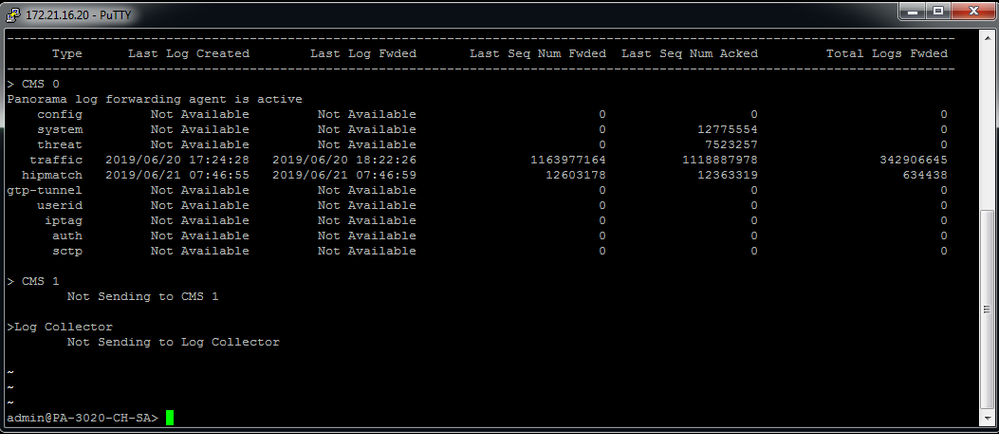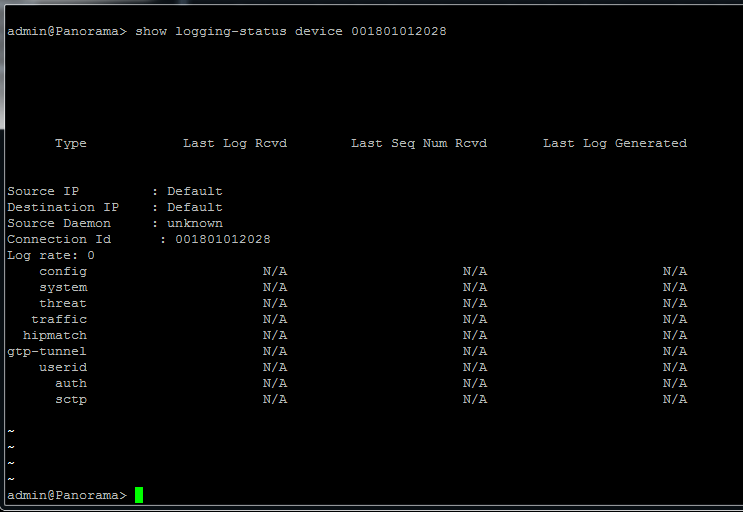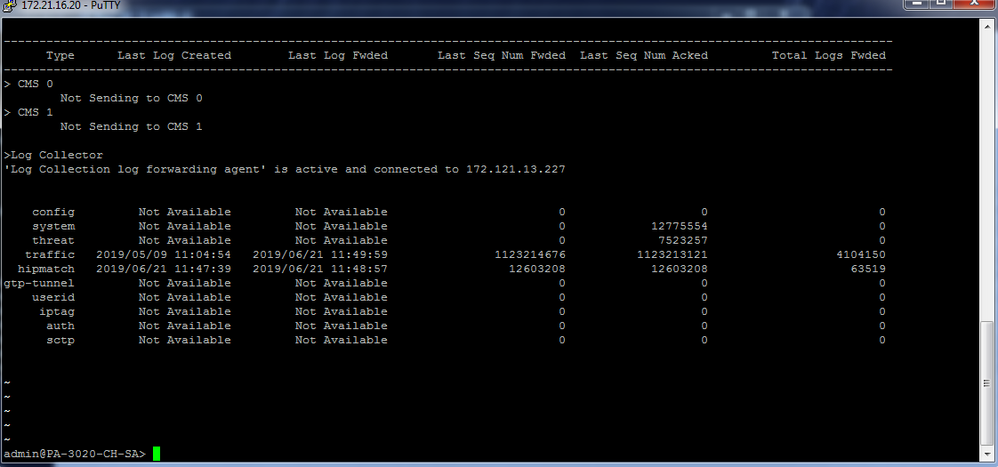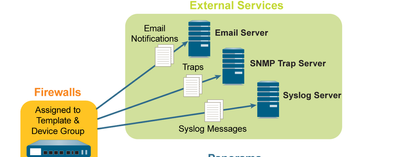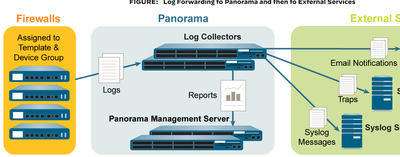- Access exclusive content
- Connect with peers
- Share your expertise
- Find support resources
Click Preferences to customize your cookie settings.
Unlock your full community experience!
Panorama Confusion
- LIVEcommunity
- Discussions
- General Topics
- Panorama Confusion
- Subscribe to RSS Feed
- Mark Topic as New
- Mark Topic as Read
- Float this Topic for Current User
- Printer Friendly Page
Panorama Confusion
- Mark as New
- Subscribe to RSS Feed
- Permalink
06-20-2019 06:19 AM
I have a PA-3020 V8.1.7 and Panoram V8.18 VM (ESX)
I simply require Panorama to both manage the 3020 and collect it's logs.
I have tried to follow endless instructions on how to achieve this but now seem to be struggling with different Panorama modes and log collectors...
I have added the additional 2T disc as required and although I can manage the firewall via templates I cannot collect any logs from it.
3020 cli show log-collector preference list ... Log collector preference list does not exist.
any further advice please...
Many thanks in advance.....
- Mark as New
- Subscribe to RSS Feed
- Permalink
06-20-2019 02:21 PM
Hmmm, make sure you have setup a log forwarding profile on the FWs to PUSH the logs to the Panorama.
I did not see that you had done this yet.
- Mark as New
- Subscribe to RSS Feed
- Permalink
06-20-2019 10:01 PM
run this command on the FW
show logging status
on the PAnorama run this command
show logging-status device serial no?
try restarting the log receiver on fw
debug software restart process log-receiver
Help the community: Like helpful comments and mark solutions.
- Mark as New
- Subscribe to RSS Feed
- Permalink
06-21-2019 02:25 AM
Thanks for your replys
@S.Cantwell yes, good point but i do have a log forward profile configured. not sure if it's working but it's there...
@MP18 as below. I think my issue is with Panorama. do you run a similar setup. if so.. do you have a local log collector configured on Panorama VM. the instructions say that after I have added another 2TB and restart panorama it will auto add a local log collector but this is not happening.
I will post this instruction when i find it again.
- Mark as New
- Subscribe to RSS Feed
- Permalink
06-21-2019 02:35 AM
this is what should happen..
Return to the Panorama CLI and run the following command.
> request system system-mode panorama- Mark as New
- Subscribe to RSS Feed
- Permalink
06-21-2019 02:39 AM
also...
this is the output from Panorama disk details.
i would have thought that the 2TB logging disk should be seperate.
admin@Panorama> show system disk details
Name : sdb
State : Present
Size : 2097152 MB
Status : Available
Reason : Admin enabled
admin@Panorama>
- Mark as New
- Subscribe to RSS Feed
- Permalink
06-21-2019 02:58 AM
cancel previous on what should happen, i am now doing a new install via this documentation.
but could someone confirm if i still need to use a local log collector.
- Mark as New
- Subscribe to RSS Feed
- Permalink
06-21-2019 03:57 AM
ok getting better... so will need to re visit this on Monday. thanks all for your help.
- Mark as New
- Subscribe to RSS Feed
- Permalink
06-22-2019 10:37 PM
Yes you will need local log collector --default ----if you do not have any external log collector like M500
Help the community: Like helpful comments and mark solutions.
- Mark as New
- Subscribe to RSS Feed
- Permalink
10-26-2020 01:02 PM
@Mick_Ball I don't know if there is a way for us to have a side conversation on here or not, but I'm trying to set up new loggers and am having a little trouble. Hoping you can maybe help.
- Mark as New
- Subscribe to RSS Feed
- Permalink
10-26-2020 02:24 PM
I haven't seen MickBall in a while.
What is going on? How can we assist?
Are you setting up virtual log collectors within Panorama?
Did you already confirm you have a 2nd HDD with 2TB?
If so.. great.
Next steps
Panorama ==> Virtual Log Collector
Add in the same serial number of your Panorama (or serial number of your physical log collectors)
COMMIT!
Go to Log Collector Group, and ADD in the new virtual/physical log collector.
Confirm you see Drive A the list.
COMMIT!
Go back into your Log Collector Group
Add your devices to log fwd to the new log collector
COMMIT
Then goto COMMIT Push to Devices.... (Edit Devices) and choose Log Collectors, and the COMMIT again!
- Mark as New
- Subscribe to RSS Feed
- Permalink
10-27-2020 04:10 AM
@S.Cantwell Hey - Thanks for the reply.
So basically I am trying to archive figure one of this document by the end of my project: https://docs.paloaltonetworks.com/panorama/9-0/panorama-admin/panorama-overview/centralized-logging-...
We have two panos in an active/passive set up. PanoA and PanoB. My company wants to bring in two more Pano's strictly as log servers. So PanoA and PanoALog, PanoB and PanoBLog. PanoA and PanoB would become strictly management.
I have done everything that you described already and now have two Collector Groups - Default and Remote.
Default has PanoA and PanoB. Remote has PanoALog and PanoBLog.
All sounds good so far, but here is where I'm starting to either question myself or I'm having an issue.
I am slowly removing the Managed Devices from Default to Remote, however within my Syslog server it still looks like those devices are getting to the Syslog server via the original PanoA and PanoB. In other words, none of the new loggers, PanoALog and PanoBLog appear to be talking to the syslog server.
I've added them to all the Security Rules that PanoA and PanoB were in. Additionally, the Log Redistribution State has been at 0% for five days now on the Remote Collector Group - Default says none.
Eventually I'd like to be able to use the monitor tab of PanoA and PanoB, but have all logging done on PanoALog and PanoBLog and have them forwarding to my syslog server.
And I guess I don't really understand the difference between Device Log Forwarding and Collector Log Forwarding.
Thanks in advance for any help.
- Mark as New
- Subscribe to RSS Feed
- Permalink
10-27-2020 05:56 AM
Hi Robert
This pic here (snipped) is doing DEVICE log forwarding. From my perspective, it is inefficient, because all logs should first go to Panorama (Log Collectors) and then the Log Collector can forward to external services.
This picture below (as you mentioned) is what you wanted to achieve.. (fwd logs TO the Panorama, and let the PANORAMA forward t external services.
Without looking at your setup... I am curious if you have removed, from the Default log collector group, all configurations regarding the log forwarding of notifications. Also, you need to make sure (via Device Group) or via locally configured, that your FWs do not have a Syslog profile configured to push to the Syslog servers. This is what I think is happening.
See, a lot of ppl duplicate their logs... Copy 1 goes to Panorama, and Copy 2 goes to Syslog (from the FW's perspective...) this is that inefficency I mentioned. So, go to your devices and see if there is a locally configured log forwarding profile and confirm if there is a syslog configured within the profile. If so.. then this is just a small part of your issue. Fixing it so that logs DO go to your Remote log collector is what I think your issue is. Now the challenge.
The logs that are forwarded from device to Default, have acknowledgement packets sent between them. So, for example... if a FW sent 100 logs to the Default Log Collector group, then the Default would show (and ack) that 1000 were received. It is just a theory, but what could happen, is that the device and the Remote are out of sync. You just set up Remote... but from the FWs perspective.. it may be going "hey, I already sent 100 logs in, and the kid on the block (Remote) did not or has not ack'd them...)
Again, just a theory, but there are KB articles about Panorama not getting logs from FWs.
https://knowledgebase.paloaltonetworks.com/KCSArticleDetail?id=kA10g000000CmVlCAK
https://knowledgebase.paloaltonetworks.com/KCSArticleDetail?id=kA10g000000ClXACA0
Above are but a few I could find quickly.
This may not be a bad suggestion to open a TAC case via the web.
Good luck!
- Mark as New
- Subscribe to RSS Feed
- Permalink
10-27-2020 06:54 AM
Thanks for the quick reply. I think you might be on to something.
On the Panorama Management I have the two CG, Default and Remote. Both have Device Log Forwarding and Collector Log Forwarding set up. Are you saying that I should only have the Collector Log Forwarding set up?
Both the Default and Remote CG have (on the Collector Log Forwarding tab) the same syslog info on each of the tabs (system, configuration, HIP Match and so on).
So will I have just one Collector Group at the end of all this or two?
I'm not exactly sure what you mean by "I am curious if you have removed, from the Default log collector group, all configurations regarding the log forwarding of notifications".
On the Panorama Mgt under Objects > Log Forwarding I do have an entry for Log_Forward which has the check box for Panorama/Logging Service checked.
On the local FW's under Device > Server Profiles > Syslog there is no entry. Under Device > Log Settings there is a template setting for each of the System, Configuration, User-ID and so on set up and they to have the forward method as Panorama checked.
I did talk to Palo support, but he wasn't much help to be honest.
- 11611 Views
- 15 replies
- 0 Likes
Show your appreciation!
Click Accept as Solution to acknowledge that the answer to your question has been provided.
The button appears next to the replies on topics you’ve started. The member who gave the solution and all future visitors to this topic will appreciate it!
These simple actions take just seconds of your time, but go a long way in showing appreciation for community members and the LIVEcommunity as a whole!
The LIVEcommunity thanks you for your participation!
- Panorama SDWAN in General Topics
- I have concern in SDWAN, Kindly help out this. in Advanced SD-WAN for NGFW Discussions
- Error local-inline-cat unexpected here commit in General Topics
- Update PANOS to 11.2.3-h3 from 10.2.12-h2 in General Topics
- Panorama integration with NSX Localmanager invebtory in Panorama Discussions