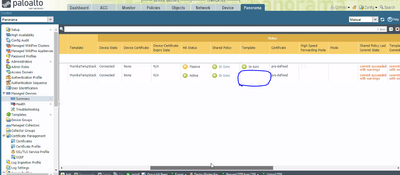- Access exclusive content
- Connect with peers
- Share your expertise
- Find support resources
Click Preferences to customize your cookie settings.
Unlock your full community experience!
panorama HA sync
- LIVEcommunity
- Discussions
- General Topics
- Re: panorama HA sync
- Subscribe to RSS Feed
- Mark Topic as New
- Mark Topic as Read
- Float this Topic for Current User
- Printer Friendly Page
- Mark as New
- Subscribe to RSS Feed
- Permalink
02-09-2020 03:50 PM
The physical firewalls was relocated and renamed from FWDAN-BYTWAN01/02 to FWSCO-BYTWAN01/02 with new mgmt. ips.Then we removed and added the firewalls back to one of the Panorama (vaemp-pan01) which was active that time. But the other panorama (vaalb-pan01) is still showing old names and discounted. Do we have to manually add the Firewalls again on the second Panorama vaalb-pan01, even its in HA?
We do understand reading the following document management settings don't sync when it comes to firewalls itself but is it the same case with panorama templates or device group?
This document does not mention that firewalls management ip and names won;t sync when using panorama.
Accepted Solutions
- Mark as New
- Subscribe to RSS Feed
- Permalink
02-11-2020 11:18 PM
@Jatin.Singh no
pnorama receives the hostname once the firewall connects to it, so after you changed the hostname, the second panorama will only receive the new hostname when the firewall connects to it and reports its new hostname
PANgurus - Strata & Prisma Access specialist
- Mark as New
- Subscribe to RSS Feed
- Permalink
02-11-2020 05:08 AM
Hi @Jatin.Singh unfortunately those documents are not related to whay you are seeing
the second panorama will only get to see the updated infornation once the firewalls conenct to it and sync their host infornation, so disconnecting the primary would be a quick way to update this infornation
PANgurus - Strata & Prisma Access specialist
- Mark as New
- Subscribe to RSS Feed
- Permalink
02-11-2020 04:06 PM
@reaper Sorry,did you mean disconnect primary panorama from firewalls and update the host information on firewalls manually ? and then connect them back to both panoramas?
- Mark as New
- Subscribe to RSS Feed
- Permalink
02-11-2020 11:18 PM
@Jatin.Singh no
pnorama receives the hostname once the firewall connects to it, so after you changed the hostname, the second panorama will only receive the new hostname when the firewall connects to it and reports its new hostname
PANgurus - Strata & Prisma Access specialist
- Mark as New
- Subscribe to RSS Feed
- Permalink
11-04-2020 10:38 AM
Hi Reaper,
I import the configurations from managed device to panorama then export to managed devices of our A/P firewalls. everything went well. but when I see the summary on panorama passive device template showing as in sync but active device template disappear.
PFA below for your reference,
Any suggestions? I didn't see any related article in the community.
- 1 accepted solution
- 5164 Views
- 4 replies
- 0 Likes
Show your appreciation!
Click Accept as Solution to acknowledge that the answer to your question has been provided.
The button appears next to the replies on topics you’ve started. The member who gave the solution and all future visitors to this topic will appreciate it!
These simple actions take just seconds of your time, but go a long way in showing appreciation for community members and the LIVEcommunity as a whole!
The LIVEcommunity thanks you for your participation!
- Panorama reports not available since the upgrade in General Topics
- Panorama 11.1 Recommended AWS Instance Size in General Topics
- Panorama scheduled export path in Panorama Discussions
- Log Collector Redundancy in Panorama Discussions
- Tuning Panorama HA Timers to Stop False HA1 Alerts over MPLS in Panorama Discussions