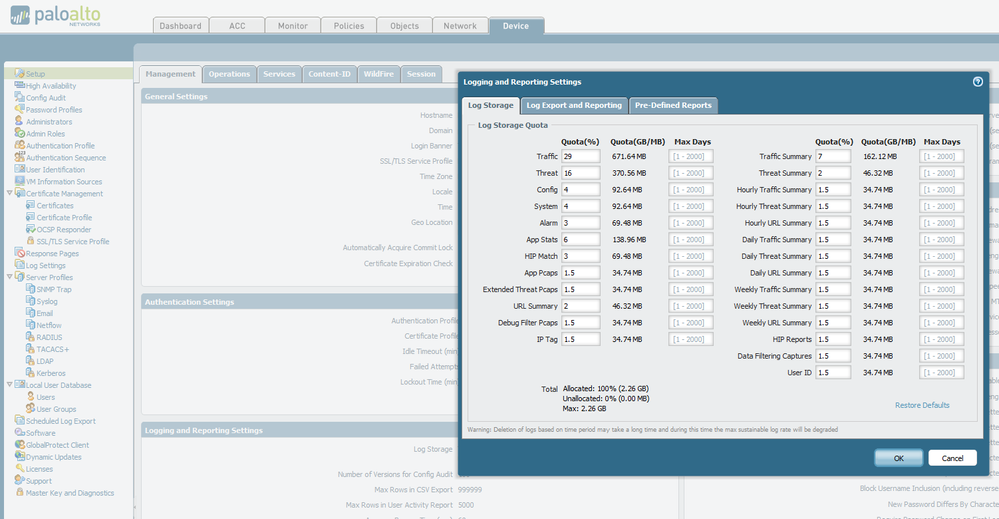- Access exclusive content
- Connect with peers
- Share your expertise
- Find support resources
Click Preferences to customize your cookie settings.
Unlock your full community experience!
Panorama logs missing beofre a date
- LIVEcommunity
- Discussions
- General Topics
- Re: Panorama logs missing beofre a date
- Subscribe to RSS Feed
- Mark Topic as New
- Mark Topic as Read
- Float this Topic for Current User
- Printer Friendly Page
Panorama logs missing beofre a date
- Mark as New
- Subscribe to RSS Feed
- Permalink
02-16-2016 12:25 AM
Hi,
We have 2 FWs sending logs to Panorama. We see the logs in Panorama after 3 January but not the logs previous this date. Why??? we havent done anything in Panotama for not to see this previous logs.
Regards,
JC
- Mark as New
- Subscribe to RSS Feed
- Permalink
02-16-2016 01:53 AM - edited 02-16-2016 01:54 AM
Hi
Have you verified there's still disk space available for logs to be retained longer than before that dat ?
> show system disk-space
Filesystem Size Used Avail Use% Mounted on
/dev/sda2 7.6G 1.5G 5.7G 21% /
/dev/sda5 23G 6.4G 16G 30% /opt/pancfg
/dev/sda6 16G 4.6G 9.8G 32% /opt/panrepo
tmpfs 7.9G 0 7.9G 0% /dev/shm
/dev/sda8 56G 17G 36G 32% /opt/panlogs
/dev/loop0 16G 173M 15G 2% /opt/logbuffer
/dev/md1 917G 29G 842G 4% /opt/panlogs/ld1
> show system logdb-quota
Quotas:
system: 8.00%, 3.243 GB Expiration-period: 0 days
config: 8.00%, 3.243 GB Expiration-period: 0 days
appstat: 5.00%, 2.027 GB Expiration-period: 0 days
Disk usage:
system: Logs and Indexes: 114.9MB Current Retention: 302 days
config: Logs and Indexes: 154.7MB Current Retention: 299 days
appstatdb: Logs and Indexes: 64.5MB Current Retention: 302 days
Slot:0
Quotas:
traffic: 25.00%, 207 GB Expiration-period: 0 days
threat: 25.00%, 207 GB Expiration-period: 0 days
system: 8.00%, 66 GB Expiration-period: 0 days
...
Disk usage:
traffic: Logs and Indexes: 4580 MB Current Retention: 328 days
threat: Logs and Indexes: 268 MB Current Retention: 305 days
system: Logs and Indexes: 292 MB Current Retention: 374 days
...
PANgurus - Strata & Prisma Access specialist
- Mark as New
- Subscribe to RSS Feed
- Permalink
02-16-2016 03:47 AM
Hi,
I attach the output. It seems like its not a size HDD problem.
admin@Panorama> show system disk-space
Filesystem Size Used Avail Use% Mounted on
/dev/sda2 3.8G 1.4G 2.2G 40% /
/dev/sda5 23G 3.9G 18G 19% /opt/pancfg
/dev/sda6 3.8G 2.0G 1.6G 56% /opt/panrepo
tmpfs 3.0G 0 3.0G 0% /dev/shm
/dev/sda8 2.9T 804G 2.1T 28% /opt/panlogs
10.10.30.1:/vol/fich_red_logs_SATA_vol/panorama
2.9T 804G 2.1T 28% /mnt/dynamic-logs
admin@Panorama>
admin@Panorama> show system logdb-quota
Quotas:
system: 5.00%, 145.595 GB Expiration-period: 0 days
config: 3.00%, 87.357 GB Expiration-period: 0 days
appstat: 10.00%, 291.190 GB Expiration-period: 0 days
traffic: 24.00%, 698.856 GB Expiration-period: 0 days
threat: 29.00%, 844.451 GB Expiration-period: 0 days
trsum: 5.00%, 145.595 GB Expiration-period: 0 days
hourlytrsum: 1.00%, 29.119 GB Expiration-period: 0 days
dailytrsum: 1.00%, 29.119 GB Expiration-period: 0 days
weeklytrsum: 1.00%, 29.119 GB Expiration-period: 0 days
urlsum: 3.00%, 87.357 GB Expiration-period: 0 days
hourlyurlsum: 1.00%, 29.119 GB Expiration-period: 0 days
dailyurlsum: 1.00%, 29.119 GB Expiration-period: 0 days
weeklyurlsum: 1.00%, 29.119 GB Expiration-period: 0 days
thsum: 5.00%, 145.595 GB Expiration-period: 0 days
hourlythsum: 1.00%, 29.119 GB Expiration-period: 0 days
dailythsum: 1.00%, 29.119 GB Expiration-period: 0 days
weeklythsum: 1.00%, 29.119 GB Expiration-period: 0 days
extpcap: 1.00%, 29.119 GB Expiration-period: 0 days
hipmatch: 1.00%, 29.119 GB Expiration-period: 0 days
Disk usage:
traffic: Logs and Indexes: 688.2GB Current Retention: 44 days
threat: Logs and Indexes: 6.9GB Current Retention: 361 days
system: Logs and Indexes: 451.7MB Current Retention: 637 days
config: Logs and Indexes: 572.3MB Current Retention: 637 days
trsum: Logs and Indexes: 145.5GB Current Retention: 73 days
hourlytrsum: Logs and Indexes: 29.1GB Current Retention: 25 days
dailytrsum: Logs and Indexes: 13.3GB Current Retention: 260 days
weeklytrsum: Logs and Indexes: 2.1GB Current Retention: 276 days
thsum: Logs and Indexes: 2.4GB Current Retention: 354 days
hourlythsum: Logs and Indexes: 1.9GB Current Retention: 263 days
dailythsum: Logs and Indexes: 732.7MB Current Retention: 310 days
weeklythsum: Logs and Indexes: 594.8MB Current Retention: 353 days
appstatdb: Logs and Indexes: 1.9GB Current Retention: 637 days
hipmatch: Logs and Indexes: 0 Current Retention: 0 days
extpcap: Logs and Indexes: 1.3GB Current Retention: 279 days
urlsum: Logs and Indexes: 180.0KB Current Retention: 0 days
hourlyurlsum: Logs and Indexes: 168.0KB Current Retention: 0 days
dailyurlsum: Logs and Indexes: 104.0KB Current Retention: 0 days
weeklyurlsum: Logs and Indexes: 16.0KB Current Retention: 0 days
- Mark as New
- Subscribe to RSS Feed
- Permalink
02-16-2016 04:08 AM
where can i change the retention date for more days?
- Mark as New
- Subscribe to RSS Feed
- Permalink
02-16-2016 05:00 AM - edited 02-16-2016 05:07 AM
Panorama > Setup > Management > Logging and Reporting Settings
Palo Alto Networks certified from 2011
- Mark as New
- Subscribe to RSS Feed
- Permalink
02-17-2016 04:07 AM
We have several doubts.
We upgrade from version 6.1.5 to 7.0.4. And now the traffic log max is 44 days. Why is 44 days if we didnt touch this value??? and the default valores is infinite.
this max retention days was in 6.1.x version or only in 7.0.4???
regards,
JC
- Mark as New
- Subscribe to RSS Feed
- Permalink
02-17-2016 05:24 AM
Hi
this is not the hard-set retention days, but the estimated retention based on the influx of logs and the storage available
admin@Panorama> show system logdb-quota
Quotas:
...
traffic: 24.00%, 698.856 GB Expiration-period: 0 days
...
Disk usage:
traffic: Logs and Indexes: 688.2GB Current Retention: 44 days
...
you have assigned 24% of 2.9tb = +-698 gb of space to the traffic log (but you still have a little bit of indexing overhead)
it is currently filled with 688gb of logs and estimated retention is 44 days, meaning it is receiving logs at such a rate, that 45 day old logs are being deleted to make room for new log
PANgurus - Strata & Prisma Access specialist
- Mark as New
- Subscribe to RSS Feed
- Permalink
02-17-2016 01:29 PM
Hi, Soport Seguridad,
for what it's worth, change in behavior was noted in release notes for 7.0, in "Management Features", with a link for more information. I know this is "captain hindsight" help 😕
Reaper is right with his answer too, this is only a calculation based on your current situation.
You can check defaults by clicking "restore defaults" in the bottom right corner of the panel for logging and reporting settings, to do that go to Device > Setup > Management > Logging and Reporting Settings, as in screenshot.
Best regards,
Luciano
- 5823 Views
- 7 replies
- 0 Likes
Show your appreciation!
Click Accept as Solution to acknowledge that the answer to your question has been provided.
The button appears next to the replies on topics you’ve started. The member who gave the solution and all future visitors to this topic will appreciate it!
These simple actions take just seconds of your time, but go a long way in showing appreciation for community members and the LIVEcommunity as a whole!
The LIVEcommunity thanks you for your participation!
- Few Objects are missing on firewall while Migrate a Multi-vSYS enabled Firewall HA Pair to Panorama Management in Panorama Discussions
- static route with path monitor down not removing BGP route in General Topics
- XML API Results for Custom Report Not Matching Data From Panorama GUI in General Topics
- Python: panos opstate in General Topics
- [API] - User-ID in General Topics