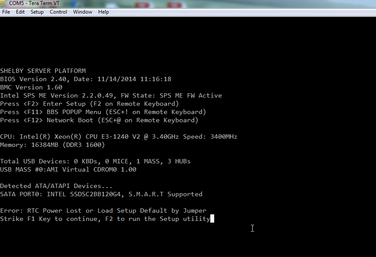- Access exclusive content
- Connect with peers
- Share your expertise
- Find support resources
Click Preferences to customize your cookie settings.
Unlock your full community experience!
Panorama M-100 - Led Red Alert
- LIVEcommunity
- Discussions
- General Topics
- Re: Panorama M-100 - Led Red Alert
- Subscribe to RSS Feed
- Mark Topic as New
- Mark Topic as Read
- Float this Topic for Current User
- Printer Friendly Page
- Mark as New
- Subscribe to RSS Feed
- Permalink
11-14-2016 08:00 AM
Hi, I have a Panorama M100, the device lost connection, neither couldn't be access by console, so we don't make any changes. Then we reboot and connect keyboard direct to appliance and we choose option F1, whit that, the device Started working and recover the access, but now the device show up a led red alert. that it means -- System Health Indicates overall system health. Green indicates healthy, red indicates a system error. --
Anyone tell me what can i do? could be a case for RMA?

Best Regards
- Mark as New
- Subscribe to RSS Feed
- Permalink
11-14-2016 08:13 AM - edited 11-14-2016 08:20 AM
Hi,
Very possible. Check the hardware state:
> show system state | match alarm
> show system state | match power
> show log system
Don't forget to get a tech file generated from the device.
Thx,
Myky
- Mark as New
- Subscribe to RSS Feed
- Permalink
11-14-2016 08:39 AM
Yes, i have the tech support file, but in the PANTS, i don't see much information, I will generate the output for the commands and then will share with you
Thanks!
- Mark as New
- Subscribe to RSS Feed
- Permalink
11-14-2016 11:20 AM
Hi, here is the output, I didn't see anything relevant, but maybe you find something
https://drive.google.com/open?id=0BxZ4yg4ld0WpMkFlNzZfVmlQQnM
Thanks a lot
Matt.
- Mark as New
- Subscribe to RSS Feed
- Permalink
11-14-2016 01:30 PM
Hi,
Thanks. Could not find any "true" alerts or errors. Can you open a TAC case or maybe someone else can help who dealt before with Panorama appliances.
Cheers,
Myky
- Mark as New
- Subscribe to RSS Feed
- Permalink
11-17-2016 05:41 AM
Finally the device went to RMA
- Mark as New
- Subscribe to RSS Feed
- Permalink
11-17-2016 05:43 AM
Thanks for the update. Where Palo found the fault? From the tech file? What was the fault?
- Mark as New
- Subscribe to RSS Feed
- Permalink
11-22-2016 06:15 AM
I opened a case, and attached the tech support file and the commands that you told me to execute (show system state and show log system), so with that, they tell me that the device going to RMA. They didn't give me more information
- Mark as New
- Subscribe to RSS Feed
- Permalink
11-22-2016 06:20 AM
Hi. Thanks for the info
- 1 accepted solution
- 7210 Views
- 8 replies
- 0 Likes
Show your appreciation!
Click Accept as Solution to acknowledge that the answer to your question has been provided.
The button appears next to the replies on topics you’ve started. The member who gave the solution and all future visitors to this topic will appreciate it!
These simple actions take just seconds of your time, but go a long way in showing appreciation for community members and the LIVEcommunity as a whole!
The LIVEcommunity thanks you for your participation!
- Prisma Access alert notifications in Prisma Access Discussions
- Policy destination field when using URL filtering in Next-Generation Firewall Discussions
- Hardware firewall, cant find the CPU "data, and mgmt plane" logs in Next-Generation Firewall Discussions
- All committed entries with commit version < 3434 have been cleaned up from the replay database. in Panorama Discussions
- CobaltStrike.Gen Command and Control Traffic(18005) spyware in General Topics