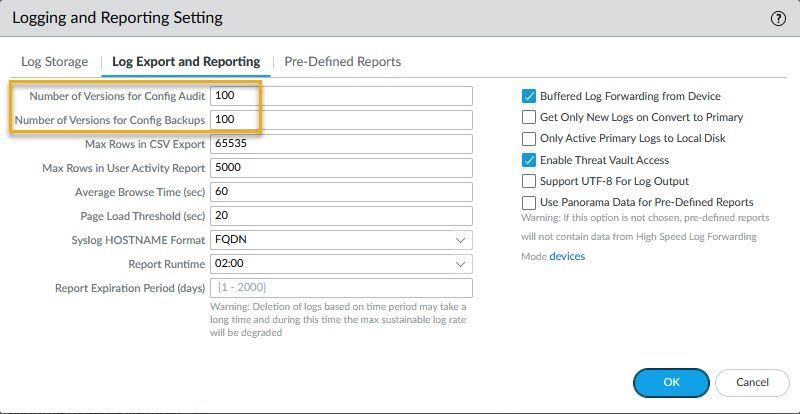- Access exclusive content
- Connect with peers
- Share your expertise
- Find support resources
Click Preferences to customize your cookie settings.
Unlock your full community experience!
panorama opt/pancfg full,how to clear .
- LIVEcommunity
- Discussions
- General Topics
- Re: panorama opt/pancfg full,how to clear .
- Subscribe to RSS Feed
- Mark Topic as New
- Mark Topic as Read
- Float this Topic for Current User
- Printer Friendly Page
panorama opt/pancfg full,how to clear .
- Mark as New
- Subscribe to RSS Feed
- Permalink
02-01-2021 03:25 AM
the customer find the panorama could not push new config file to firewall,
check the disk space,find the opt/pancfg space avail is 0.
so they reference aritcal kb,clear some file in the opt/pancfg.
include :
GUI: Panorama > Software => Delete the old software which is unused by using the "x" button on the last column
GUI: Panorama > Dynamic Updates => Similar procedure. Delete the old, unused "antivirus", "app and threats" and "wildfire" images.
GUI: Panorama > Device Deployment > Software => Delete the old images.
GUI: Panorama > Device Deployment > Dynamic Updates => Delete the old and unused antivirus and other images.
the opt/pancfg used from 100% reduced 89%。
but the custoer want to reduced more,so ayn body have new other suggest,
or how to check xml api request queries the system but not getting log out ?
- Mark as New
- Subscribe to RSS Feed
- Permalink
02-01-2021 06:31 AM
you can opt to store less config versions and config backups to free up space, but then you have to ask the question: which is more important, backups or empty space 😉
in Panorama > Setup > Management > Logging and Reporting Settings > Log Export an Reporting, you can decrease the default 100 versions and 100 backups
PANgurus - Strata specialist; config reviews, policy optimization
- Mark as New
- Subscribe to RSS Feed
- Permalink
02-01-2021 07:45 PM
hi reaper:
thanks your replay, but
1:How can I confirm how many backup configurations and versions take up most of OPT / pancfg space
2:if set Number of Versions for Config Audit 50
Number of Versions for Config Backups 50
that can free up space in opt/pancfg ?
- Mark as New
- Subscribe to RSS Feed
- Permalink
07-20-2022 11:14 AM
There is a CLI command to reduce the disk quota for device monitoring e.g.
>debug management-server device-monitoring disk-quota set size <size>
It might not be available on some older PanOS.
PanOS 10.2 provides a new command which lets you see the pancfg disk usage in detail:
>show system pancfg-directory-usage- 12400 Views
- 3 replies
- 0 Likes
Show your appreciation!
Click Accept as Solution to acknowledge that the answer to your question has been provided.
The button appears next to the replies on topics you’ve started. The member who gave the solution and all future visitors to this topic will appreciate it!
These simple actions take just seconds of your time, but go a long way in showing appreciation for community members and the LIVEcommunity as a whole!
The LIVEcommunity thanks you for your participation!
- How to Take a Snapshot of PanoramaVM in VM-Series in the Public Cloud
- SilverFort compatibility with Panorama VM-Series in General Topics
- Panorama API - get content of dynamic address group in Panorama Discussions
- Panorama 11.1.8 supports Azure VM series Palo Altos in General Topics
- Migrate model FW to virtualwith panorama for policies (recommended procedure) in General Topics