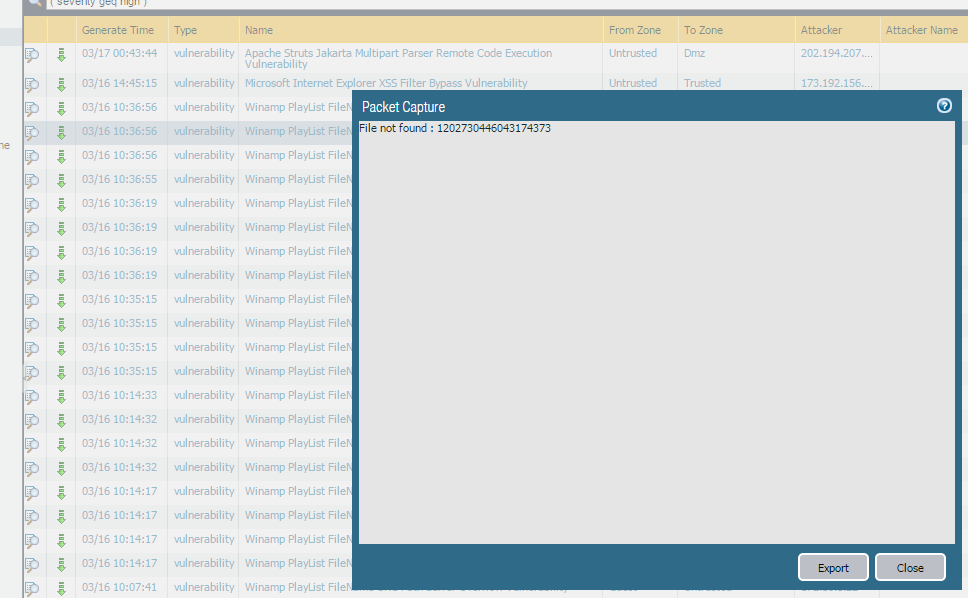- Access exclusive content
- Connect with peers
- Share your expertise
- Find support resources
Click Preferences to customize your cookie settings.
Unlock your full community experience!
Panorama Packet Capture: "File Not Found"
- LIVEcommunity
- Discussions
- General Topics
- Panorama Packet Capture: "File Not Found"
- Subscribe to RSS Feed
- Mark Topic as New
- Mark Topic as Read
- Float this Topic for Current User
- Printer Friendly Page
Panorama Packet Capture: "File Not Found"
- Mark as New
- Subscribe to RSS Feed
- Permalink
03-17-2017 06:23 AM - edited 03-17-2017 06:23 AM
I noticed when trying to open a packet capture in the GUI by clicking the green "down" arrow I get the following error message: "File Not Found". This happens for every capture I try to open with the green arrow in PANORAMA.
The packet capture opens fine if I go to the firewall itself and not panorama.
- Mark as New
- Subscribe to RSS Feed
- Permalink
03-17-2017 06:57 AM
Hi @Nick.Chenault,
From the PAN-OS 7.0.13 release notes :
Fixed an issue on Panorama where an administrator received a 'File not found' error when attempting to view a threat packet capture (pcap)
Hope this helps.
-Kiwi.
Cheers,
Kiwi
Please help out other users and “Accept as Solution” if a post helps solve your problem !
Read more about how and why to accept solutions.
- Mark as New
- Subscribe to RSS Feed
- Permalink
03-17-2017 07:26 AM
Thx Kiwi, that is good to know. However we are on Panorama 7.1.7 and PAN OS 7.1.6.
Maybe I should open a TAC case?
- Mark as New
- Subscribe to RSS Feed
- Permalink
03-17-2017 07:49 AM
Hi @Nick.Chenault,
I've also seen this when clocks are out of sync.
Is there an NTP configured on the FWs ? If not then the threat logs seen on Panorama can be out of sync (the receive_time is earlier than time_generated).
If possible try adding a NTP configuration to the FWs via your template and verify again.
Hope this helps !
-Kiwi
Cheers,
Kiwi
Please help out other users and “Accept as Solution” if a post helps solve your problem !
Read more about how and why to accept solutions.
- 5976 Views
- 3 replies
- 0 Likes
Show your appreciation!
Click Accept as Solution to acknowledge that the answer to your question has been provided.
The button appears next to the replies on topics you’ve started. The member who gave the solution and all future visitors to this topic will appreciate it!
These simple actions take just seconds of your time, but go a long way in showing appreciation for community members and the LIVEcommunity as a whole!
The LIVEcommunity thanks you for your participation!
- Device Certificate Enforcement Issue Encountered in Next-Generation Firewall Discussions
- Unable to apply Device Certificate in Next-Generation Firewall Discussions
- Management IP address is getting changed in Panorama Discussions
- Activate vsys in FW HA and impact from Panorama in General Topics
- Automatically choose REST API version in Panorama Discussions