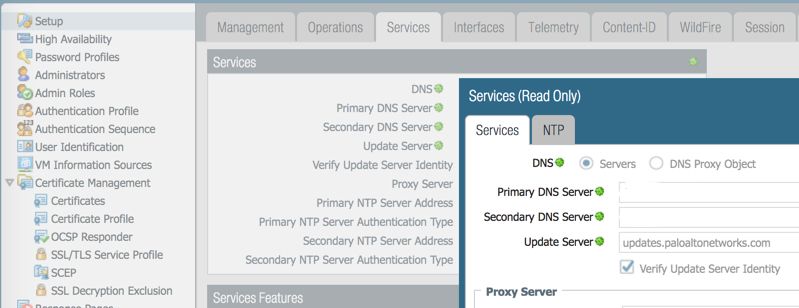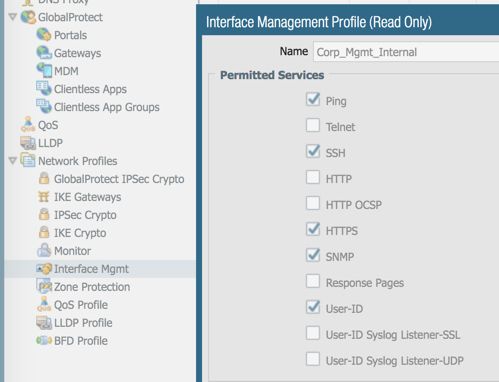- Access exclusive content
- Connect with peers
- Share your expertise
- Find support resources
Click Preferences to customize your cookie settings.
Unlock your full community experience!
Panorama Read Only mode?
- LIVEcommunity
- Discussions
- General Topics
- Re: Panorama Read Only mode?
- Subscribe to RSS Feed
- Mark Topic as New
- Mark Topic as Read
- Float this Topic for Current User
- Printer Friendly Page
Panorama Read Only mode?
- Mark as New
- Subscribe to RSS Feed
- Permalink
11-28-2017 04:06 PM
Hi all,
I cannot modify my Panorama templates (Network, Device), even though I logged in with the admin account. As I attached the screenshots, it says (Read Only) mode and grayed out the check boxes, so I am unable to modify the Interface Management Profile or Services. However, the Device Groups (Policies, Objects) are okay. Does anyone have any clues?
Thanks,
- ER
"The Simplicity is the ultimate sophistication." - Leonardo da Vinci.
- Mark as New
- Subscribe to RSS Feed
- Permalink
11-29-2017 04:30 AM
It would appear someone changed the 'admin' account (it's only the name, it does not have different access privileges from other superuser accounts) into a read-only account
This cannot be done by the account itself so must have been done by a different superuser
PANgurus - Strata specialist; config reviews, policy optimization
- Mark as New
- Subscribe to RSS Feed
- Permalink
11-29-2017 05:09 AM
Are you in "Panorama" context or in device level context?
You cannot modify templates coming from Panorama on device level. You can only override them with the little cogwheel icon.
To change template settings you have to be in Panorama context.
- Mark as New
- Subscribe to RSS Feed
- Permalink
11-29-2017 10:50 AM
There are only two super users: 'admin' and my account. My account is kind of a backup account, and I don't use it primarily.
"The Simplicity is the ultimate sophistication." - Leonardo da Vinci.
- Mark as New
- Subscribe to RSS Feed
- Permalink
11-29-2017 10:56 AM
Thanks for your comments. I am in the Panorama context, and I know that it cannot be modified on the device/firewall level if the templates pushed from Panorama.
"The Simplicity is the ultimate sophistication." - Leonardo da Vinci.
- 9871 Views
- 4 replies
- 1 Likes
Show your appreciation!
Click Accept as Solution to acknowledge that the answer to your question has been provided.
The button appears next to the replies on topics you’ve started. The member who gave the solution and all future visitors to this topic will appreciate it!
These simple actions take just seconds of your time, but go a long way in showing appreciation for community members and the LIVEcommunity as a whole!
The LIVEcommunity thanks you for your participation!
- Global Protect for IPad auto-connect option partially works in General Topics
- Problem with viewing and downloading 30-day logs on Panorama server in Panorama Discussions
- Upgrading 10.1.11-h5 to 11.1.2 directly ? in Panorama Discussions
- Exclusion/Suppression rule Reg in Cortex XDR Discussions
- Panorama Removal in Panorama Discussions