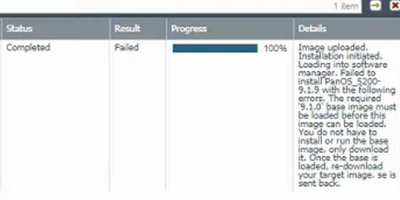- Access exclusive content
- Connect with peers
- Share your expertise
- Find support resources
Click Preferences to customize your cookie settings.
Unlock your full community experience!
PANOS firewall Upgrade from panaroma Error
- LIVEcommunity
- Discussions
- General Topics
- Re: PANOS firewall Upgrade from panaroma Error
- Subscribe to RSS Feed
- Mark Topic as New
- Mark Topic as Read
- Float this Topic for Current User
- Printer Friendly Page
PANOS firewall Upgrade from panaroma Error
- Mark as New
- Subscribe to RSS Feed
- Permalink
07-13-2021 08:27 AM
I have paloalot firewall that is managed via panaroma. The firewall doesn't have internet connectivity and only panorama does. On the panaroma I have downloaded both the 9.1.0 base and 9.1.9 maintenance version. When trying to install 9.1.9 from panaroma I get the below error.
Image uploaded. Installation initiated. Loading into software manager.
Failed to install panos PanOS_5200-9.1.9 with following errors.
The required base image must be loaded before this image can be loaded.
Can we upload the base version using "upload only to device (do not install) " and then install the 9.1.9 from panaroma?. Or is there any alternative way to upgrade the the firewall from panaroma.
Thanks
- Mark as New
- Subscribe to RSS Feed
- Permalink
07-13-2021 08:38 AM - edited 07-13-2021 08:39 AM
Hi @MP18 , do you mean download 9.1.0 on the panaroma or the firewall ? I downloaded (both 9.1.9 and 9.1.0) on the panaroma, and then tried installing 9.1.9.
- Mark as New
- Subscribe to RSS Feed
- Permalink
07-13-2021 10:21 AM
Hello,
Onto the firewall. It will use some of the files in that installer package when installing the 9.1.9 package.
Regards,
- Mark as New
- Subscribe to RSS Feed
- Permalink
07-13-2021 11:56 AM
Is it possible to download the software in the local firewall since @Djanju says the local firewall doesn't have internet connectivity?
- Mark as New
- Subscribe to RSS Feed
- Permalink
07-13-2021 07:04 PM
I personally never did PAN OS upgrade from the Panorama.
I prefer to do it locally from the firewall.
Did you done PAN OS upgrade before this from Panorama?
I will prefer to do it from firewall itself if you do not have many firewalls to upgrade.
If you firewall does not have internet connection then you can export the base version from Panorama to your PC and then import from your PC to the firewall.
Regards
Help the community: Like helpful comments and mark solutions.
- 3886 Views
- 5 replies
- 0 Likes
Show your appreciation!
Click Accept as Solution to acknowledge that the answer to your question has been provided.
The button appears next to the replies on topics you’ve started. The member who gave the solution and all future visitors to this topic will appreciate it!
These simple actions take just seconds of your time, but go a long way in showing appreciation for community members and the LIVEcommunity as a whole!
The LIVEcommunity thanks you for your participation!
- Failover is not occurring on the passive device properly. in General Topics
- GlobalProtect Gateway on PA-820 Stopped Responding – Guidance Needed in GlobalProtect Discussions
- PC shutdown during Agent update in GlobalProtect Discussions
- hardware bug leading to a power failure after upgrade in Next-Generation Firewall Discussions
- PANOS upgrade to 11.1 - will UserID Agent 11.0 work? in Next-Generation Firewall Discussions