- Access exclusive content
- Connect with peers
- Share your expertise
- Find support resources
Click Preferences to customize your cookie settings.
Unlock your full community experience!
PDF Footer logo dimensions
- LIVEcommunity
- Discussions
- General Topics
- Re: PDF Footer logo dimensions
- Subscribe to RSS Feed
- Mark Topic as New
- Mark Topic as Read
- Float this Topic for Current User
- Printer Friendly Page
PDF Footer logo dimensions
- Mark as New
- Subscribe to RSS Feed
- Permalink
03-17-2015 07:22 AM
The recommended PDF Footer dimensions are 182 x 154 per the GUI but when I put a logo in matching those exact dimensions, it compresses it vertically. Are these recommendations wrong? If so, what are the actual dimensions for the PDF Footer?
Thanks.
- Labels:
-
Management
-
Panorama
-
Troubleshooting
- Mark as New
- Subscribe to RSS Feed
- Permalink
03-23-2015 12:36 PM
Hello Dz3015,
Please follow bellow instructions to find recommended dimension. Basically you need to click on preview button. Preview buttons are in RED Square. Let me know if that helps.
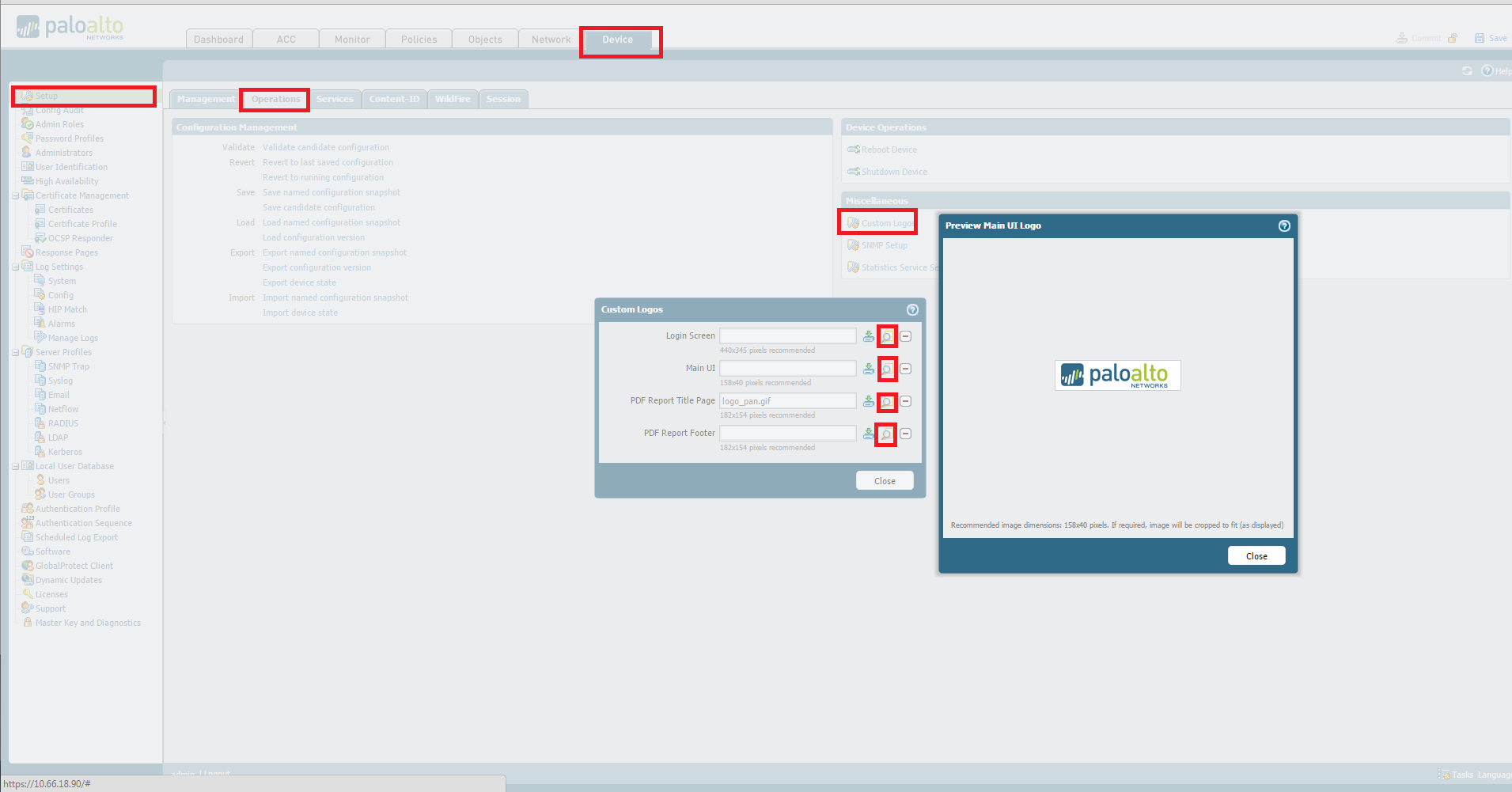
Regards,
Hardik Shah
- Mark as New
- Subscribe to RSS Feed
- Permalink
03-23-2015 12:41 PM
Hello Hardik,
Yes the image would show up fine in the preview but then when the PDF report was created, it took the image and squeezed it vertically. I created the image to match the recommended settings exactly. Only when I narrow the height of the image to 50 pixels does it seem to look right.
- Mark as New
- Subscribe to RSS Feed
- Permalink
03-23-2015 12:58 PM
Hi Dz3015,
I just tried in LAB, it works just fine, I think original image might have error in pixel. I used ms-paint to adjust pixels.
Let me know if that helps. Else provide me image what you are using, I will try out in LAB.
Regards,
Hardik Shah
- 4325 Views
- 4 replies
- 0 Likes
Show your appreciation!
Click Accept as Solution to acknowledge that the answer to your question has been provided.
The button appears next to the replies on topics you’ve started. The member who gave the solution and all future visitors to this topic will appreciate it!
These simple actions take just seconds of your time, but go a long way in showing appreciation for community members and the LIVEcommunity as a whole!
The LIVEcommunity thanks you for your participation!



