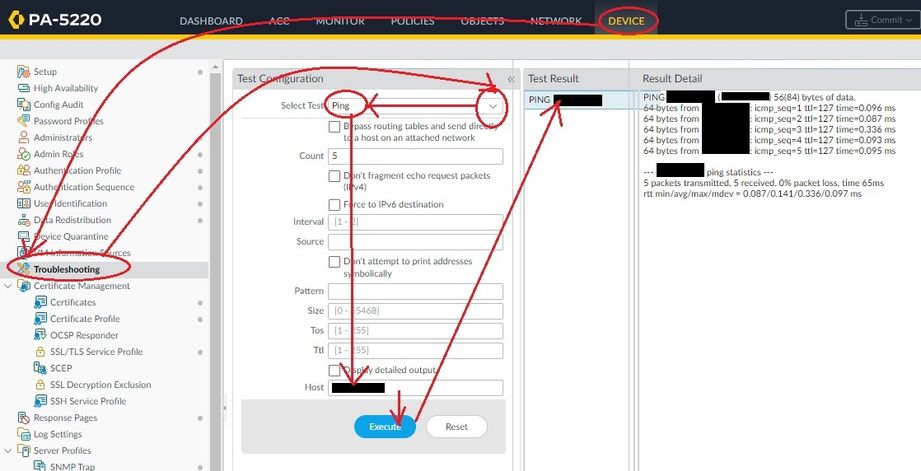- Access exclusive content
- Connect with peers
- Share your expertise
- Find support resources
Click Preferences to customize your cookie settings.
Unlock your full community experience!
PING from Firewall GUI
- LIVEcommunity
- Discussions
- General Topics
- Re: PING from Firewall GUI
- Subscribe to RSS Feed
- Mark Topic as New
- Mark Topic as Read
- Float this Topic for Current User
- Printer Friendly Page
- Mark as New
- Subscribe to RSS Feed
- Permalink
02-19-2019 10:58 PM
Hi All,
I have a basic doubt.
Isit possible to ping from firewall GUI ?
If not from Panaroma CLI, isit possible to connect firwall ( to test the ping from firewall to host )
Reason : To check the network latency from fireawall.
Thanks
KM
Accepted Solutions
- Mark as New
- Subscribe to RSS Feed
- Permalink
02-20-2019 01:45 AM
hi @karthik2019
No, this can not be done from the GUI
you can from the CLI from 2 different 'planes'
>ping host x.x.x.x
will ping from the management interface
>ping source y.y.y.y host x.x.x.x
will ping from the dataplane interface that owns ip y.y.y.y
PANgurus - Strata & Prisma Access specialist
- Mark as New
- Subscribe to RSS Feed
- Permalink
01-24-2020 08:33 AM
Had same error- "bind: Cannot assign requested address" on firewall when sourcing ping from ethernet 1/5 (not Panorama). Found that after we had done a load saved config snapshot to restore a config, one of the physical interfaces had the "untagged subinterface" checkbox checked. We undid this checkbox and everything was back to normal. Hope this can help someone else.
- Mark as New
- Subscribe to RSS Feed
- Permalink
02-20-2019 01:45 AM
hi @karthik2019
No, this can not be done from the GUI
you can from the CLI from 2 different 'planes'
>ping host x.x.x.x
will ping from the management interface
>ping source y.y.y.y host x.x.x.x
will ping from the dataplane interface that owns ip y.y.y.y
PANgurus - Strata & Prisma Access specialist
- Mark as New
- Subscribe to RSS Feed
- Permalink
02-20-2019 01:57 AM
Thanks for your reply ..
I did tried it .
Panorama>ping source ( firewall management ip ) host ( host ip )
I am getting below error :
bind: Cannot assign requested address
Thanks
KM
- Mark as New
- Subscribe to RSS Feed
- Permalink
02-20-2019 02:33 AM
The ping command only works from the local device, panorama does not have dataplane interfaces so you can't add source from panorama either
To be able to run the ping from a firewall, you need to connect to the firewalls' CLI
PANgurus - Strata & Prisma Access specialist
- Mark as New
- Subscribe to RSS Feed
- Permalink
02-20-2019 02:41 AM
Thanks for your reply, much appreciated.
yes i get it , that is my catch .. I have issue login firewall CLI so, trying all steps to use panorama CLI to get some ICMP reply for firewall.
Thanks again for confirmatiom.
KM
- Mark as New
- Subscribe to RSS Feed
- Permalink
01-24-2020 08:33 AM
Had same error- "bind: Cannot assign requested address" on firewall when sourcing ping from ethernet 1/5 (not Panorama). Found that after we had done a load saved config snapshot to restore a config, one of the physical interfaces had the "untagged subinterface" checkbox checked. We undid this checkbox and everything was back to normal. Hope this can help someone else.
- Mark as New
- Subscribe to RSS Feed
- Permalink
04-17-2024 03:46 PM
From the GUI - Device > Troubleshooting >Test configuration > Select Test [Ping from the dropdown] Enter your target in the Host box. Click Execute. In the test results click "PING <the host you entered before you clicked execute>" See the Results.
- 2 accepted solutions
- 98809 Views
- 6 replies
- 0 Likes
Show your appreciation!
Click Accept as Solution to acknowledge that the answer to your question has been provided.
The button appears next to the replies on topics you’ve started. The member who gave the solution and all future visitors to this topic will appreciate it!
These simple actions take just seconds of your time, but go a long way in showing appreciation for community members and the LIVEcommunity as a whole!
The LIVEcommunity thanks you for your participation!
- Do I need an edge router in front of my Palo Alto? in General Topics
- In which cource , I'll get practical lab in General Topics
- AI Access Security licensing – concurrent users or named users? in AI Access Security Discussions
- Asymmetric Routing - Palo Edge Firewall Active/Passive to Nexus Core in General Topics
- PAN-OS 11.1.13 Predefined reports displaying IPv4 addresses in IPv6 format in General Topics