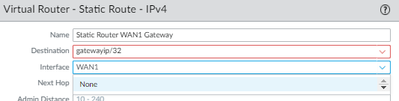- Access exclusive content
- Connect with peers
- Share your expertise
- Find support resources
Click Preferences to customize your cookie settings.
Unlock your full community experience!
Policy base routing for internal trafique
- LIVEcommunity
- Discussions
- General Topics
- Policy base routing for internal trafique
- Subscribe to RSS Feed
- Mark Topic as New
- Mark Topic as Read
- Float this Topic for Current User
- Printer Friendly Page
- Mark as New
- Subscribe to RSS Feed
- Permalink
10-04-2021 07:57 AM - edited 10-04-2021 07:58 AM
Hello everyone,
I have two ISPs wan1 and wan2, for lan 1 it must go out through wan1 and lan2 through wan2. in the event of a problem with one of the wans, the associated lan will have to exit through the other wan temporarily. To do this, configure them two default routes with different metrics: 0.0.0.0/0 =wan 1 with metric of 10 0.0.0.0/0 = wan 2 with metric of 15 and in policy base routing: Lan2 = wan2 until everything works the problem is that I cannot put monitoring on the PBR and when I take the address of the E1 / 2 port in cli and I ping 8.8.8.8 it does not take the PBR in consideration and it is the same for the moritor generated by the PBR while I have correctly specified the address of the interface and made several tests, also the PBR is tested and works correctly. My question is: what are the steps on which traffic generated by the interface will go through, and if you have a solution, thank you very much.
Cyber security engineer
Accepted Solutions
- Mark as New
- Subscribe to RSS Feed
- Permalink
10-04-2021 10:11 AM
Hello,
Policy based routing takes effect before the virtual router has a chance to do any routing on the traffic. For the monitor, choose the IP address of the ISP gateway. In your virtual router, put in a static route for that gateway as a /32 address out the proper interface.
example:
Static Router WAN1 Gateway:
This forces all the traffic destined for the WAN1 gateway out that interface. Then use that WAN1 gateway IP for your monitor IP in the PBF. This way if that IP is unreachable, PBF policy will disable its self. Since its a /32 address, general routing priciples tell the system that its a more specific route than the default so the default route will never get used to get to the WAN1 IP address.
Similar for WAN2.
Hope this makes sense.
- Mark as New
- Subscribe to RSS Feed
- Permalink
10-04-2021 10:11 AM
Hello,
Policy based routing takes effect before the virtual router has a chance to do any routing on the traffic. For the monitor, choose the IP address of the ISP gateway. In your virtual router, put in a static route for that gateway as a /32 address out the proper interface.
example:
Static Router WAN1 Gateway:
This forces all the traffic destined for the WAN1 gateway out that interface. Then use that WAN1 gateway IP for your monitor IP in the PBF. This way if that IP is unreachable, PBF policy will disable its self. Since its a /32 address, general routing priciples tell the system that its a more specific route than the default so the default route will never get used to get to the WAN1 IP address.
Similar for WAN2.
Hope this makes sense.
- 1 accepted solution
- 2552 Views
- 1 replies
- 0 Likes
Show your appreciation!
Click Accept as Solution to acknowledge that the answer to your question has been provided.
The button appears next to the replies on topics you’ve started. The member who gave the solution and all future visitors to this topic will appreciate it!
These simple actions take just seconds of your time, but go a long way in showing appreciation for community members and the LIVEcommunity as a whole!
The LIVEcommunity thanks you for your participation!
- Request Advice – BGP Failover Route-Based IPsec VPN With WatchGuard (WG) in Next-Generation Firewall Discussions
- Service Connection and Cisco ASA - problem with establish VPN and BGP in Prisma Access Discussions
- Admin GUI Login Fails on WAN Interface - Slow Load & "Single Sign-On" Error on PA-410 in Panorama Discussions
- Backup Internet with Ipsec VPN doing BGP in General Topics
- Firewalls in Active Active using Azure Internal Load balancer in VM-Series in the Public Cloud