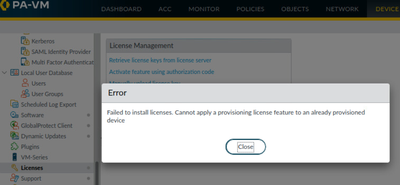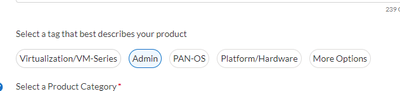- Access exclusive content
- Connect with peers
- Share your expertise
- Find support resources
Click Preferences to customize your cookie settings.
Unlock your full community experience!
Possible to remove/deactivate my vm-series license which the firewall is offline/unreachable?
- LIVEcommunity
- Discussions
- General Topics
- Possible to remove/deactivate my vm-series license which the firewall is offline/unreachable?
- Subscribe to RSS Feed
- Mark Topic as New
- Mark Topic as Read
- Float this Topic for Current User
- Printer Friendly Page
Possible to remove/deactivate my vm-series license which the firewall is offline/unreachable?
- Mark as New
- Subscribe to RSS Feed
- Permalink
07-08-2022 01:24 AM
My old vm firewall is no longer in used and not connected anymore.
Is it possible to re-use the license key on another firewall without perform the deactivation on the VM itself (because it has been disconnected and removed already)?
I tried to use the Auth code to activate my new firewall, however it showed error as below.
Any ideas?
Thanks a lot
Just embrace it!
- Mark as New
- Subscribe to RSS Feed
- Permalink
07-09-2022 07:21 AM
Hi @SeanDeHarris ,
What VM-Series license did you use? Did you use the new software credits?
- Mark as New
- Subscribe to RSS Feed
- Permalink
07-10-2022 08:08 AM
Old vm one.
VM-100.
Just embrace it!
- Mark as New
- Subscribe to RSS Feed
- Permalink
07-11-2022 02:21 AM
Hi @SeanDeHarris ,
If youare using the legacy VM licensing model and the old VM doesn't exist anymore I don't think you there is a way to re-assign the license by yourself.
However you can open TAC case of type admin explaining the old VM doesn't exist
Support should be able to "unlock" the license for your on the backend so you can use the auth code on the new VM.
- 3276 Views
- 3 replies
- 0 Likes
Show your appreciation!
Click Accept as Solution to acknowledge that the answer to your question has been provided.
The button appears next to the replies on topics you’ve started. The member who gave the solution and all future visitors to this topic will appreciate it!
These simple actions take just seconds of your time, but go a long way in showing appreciation for community members and the LIVEcommunity as a whole!
The LIVEcommunity thanks you for your participation!
- Azure to OnPrem Connectivity issue in Next-Generation Firewall Discussions
- Panorama SDWAN in General Topics
- Global Protect Portal / Clientless VPN does not recognize SAML username after update to 10.1.14-h20 in GlobalProtect Discussions
- Issue after onboard Azure VM into SCM in Strata Cloud Manager
- I have concern in SDWAN, Kindly help out this. in Advanced SD-WAN for NGFW Discussions