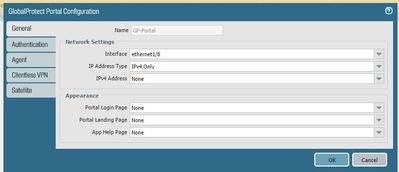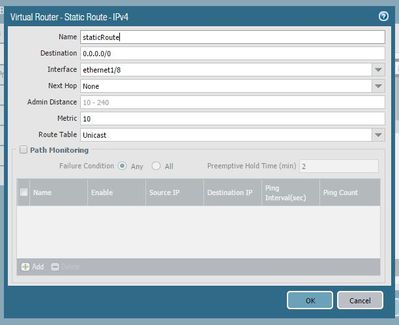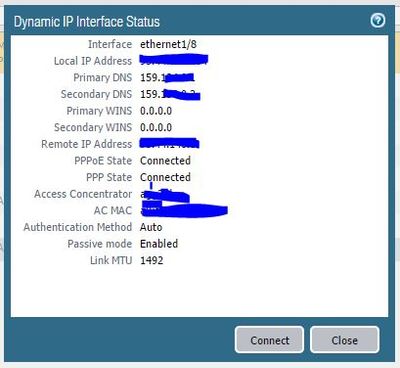- Access exclusive content
- Connect with peers
- Share your expertise
- Find support resources
Click Preferences to customize your cookie settings.
Unlock your full community experience!
PPPoE Interface Settings For PA-220 Eircom
- LIVEcommunity
- Discussions
- General Topics
- PPPoE Interface Settings For PA-220 Eircom
- Subscribe to RSS Feed
- Mark Topic as New
- Mark Topic as Read
- Float this Topic for Current User
- Printer Friendly Page
PPPoE Interface Settings For PA-220 Eircom
- Mark as New
- Subscribe to RSS Feed
- Permalink
05-07-2017 07:17 AM - edited 05-07-2017 07:18 AM
Hi team,
Just posting this if others setting up PPPoE on new PA-220. There was one or two check boxes to complete so hopefully this saves others some time. The ISP for this one was Eircom, and used default PPPoE settings for that ISP.
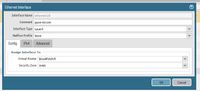


Tab one -
Add a L3 interface, add to a Virtual Router and Zone
Tab - 2
Select PPoE radio button. Enter Default PPoE or other if available. Click advanced
Tab-3
Auth is Auto
Check the box for it to create a default route.
Check the box to say its passive
In the Virtual router the default route points to the PPoE interface and the next address is set to none.
Its the same for the Global Protect Gateways & portal if on the public interface.
Commit the changes and can see it connect from the network>interfaces section or in the system logs.
hope this helps,
- Mark as New
- Subscribe to RSS Feed
- Permalink
05-08-2017 12:50 AM
Thanks for the screenshots!
please also feel free to check out this article and tutorial video: Getting Started: Firewall as a PPPoE or DHCP Client
PANgurus - Strata & Prisma Access specialist
- Mark as New
- Subscribe to RSS Feed
- Permalink
12-14-2018 06:31 AM
Rob,
Was this DSL or eirFibre?
- Mark as New
- Subscribe to RSS Feed
- Permalink
05-07-2020 09:11 AM
DSL Dan,
sorry about the delay, was under a different login to the support portal.
hope you and PAN Ireland are well,
Rob
- 7241 Views
- 3 replies
- 1 Likes
Show your appreciation!
Click Accept as Solution to acknowledge that the answer to your question has been provided.
The button appears next to the replies on topics you’ve started. The member who gave the solution and all future visitors to this topic will appreciate it!
These simple actions take just seconds of your time, but go a long way in showing appreciation for community members and the LIVEcommunity as a whole!
The LIVEcommunity thanks you for your participation!
- Trying the DNSProxy feature for Static Response in General Topics
- Regarding the Operational Specifications for HA Mode in Next-Generation Firewall Discussions
- Step by Step Radius Configuration for PA-1410 in Next-Generation Firewall Discussions
- Correct process for adding new firewalls to panorama and then migrating in Panorama Discussions
- Palo Alto QOS configuration question in Next-Generation Firewall Discussions