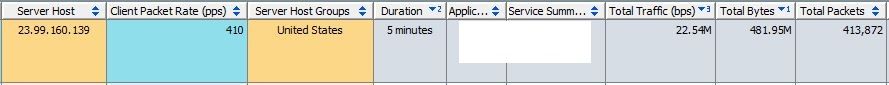- Access exclusive content
- Connect with peers
- Share your expertise
- Find support resources
Click Preferences to customize your cookie settings.
Unlock your full community experience!
PPS Report
- LIVEcommunity
- Discussions
- General Topics
- PPS Report
- Subscribe to RSS Feed
- Mark Topic as New
- Mark Topic as Read
- Float this Topic for Current User
- Printer Friendly Page
- Mark as New
- Subscribe to RSS Feed
- Permalink
05-16-2016 11:39 AM
Has anyone built a custom report to get packets per second for a destination?
I see we can get total packets transmitted/received over a given period of time, but nothing for calculating pps right in the report.
Any suggestions?
Thanks!
Accepted Solutions
- Mark as New
- Subscribe to RSS Feed
- Permalink
05-18-2016 01:35 PM
I really think what Amy is looking for would be coming from netflow data. I agree it would be nice to potentially have it in the firewall, but if you are sending your netflow data from the FW to something injesting netflow that should be exactly what you need.
packets per second : specific IP destination.
- Mark as New
- Subscribe to RSS Feed
- Permalink
05-18-2016 07:11 AM
Reports cannot be created using that type of data, they are based on traffic or threat logs that gather session based information. Performance based information can be extracted via SNMP and an external tool would be able to generate performance reports (like cacti)
PANgurus - Strata & Prisma Access specialist
- Mark as New
- Subscribe to RSS Feed
- Permalink
05-18-2016 01:35 PM
I really think what Amy is looking for would be coming from netflow data. I agree it would be nice to potentially have it in the firewall, but if you are sending your netflow data from the FW to something injesting netflow that should be exactly what you need.
packets per second : specific IP destination.
- Mark as New
- Subscribe to RSS Feed
- Permalink
05-18-2016 01:46 PM
Though it's not from a Palo UI. Here's what a "netflow" type report could potentially look like:
- Mark as New
- Subscribe to RSS Feed
- Permalink
05-19-2016 11:40 AM
Thank you all for the replies!
I setup a RO type login in Panorama for upper management to view reports and stats, and wanted to present PPS in a report there as well.
I do have Netflow data being collected via another tool, but was hoping to do it all in one.
Thanks again for the info, everyone!
- 1 accepted solution
- 4490 Views
- 4 replies
- 0 Likes
Show your appreciation!
Click Accept as Solution to acknowledge that the answer to your question has been provided.
The button appears next to the replies on topics you’ve started. The member who gave the solution and all future visitors to this topic will appreciate it!
These simple actions take just seconds of your time, but go a long way in showing appreciation for community members and the LIVEcommunity as a whole!
The LIVEcommunity thanks you for your participation!