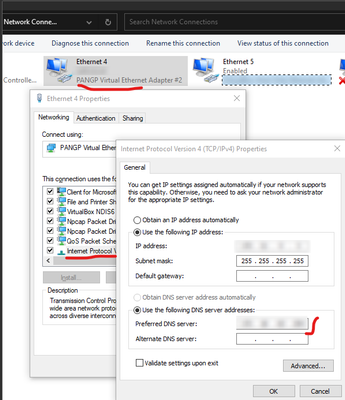- Access exclusive content
- Connect with peers
- Share your expertise
- Find support resources
Click Preferences to customize your cookie settings.
Unlock your full community experience!
Prevent 3rd party VPN from changing DNS
- LIVEcommunity
- Discussions
- General Topics
- Re: Prevent 3rd party VPN from changing DNS
- Subscribe to RSS Feed
- Mark Topic as New
- Mark Topic as Read
- Float this Topic for Current User
- Printer Friendly Page
- Mark as New
- Subscribe to RSS Feed
- Permalink
05-17-2021 11:36 AM
I am connecting to a 3rd party vpn, also a palo alto. How can I prevent the 3rd party vpn from changing the dns servers that I use?
Accepted Solutions
- Mark as New
- Subscribe to RSS Feed
- Permalink
05-18-2021 02:37 AM
I'm not so sure that will work as it will still try to send via tunnel... you will need a custom gateway config with your required network services and also either split tunnel or access to local network depending on your DNS server location.
- Mark as New
- Subscribe to RSS Feed
- Permalink
05-18-2021 01:51 AM
Hi @fhewiufhwefhwe ,
If you have admin access to the computer you are connecting you can delete the DNS settings configured on the GlobalProtect interface once you connect.
After all GlobalProtect is just creating another standard interface, only difference between the GP interface and your physical interface is that GP will use higher priority/metric to ensure any route pointing to the tunnel will take presedence. This priority will affect the DNS server order in which your PC will try to use.
The problem with this approach is that you need to do it every time you connect to the VPN. Probably you can script this and just run the script once you connect.
The better approach would be to discuss with VPN administrator and ask them if they can create a separate client config for your that does not assign DNS settings.
- Mark as New
- Subscribe to RSS Feed
- Permalink
05-18-2021 02:37 AM
I'm not so sure that will work as it will still try to send via tunnel... you will need a custom gateway config with your required network services and also either split tunnel or access to local network depending on your DNS server location.
- Mark as New
- Subscribe to RSS Feed
- Permalink
05-19-2021 12:56 PM
Hello,
I'm wondering if you manually set them and leave the IP, Subnet mask, and gateway on dhcp if that will work? I would recommend using a secure DNS provider (either Palo Alto's) or on of the others, some are free. This way its another layer you are protected at.
Regards,
- Mark as New
- Subscribe to RSS Feed
- Permalink
05-19-2021 01:07 PM
I have ipaddress reservations for the machine, and am using a secure DNS. It's the 3rd party VPN that is overriding the dns. The VPN simply exposes an application, change the machine dns based on nslookup, and are not RDPing into another machine.
- 1 accepted solution
- 4982 Views
- 4 replies
- 0 Likes
Show your appreciation!
Click Accept as Solution to acknowledge that the answer to your question has been provided.
The button appears next to the replies on topics you’ve started. The member who gave the solution and all future visitors to this topic will appreciate it!
These simple actions take just seconds of your time, but go a long way in showing appreciation for community members and the LIVEcommunity as a whole!
The LIVEcommunity thanks you for your participation!
- Newsletter: Cloud Delivered Security Services, Aug-Sep, 2025 in Advanced WildFire Discussions
- Cortex XDR along with Defender for endpoint Compatibility in Cortex XDR Discussions
- Global Protect Brute Force in GlobalProtect Discussions
- GlobalProtect and multiple AAD tenants in General Topics
- DTRH: CIS Benchmarking - 3rd Party Data Ingestion | Data Parsing | Widgets & Dashboards in Cortex XDR Discussions