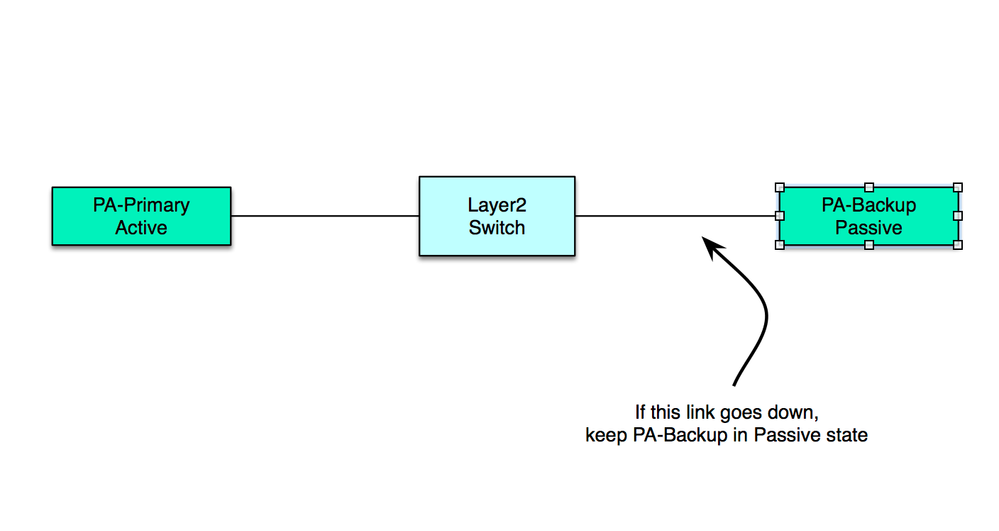- Access exclusive content
- Connect with peers
- Share your expertise
- Find support resources
Click Preferences to customize your cookie settings.
Unlock your full community experience!
Preventing Split-Brained Monster, HA Failure Technique Idea?
- LIVEcommunity
- Discussions
- General Topics
- Preventing Split-Brained Monster, HA Failure Technique Idea?
- Subscribe to RSS Feed
- Mark Topic as New
- Mark Topic as Read
- Float this Topic for Current User
- Printer Friendly Page
Preventing Split-Brained Monster, HA Failure Technique Idea?
- Mark as New
- Subscribe to RSS Feed
- Permalink
03-07-2019 08:02 AM
I am trying to develop a technique to handle HA failure conditions, between two PA units, in an "Active/Passive" configuration.
What I want to try is to connect an HA1 link to an intermediate switch. By default, what I notice is that if I take down the link between the primary PA box and the L2 switch, the PA backup unit will then become "Active," and the PA primary unit will then become "Passive." That is good.
However, by default, if I reset to starting conditions, and then take down the link between the backup PA box and the L2 switch, both primary and backup PA units go into "Active" mode, and I enter a split-brained monster condition, which is NOT good. What I want to be able to do is configure the "Passive" unit to stay in the "Passive" state, if the physical link between the "Passive" unit and the L2 switch goes down.
Yes, I know there are drawbacks to this design. But if you can imagine the Layer2 switch as really part of an MPLS infrastructure, with path protection, etc., it isn't as bad.
See my picture below. Any thoughts on how to do this?
Thanks.
Clarke
- Mark as New
- Subscribe to RSS Feed
- Permalink
03-07-2019 11:02 AM
You'll want to configure HA1-backup using a different path:
The backup will ensure the firewalls stay in HA even if the primary HA1 link is disrupted. Ideally you should connect the two firewalls directly on HA1, which would eliminate the switch link as a failure point.
- Mark as New
- Subscribe to RSS Feed
- Permalink
03-07-2019 01:48 PM
Unfortunately, tying the two firewalls directly together will not work with the current environment. The intermediate switch is what I need to connect the HA lines together, in this configuration.
I am more concerned about falling into a split-brained condition than I am the intermediate switch failing.
But, thanks!
Clarke
- 3214 Views
- 2 replies
- 0 Likes
Show your appreciation!
Click Accept as Solution to acknowledge that the answer to your question has been provided.
The button appears next to the replies on topics you’ve started. The member who gave the solution and all future visitors to this topic will appreciate it!
These simple actions take just seconds of your time, but go a long way in showing appreciation for community members and the LIVEcommunity as a whole!
The LIVEcommunity thanks you for your participation!
- URL Category Change Request for www.intusjuntsparlament.com in General Topics
- Please update MITRE Techniques in BIOC module in Cortex XDR Discussions
- Prevent users to add or modify portals in Gloabal Protect in GlobalProtect Discussions
- Preventing Access to "Resolve & Create Exclusion " based on Role in Cortex XSIAM Discussions
- Evasion Technique - 1244315488 in Cortex XDR Discussions