- Access exclusive content
- Connect with peers
- Share your expertise
- Find support resources
Click Preferences to customize your cookie settings.
Unlock your full community experience!
Problem of Authenticating users on Cisco WLC integrated with Palo alto
- LIVEcommunity
- Discussions
- General Topics
- Problem of Authenticating users on Cisco WLC integrated with Palo alto
- Subscribe to RSS Feed
- Mark Topic as New
- Mark Topic as Read
- Float this Topic for Current User
- Printer Friendly Page
Problem of Authenticating users on Cisco WLC integrated with Palo alto
- Mark as New
- Subscribe to RSS Feed
- Permalink
08-04-2015 11:45 PM
dear all,
we have integrated our Cisco Wireless Controller with Palo alto Firewall, the problem is that some people, authenticated successfully on the network, but the username still not appeares on Palo alto, although i can found them on the WLC, this happening with few users, not all
Regards,
- Labels:
-
User-ID
- Mark as New
- Subscribe to RSS Feed
- Permalink
08-04-2015 11:49 PM
Hi
Can you explain more, how you are authenticating user on the WLC.
Are you using 802.1x?
- Mark as New
- Subscribe to RSS Feed
- Permalink
08-04-2015 11:50 PM
yes exactly, and i am creating Trap receivers which send all traps to kiwi syslog and the kiwi syslog is sending the firewall.
- Mark as New
- Subscribe to RSS Feed
- Permalink
08-05-2015 12:00 AM
its depend of the Cisco WLC version.
Version 8.0 sends Traps with OID enterprise=1.3.6.1.4.1.9.9.599.0.4
Username prefix: 1.3.6.1.4.1.9.9.599.1.3.1.1.27.0=
cldcClientIPAddress.0=
for cisco wlc 7
enterprise=1.3.6.1.4.1.9.9.599.0.4
cldcClientUsername.0=
cldcClientIPAddress.0=
try PAN agent as well to parse UserID and IP address.
Same data can be fetch from Radius.
Note: Cisco generate different OIDs for authentication (I am not expert on Cisco WLC).
- Mark as New
- Subscribe to RSS Feed
- Permalink
08-05-2015 12:06 AM
this is the same configuration on PA
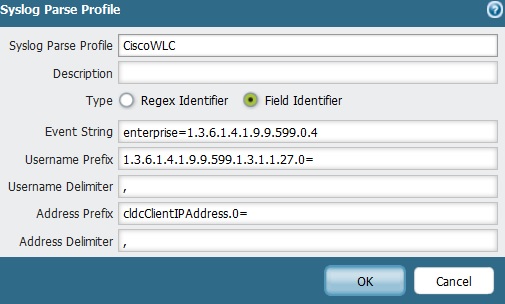
- Mark as New
- Subscribe to RSS Feed
- Permalink
08-05-2015 12:31 AM
Hi,
Check the following documnets
https://live.paloaltonetworks.com/docs/DOC-6727
HOWTO: User-IP Mapping from Cisco WLC RADIUS Accounting Massage
You have to check the sys log messages and based on the messages. You have to select three vaules
1> Event String
2>Username Prefix
3>Address Prefix
These values tells to firewall that an authentication event starts from <Event string value> and the username can be fetched from <Username Prefix> and the IP address of the user is <Address Prefix>.
For example
2013-03-20 12:56:53 local4.notice Aruba-Local3 authmgr[1568]: <522008> <NOTI> <Aruba-Local3 10.200.10.10> User Authentication Successful: username=ilija MAC=78:f5:fd:dd:ff:90 IP=10.200.27.67
Every authentication event have one string common that is "User Authentication Successful". Now the Username is "ilija" and the IP address is "10.200.27.67". We have to guide the PA firewall such that firewall can get the desired information.
Rate the helpful answer.
- 7301 Views
- 5 replies
- 0 Likes
Show your appreciation!
Click Accept as Solution to acknowledge that the answer to your question has been provided.
The button appears next to the replies on topics you’ve started. The member who gave the solution and all future visitors to this topic will appreciate it!
These simple actions take just seconds of your time, but go a long way in showing appreciation for community members and the LIVEcommunity as a whole!
The LIVEcommunity thanks you for your participation!
- Problem with Cisco WSA Proxy integration in Cortex XSOAR Discussions
- Problem integrating EWS O365 application into XSOAR in Cortex XSOAR Discussions
- problem in integration with clearpass XML API in Next-Generation Firewall Discussions
- Authentication Issue with Authentic ID and GlobalProtect Integration in GlobalProtect Discussions
- Integrating FortiAuthenticator with PA Firewall for Multi-Factor Authentication on GlobalProtect in Next-Generation Firewall Discussions



