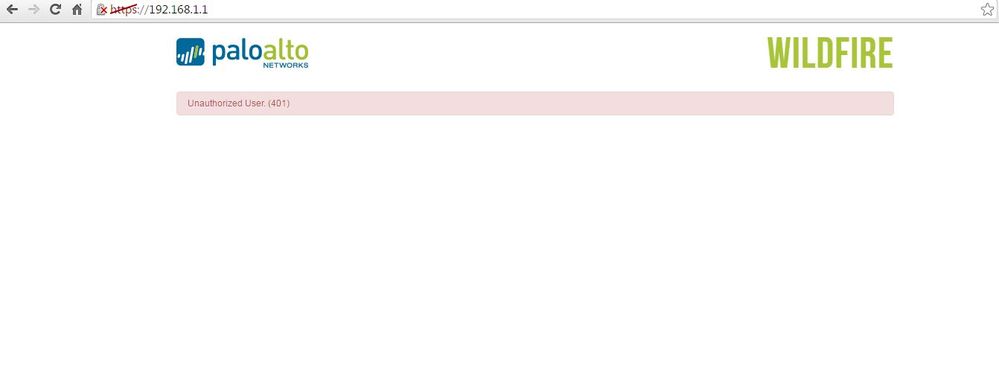- Access exclusive content
- Connect with peers
- Share your expertise
- Find support resources
Click Preferences to customize your cookie settings.
Unlock your full community experience!
Problem with access to WF-500 Appliance
- LIVEcommunity
- Discussions
- General Topics
- Problem with access to WF-500 Appliance
- Subscribe to RSS Feed
- Mark Topic as New
- Mark Topic as Read
- Float this Topic for Current User
- Printer Friendly Page
- Mark as New
- Subscribe to RSS Feed
- Permalink
07-14-2016 01:23 AM
Hello,
I try to access to the WF-500 via the Mgmt interface but I found the error message in the attachement.
What is the reason of this issue ? what should i do to resolve this problem?
I will appreciate all your helps.
Accepted Solutions
- Mark as New
- Subscribe to RSS Feed
- Permalink
07-18-2016 12:21 AM
@RCHAIBI indeed, the mgmt is only accessible through SSH, the WF-500 quickstart guide makes this more clear than the admin guide
PANgurus - Strata & Prisma Access specialist
- Mark as New
- Subscribe to RSS Feed
- Permalink
07-14-2016 05:55 AM
Is this just going directly to the management IP and you get this without entering anything? I would check to make sure you don't have your passwords saved and your browser isn't trying to login for you directly.
- Mark as New
- Subscribe to RSS Feed
- Permalink
07-15-2016 01:42 AM
Hi guys
The WF-500 doesn't have a regular management interface via webbrowser, you can only access the management part via CLI
There is a webserver running that can serve up reports, but that is accessed through the GUI of your firewall if you access the WildFireAnalysis report

PANgurus - Strata & Prisma Access specialist
- Mark as New
- Subscribe to RSS Feed
- Permalink
07-17-2016 02:45 PM
Hello,
Thank your for your respones
@BPry , YES I get this message directly by login to the WF-500 by the default address 192.168.1.1. There is no history stored on th browser
@reaper , In the administration guide of the WF-500 , I found tha is possible to administrate the WF-500 via the Mgmt interface by the default address 192.168.1.1.
So, I should setup the WF-500 with the CLI .
- Mark as New
- Subscribe to RSS Feed
- Permalink
07-18-2016 12:21 AM
@RCHAIBI indeed, the mgmt is only accessible through SSH, the WF-500 quickstart guide makes this more clear than the admin guide
PANgurus - Strata & Prisma Access specialist
- Mark as New
- Subscribe to RSS Feed
- Permalink
07-20-2016 12:30 PM
@reaper Thank you very much . I setup the WF-500 with the SSH and it works fine .
- 1 accepted solution
- 4110 Views
- 5 replies
- 0 Likes
Show your appreciation!
Click Accept as Solution to acknowledge that the answer to your question has been provided.
The button appears next to the replies on topics you’ve started. The member who gave the solution and all future visitors to this topic will appreciate it!
These simple actions take just seconds of your time, but go a long way in showing appreciation for community members and the LIVEcommunity as a whole!
The LIVEcommunity thanks you for your participation!
- Windows Clients – Captive Portal Not Triggering with GlobalProtect Always-On Enabled in General Topics
- Prisma Browser conditional access issue with outlook app in Prisma Access Discussions
- ChatGPT User-ID, AD and IP mapping issue in Next-Generation Firewall Discussions
- ChatGPT User-ID, AD and IP mapping issue in Panorama Discussions
- Working overseas - Unable to connect PaloAlto global protection VPN in GlobalProtect Discussions