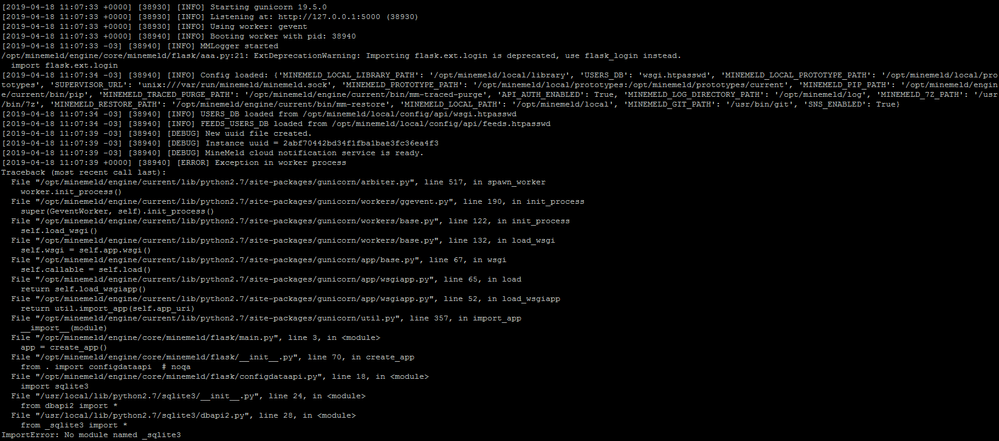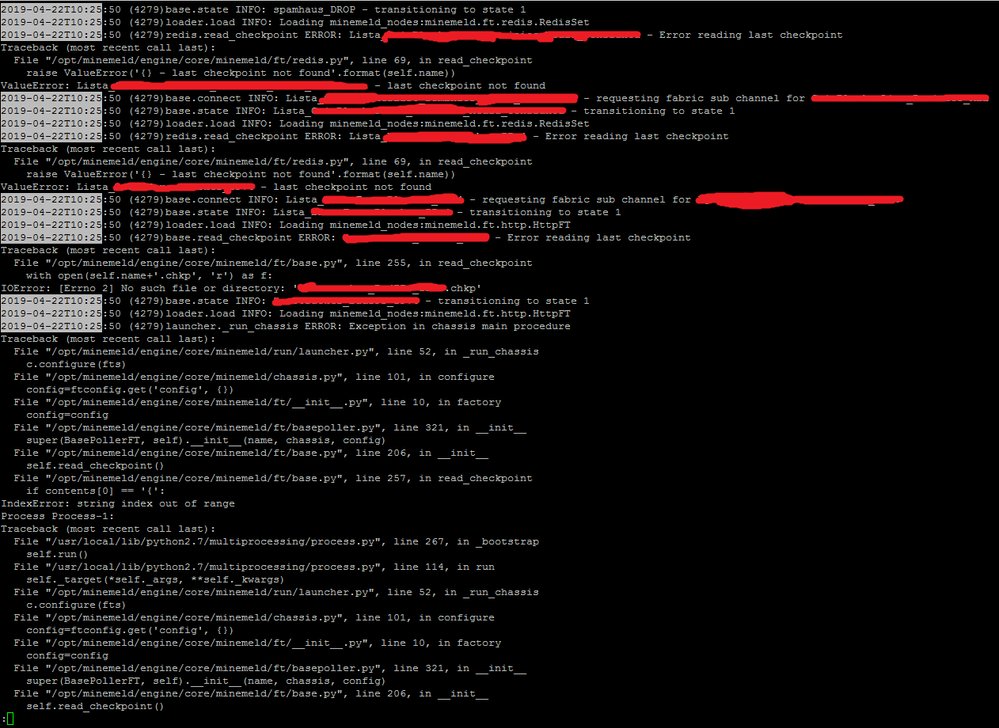- Access exclusive content
- Connect with peers
- Share your expertise
- Find support resources
Click Preferences to customize your cookie settings.
Unlock your full community experience!
Problems with CentOs 7 and MM 0.9.52
- LIVEcommunity
- Discussions
- General Topics
- Re: Problems with CentOs 7 and MM 0.9.52
- Subscribe to RSS Feed
- Mark Topic as New
- Mark Topic as Read
- Float this Topic for Current User
- Printer Friendly Page
- Mark as New
- Subscribe to RSS Feed
- Permalink
01-23-2019 04:38 AM
Hi guys,
I used to run standalone MM 0.9.50 with CentOS 7, perfectly. Last week I updated MM to 0.9.52 with the help of @lmori and the proccess was completed with success. See ( https://live.paloaltonetworks.com/t5/MineMeld-Discussions/Updating-MineMeld-from-0-9-50-to-the-lates... ).
However since the upload my MM doesn't work the same way. On my Dashboard is visible that my miner works fine, more than 90K indicators, but almost none of them ara available, less than 1K in the outputs (see figure below).
If we detailed the proccess, we see that the status of many nodes is "stopped". The number of indicators forwarded by the miners is high.
The number of indicators forwarded by the aggregators is almost the same.
But the number of indicators available by the outputs is extrmely low.
Has anybody experienced something similar? How you dealed with the problem?
Best Regards.
- Mark as New
- Subscribe to RSS Feed
- Permalink
04-18-2019 07:23 AM
Hi @lmori ,
I'm dealing with a problem related to sqlite, as shown below:
Do you have any idea why I'm getting it? How do I fix/workaround it?
Best regards
- Mark as New
- Subscribe to RSS Feed
- Permalink
04-18-2019 07:30 AM
While that is a good tip I am not an Ansible/Git expert and have no idea where the file is to even comment them out. If there was anyway I could use Ubuntu I'd drop CentOS in a heartbeat because it just doesn't work.
Thank you
- Mark as New
- Subscribe to RSS Feed
- Permalink
04-18-2019 08:03 AM
I found the place to comment out the firewall stuff and Minemeld installs and starts now but now I'm getting a bad gateway error for almost every command I try to click on in the GUI.
- Mark as New
- Subscribe to RSS Feed
- Permalink
04-18-2019 09:19 AM
That's what I said in previous posts. I already asked @lmori , but I got no answer.
Please read this post https://live.paloaltonetworks.com/t5/MineMeld-Discussions/Problems-with-CentOs-7-and-MM-0-9-52/m-p/2...
That's where I'm stucked, and probably you too.
Best regards
- Mark as New
- Subscribe to RSS Feed
- Permalink
04-18-2019 09:29 AM
No, mine started up and I have the login screen. As soon as I enter admin/minemeld it throws the red block error bad gateway up in the right hand corner.
Ubuntu looks better and better for this.
- Mark as New
- Subscribe to RSS Feed
- Permalink
04-18-2019 09:45 AM
I'm getting the same error - Bad Gateway. The link that I told you to read is related to it. Those lines are from the "minemeld-web.log" file.
Best regards
- Mark as New
- Subscribe to RSS Feed
- Permalink
04-22-2019 06:46 AM
I think I found the way to resolve the problem. Execute the folowing:
ln -s /usr/lib64/python2.7/lib-dynload/_sqlite3.so /usr/local/lib/python2.7/lib-dynload/
Let me know if it works.
Best regards
- Mark as New
- Subscribe to RSS Feed
- Permalink
04-22-2019 06:57 AM - edited 04-22-2019 07:23 AM
Hi @lmori
How can I work around a problem related with "Error reading last checkpoint"? I'm getting the following in my "minemeld-engine.log"
My MM engine is restarting continously. I even changed the config to the default one (few nodes - spamhaus etc.) but I'm getting the same behaviour. Should I delete all ".chpk" files in "/opt/minemeld/local/data/" and restart the engine?
Regards
- Mark as New
- Subscribe to RSS Feed
- Permalink
04-22-2019 07:21 AM
That did it!!
Working on comparing it to my 0.9.52 Ubuntu version now which I am using a temp production.
Thank you
- Mark as New
- Subscribe to RSS Feed
- Permalink
04-23-2019 07:12 AM
Hi guys
this problem started when I was trying to update to 0.9.52 version, but took so long that I finally completed the process with 0.9.60 version. To solve the problem with 0.9.60 version, you should execute the folowing, after the known basic steps:
ln -s /usr/lib64/python2.7/lib-dynload/_sqlite3.so /usr/local/lib/python2.7/lib-dynload/
This solve the problem of getting "Bad Gateway" message in MM WebGUI.
Best regards
- 26367 Views
- 40 replies
- 0 Likes
Show your appreciation!
Click Accept as Solution to acknowledge that the answer to your question has been provided.
The button appears next to the replies on topics you’ve started. The member who gave the solution and all future visitors to this topic will appreciate it!
These simple actions take just seconds of your time, but go a long way in showing appreciation for community members and the LIVEcommunity as a whole!
The LIVEcommunity thanks you for your participation!
- Decryption suddenly failed for all Webpages using Sectigo Certs in General Topics
- Outlook and mapi-over-http in General Topics
- Problem with downloading PAN OS in General Topics
- XDR 4 - default playbooks error in Cortex XDR Discussions
- Whatsapp (IOS) Traffic not recognized in PaloAlto Firewall in General Topics