- Access exclusive content
- Connect with peers
- Share your expertise
- Find support resources
Click Preferences to customize your cookie settings.
Unlock your full community experience!
Pull Report directly From ACC
- LIVEcommunity
- Discussions
- General Topics
- Pull Report directly From ACC
- Subscribe to RSS Feed
- Mark Topic as New
- Mark Topic as Read
- Float this Topic for Current User
- Printer Friendly Page
Pull Report directly From ACC
- Mark as New
- Subscribe to RSS Feed
- Permalink
06-09-2014 10:40 AM
I searched for this on the forum but couldn't find it so I apologize if this is a repeat question.
I'm trying to pull a report just as it's shown in the ACC.
Starting off without any filters, within the ACC, I click on the "online-personal-storage" URL filtering category. This displays the top applications in that category. That's perfect! That's what I want. Then I try to export just that exact data just as it's displayed in a report (not like it is in the URL logs) but I can't. Am I missing something? I try to create a custom report but it doesn't give me "bytes" as a column option AND it doesn't report anything. The reports returns blank. I want it just like it is shown within the ACC.
Any ideas?
- Mark as New
- Subscribe to RSS Feed
- Permalink
06-10-2014 12:26 AM
Hello Mario,
Could you please try to generate a report under "Manage custom report" .
For example:
Are you looking for this type of report...?
Thanks
- Mark as New
- Subscribe to RSS Feed
- Permalink
06-10-2014 10:39 AM
Hi Hulk,
Thanks for the help.
I was finally able to pull a custom report that is nearly identical to the information I could view in ACC. Here is my report:
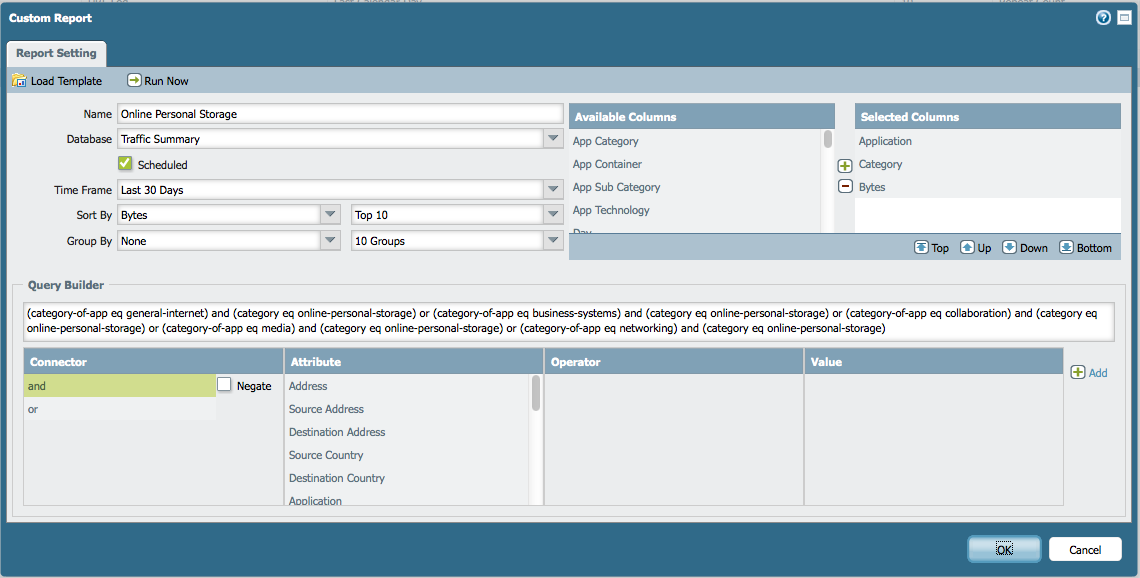
It took me a while to get it to work because in order to pull data for "online-personal-storage" I had first query the "category-of-app" then the "category" as you can see in the screen shot. I'm not quite sure what the difference is between the categories. One is a parent category perhaps. I think there are only 5 of these and bunch of sub-categories, the ones we are all probably more familiar with.
At any rate, when I run the report it is nearly identical to the details that are displayed in the ACC. The issue with exporting that data is it doesn't have graphs in the PDF. So I have to import the CSV into Excel and create my own graphs. My biggest problem with this is why can't I just export the ACC data as a CSV or PDF right from ACC? Why do I have to jump through these hurdles to get the data I want? ACC already gathered the data and presented it to me. To use it to report to management is a nightmare.
- Mark as New
- Subscribe to RSS Feed
- Permalink
06-10-2014 11:09 AM
Hello Mario,
I do understand your requirement here. Currently PAN FW is not having an option to export ACC report in PDF format.
There is a feature request already submitted for the same:
Description: ACC data export in CSV and PDF format.
FR ID: 392
I would request you to contact with your PA SE to get the latest update on this.
Hope this helps.
Thanks
- 7214 Views
- 3 replies
- 0 Likes
Show your appreciation!
Click Accept as Solution to acknowledge that the answer to your question has been provided.
The button appears next to the replies on topics you’ve started. The member who gave the solution and all future visitors to this topic will appreciate it!
These simple actions take just seconds of your time, but go a long way in showing appreciation for community members and the LIVEcommunity as a whole!
The LIVEcommunity thanks you for your participation!
- I have concern in SDWAN, Kindly help out this. in Advanced SD-WAN for NGFW Discussions
- Do I need an edge router in front of my Palo Alto? in General Topics
- How to Configure XQL to detect logs not reporting rule in Cortex XSIAM Discussions
- False positive : HelpDesk Viewer in VirusTotal
- PAN-OS 11.1.13 Predefined reports displaying IPv4 addresses in IPv6 format in General Topics



