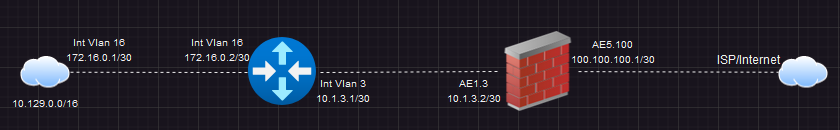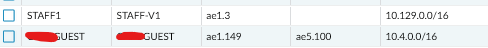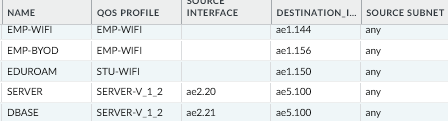- Access exclusive content
- Connect with peers
- Share your expertise
- Find support resources
Click Preferences to customize your cookie settings.
Unlock your full community experience!
QoS cleartext match issue
- LIVEcommunity
- Discussions
- General Topics
- QoS cleartext match issue
- Subscribe to RSS Feed
- Mark Topic as New
- Mark Topic as Read
- Float this Topic for Current User
- Printer Friendly Page
- Mark as New
- Subscribe to RSS Feed
- Permalink
01-31-2023 10:27 PM
We have setup similar to as below
I created/applied default QoS profiles on AE1 and AE5. However in order to be more granular I want to apply on individual subnets.
As in this example we want to use separate QoS profile for 10.129.0.0/16 subnet for traffic going to internet. I have tried to add subnet under cleartext on both AE1 and AE5, with and without source interface of ae1.3, with/without destination interface of AE5.100, but the traffic still matches the regular traffic and not cleartext policy. How do I make this work,
Accepted Solutions
- Mark as New
- Subscribe to RSS Feed
- Permalink
02-01-2023 12:27 AM
QoS is applied on the ingress of a packet, so if you want to limit upload you need to add the profile on AE1, if you want to limit download you need toi add the profile to AE5 (and if you want to control both you'll need a profile on both the interfaces)
this also means if you want to set up subnets in the cleartext section, you'll need to account for both direction: on AE3 you'll use source 10.129.0.0/16, on AE5 you need to set that as destination. On the download you are only able to set a destination interface, not subnet, so you'll need to ensure your QoS policy only triggers for that subnet and then apply a class (ie. 😎 thats not used for any other subnet so you dont limit download for other networks
hope that makes sense
PANgurus - Strata & Prisma Access specialist
- Mark as New
- Subscribe to RSS Feed
- Permalink
02-01-2023 12:27 AM
QoS is applied on the ingress of a packet, so if you want to limit upload you need to add the profile on AE1, if you want to limit download you need toi add the profile to AE5 (and if you want to control both you'll need a profile on both the interfaces)
this also means if you want to set up subnets in the cleartext section, you'll need to account for both direction: on AE3 you'll use source 10.129.0.0/16, on AE5 you need to set that as destination. On the download you are only able to set a destination interface, not subnet, so you'll need to ensure your QoS policy only triggers for that subnet and then apply a class (ie. 😎 thats not used for any other subnet so you dont limit download for other networks
hope that makes sense
PANgurus - Strata & Prisma Access specialist
- Mark as New
- Subscribe to RSS Feed
- Permalink
02-02-2023 11:40 AM
@reaper Thank you for your insight. I was not taking into direction and where QoS will be applied.
Also for someone else's help. if you are using multiple virtual systems. Source and destination both need to be specified or the QoS policy won't match on external interface for downloads.
And unless class is changed from default to 4, all traffic still shows as matching to default-group when you look under statics, i observed.
- 1 accepted solution
- 2680 Views
- 2 replies
- 0 Likes
Show your appreciation!
Click Accept as Solution to acknowledge that the answer to your question has been provided.
The button appears next to the replies on topics you’ve started. The member who gave the solution and all future visitors to this topic will appreciate it!
These simple actions take just seconds of your time, but go a long way in showing appreciation for community members and the LIVEcommunity as a whole!
The LIVEcommunity thanks you for your participation!
- Playbook stuck after upgrade in Cortex XSOAR Discussions
- PAN-OS 12.1, IPv6 and Region/GeoIP in General Topics
- Prisma Access CIE and User-ID mapping not working for groups in Prisma Access Discussions
- GloablProtect + Explicit Proxy blocks WSL traffic. in Prisma Access Discussions
- Header Fields for Syslog for Rapid7 in Next-Generation Firewall Discussions