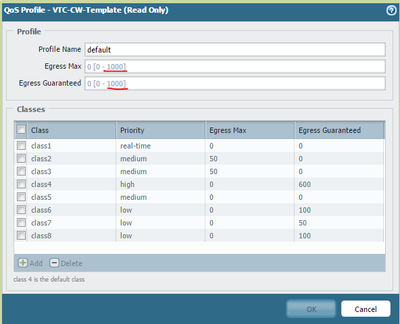- Access exclusive content
- Connect with peers
- Share your expertise
- Find support resources
Click Preferences to customize your cookie settings.
Unlock your full community experience!
QoS on Aggregate (AE) interface
- LIVEcommunity
- Discussions
- General Topics
- Re: QoS on Aggregate (AE) interface
- Subscribe to RSS Feed
- Mark Topic as New
- Mark Topic as Read
- Float this Topic for Current User
- Printer Friendly Page
QoS on Aggregate (AE) interface
- Mark as New
- Subscribe to RSS Feed
- Permalink
02-03-2016 06:28 PM
Hi, I am using PAN 7.0.3. I got two GigaE interface to form the AE Interface, however, I cannot set the Max Egress value more than 1000.
And also, from the QoS Statistics and never seen the runtime bandwidth goes more than 1000. If so, it looks meaningless to us for the aggregaated interface to have 2GBps.
- Mark as New
- Subscribe to RSS Feed
- Permalink
02-08-2016 09:28 AM - edited 02-08-2016 09:29 AM
Hi Koala,
QoS is supported on aggregate interfaces in version 7. Though it does look like 1000 is the max egress you can configure. It would be worth opening up a feature request with your SE to request this be increased.
regards,
Ben
- Mark as New
- Subscribe to RSS Feed
- Permalink
02-16-2016 12:56 AM
Even I configured "0" in the max exgress (i believe it mean no limit), the traffic was limited to 1Gps in the AE interface. look like a bug.
- Mark as New
- Subscribe to RSS Feed
- Permalink
02-16-2016 04:57 AM
Aggregate interface (similarly to LACP and Etherchannel) does not spread single stream over multiple links.
Try to generate traffic between multiple source/destination.
In this case some traffic will use one link and other traffic other link and aggregate is more that 1Gbit/s.
Palo Alto Networks certified from 2011
- Mark as New
- Subscribe to RSS Feed
- Permalink
02-16-2016 06:28 PM
form the MRTG, observed the traffic in both aggregated interface was saturated at 500Mbps....so the entire AE interface only get 1Gbps .....weird
- Mark as New
- Subscribe to RSS Feed
- Permalink
02-16-2016 06:35 PM
- Mark as New
- Subscribe to RSS Feed
- Permalink
02-16-2016 06:35 PM
I am using PA-3050, even i cannot set the value of the max egress more than 1000. but that profile would applied to AE interface....Orz.
- Mark as New
- Subscribe to RSS Feed
- Permalink
02-18-2016 09:37 PM
We got a reply from PA Tech as below.....unbelieveable...a 4Gbps throughtput PA-3050 get the limitation at 1Gbps....
===========================================================================
For the details of the bug. Engineering clarified that 1000Mbps is the maximum QoS bandwidth for 3050 platform.
This bug was marked "won’t fix" so no fix to make it 2G
===========================================================================
- 6986 Views
- 7 replies
- 0 Likes
Show your appreciation!
Click Accept as Solution to acknowledge that the answer to your question has been provided.
The button appears next to the replies on topics you’ve started. The member who gave the solution and all future visitors to this topic will appreciate it!
These simple actions take just seconds of your time, but go a long way in showing appreciation for community members and the LIVEcommunity as a whole!
The LIVEcommunity thanks you for your participation!
- IPSEC VPN for the FW MGMT in Next-Generation Firewall Discussions
- Error when calling “Get number of users at location(s)” API in Prisma SASE Aggregate Monitoring APIs in Prisma Access Discussions
- API call to get circit names in ION SD-WAN? in Prisma SD-WAN Discussions
- I have concern in SDWAN, Kindly help out this. in Advanced SD-WAN for NGFW Discussions
- Unable to establish tunnel during Service Connection configuration (Details Added with Screenshot) in Prisma Access Discussions