- Access exclusive content
- Connect with peers
- Share your expertise
- Find support resources
Click Preferences to customize your cookie settings.
Unlock your full community experience!
QOS URL Filter Category
- LIVEcommunity
- Discussions
- General Topics
- QOS URL Filter Category
- Subscribe to RSS Feed
- Mark Topic as New
- Mark Topic as Read
- Float this Topic for Current User
- Printer Friendly Page
- Mark as New
- Subscribe to RSS Feed
- Permalink
04-30-2012 09:48 AM
Is it possible to apply QOS to a set of URL categories? If yes, is there a document I can go to to figure out how to implement. If no, is that something that would be valuable to to other users out there.
Thanks
Rob
Accepted Solutions
- Mark as New
- Subscribe to RSS Feed
- Permalink
04-30-2012 10:45 AM
Hi Rob,
Yes with version 4.1 you able to use the URL filter category as one of the criteria to setup QoS on those categories. You can use the predefined categories or create your own URL categories to address QoS.
You can do this by setting up the QoS and include the categories you want and then assign a class to it.
Marcel
- Mark as New
- Subscribe to RSS Feed
- Permalink
04-30-2012 10:45 AM
Hi Rob,
Yes with version 4.1 you able to use the URL filter category as one of the criteria to setup QoS on those categories. You can use the predefined categories or create your own URL categories to address QoS.
You can do this by setting up the QoS and include the categories you want and then assign a class to it.
Marcel
- Mark as New
- Subscribe to RSS Feed
- Permalink
04-30-2012 10:45 AM
Searching through PAN-OS_4.1_CLI_Reference_Guide.pdf it seems that destination based on ip address is supported along with application. Couldnt find any words of if one can use URL category for QoS.
Indirect you could do this by create a QoS who acts on applications (or even custom applications) but that will be somewhat limited.
A custom application would work if you have something like "http-host: *.example.com" or similar.
I think creating QoS based on URL-categories would be handy. On the other hand it would be somewhat similar to create this based on an application filter or application group (for example if you wish to put video-feeds into a lower QoS for Internet).
- Mark as New
- Subscribe to RSS Feed
- Permalink
04-30-2012 11:05 AM
Thanks I am on 4.0... and was looking for an excuse to upgrade... thanks for pointing me in the right direction.
Rob
- Mark as New
- Subscribe to RSS Feed
- Permalink
04-30-2012 12:38 PM
Hi Rob,
Just to show you where it's done: When you create a new QoS policy, it's under the Service/URL Category tab.
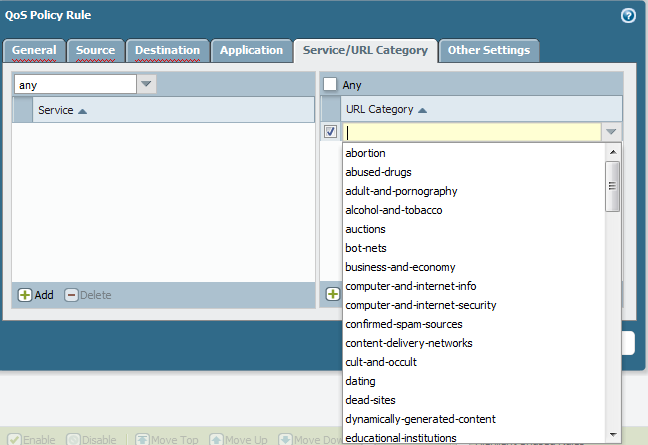
Alex
- Mark as New
- Subscribe to RSS Feed
- Permalink
04-30-2012 01:09 PM
Thanks... I wasn't able to see that tab because I am on 4.0... train. Thanks for the visual
- 1 accepted solution
- 4600 Views
- 5 replies
- 0 Likes
Show your appreciation!
Click Accept as Solution to acknowledge that the answer to your question has been provided.
The button appears next to the replies on topics you’ve started. The member who gave the solution and all future visitors to this topic will appreciate it!
These simple actions take just seconds of your time, but go a long way in showing appreciation for community members and the LIVEcommunity as a whole!
The LIVEcommunity thanks you for your participation!
- Inquiry regarding the maximum number of HIP Objects (vs HIP Profiles) in GlobalProtect Discussions
- Get Application Tags via API in Strata Cloud Manager
- XQL query to get a list of current applications installed on hosts in Cortex XDR Discussions
- URL Category Change Request for www.intusjuntsparlament.com in General Topics
- all incidents are missing in Cortex XSOAR Discussions



