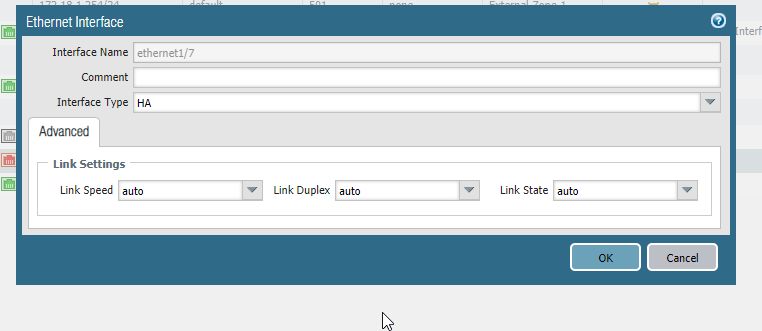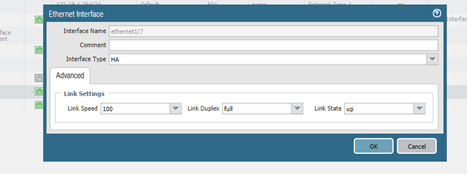- Access exclusive content
- Connect with peers
- Share your expertise
- Find support resources
Click Preferences to customize your cookie settings.
Unlock your full community experience!
Query on HA1 link
- LIVEcommunity
- Discussions
- General Topics
- Query on HA1 link
- Subscribe to RSS Feed
- Mark Topic as New
- Mark Topic as Read
- Float this Topic for Current User
- Printer Friendly Page
- Mark as New
- Subscribe to RSS Feed
- Permalink
01-11-2019 12:53 AM
Hello,
We have an Active-Passive setup. The HA1 link in the Active unit shows down (red) if the Link settings are set to auto/auto.
If I change the settings to 100mb link, full duplex and link state to up, the port shows up (green).
Shouldn't it work in auto/auto settings as well?
Accepted Solutions
- Mark as New
- Subscribe to RSS Feed
- Permalink
01-11-2019 07:52 AM
It should work in auto/auto as long as the cable is okay and the settings are the same on each setup. I'd also recommend changing out the cable between the two and seeing if that fixes things.
- Mark as New
- Subscribe to RSS Feed
- Permalink
01-11-2019 06:53 AM
Can we assume that HA1 on one device is plugged in directly to HA1 on the secondary? If so I also assume you have replaced the cable just in case there is a cable issue?
I use the dedicated HA ports on mine but they are all set for auto/auto
- Mark as New
- Subscribe to RSS Feed
- Permalink
01-11-2019 07:52 AM
It should work in auto/auto as long as the cable is okay and the settings are the same on each setup. I'd also recommend changing out the cable between the two and seeing if that fixes things.
- 1 accepted solution
- 2868 Views
- 2 replies
- 0 Likes
Show your appreciation!
Click Accept as Solution to acknowledge that the answer to your question has been provided.
The button appears next to the replies on topics you’ve started. The member who gave the solution and all future visitors to this topic will appreciate it!
These simple actions take just seconds of your time, but go a long way in showing appreciation for community members and the LIVEcommunity as a whole!
The LIVEcommunity thanks you for your participation!
- False positive (generic.ml): HelpDesk Viewer in VirusTotal
- False Positive request for RemotePC HelpDesk Viewer in VirusTotal
- XQL query to get a list of current applications installed on hosts in Cortex XDR Discussions
- Asymmetric Routing - Palo Edge Firewall Active/Passive to Nexus Core in General Topics
- Cortex XSIAM XQL: How to find incidents where playbook failed / errored? in Cortex XSIAM Discussions