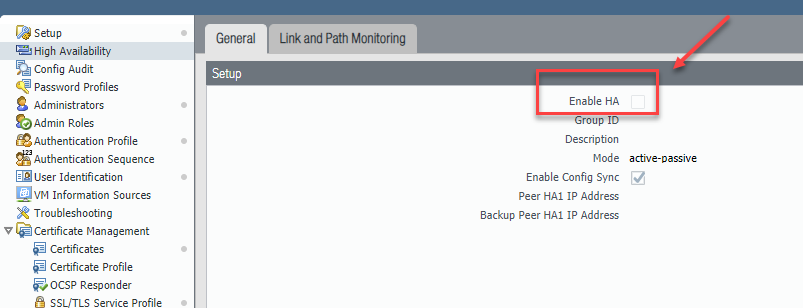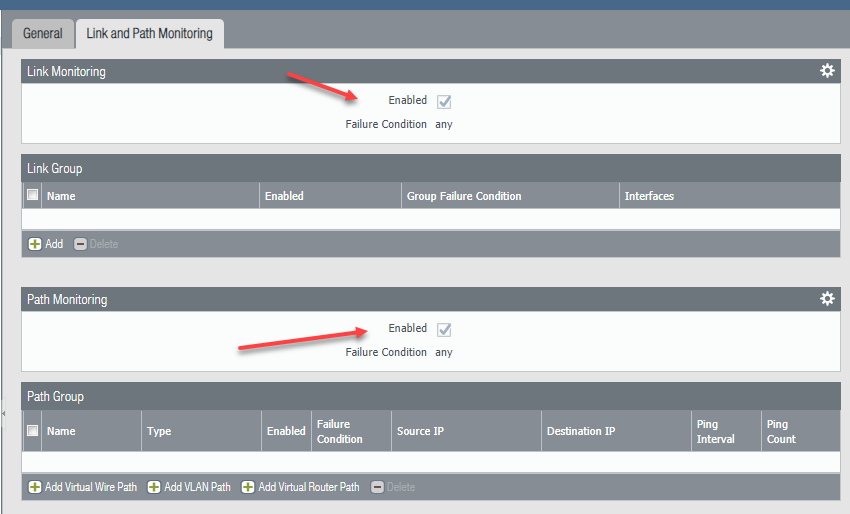- Access exclusive content
- Connect with peers
- Share your expertise
- Find support resources
Click Preferences to customize your cookie settings.
Unlock your full community experience!
Query on Path monitoring
- LIVEcommunity
- Discussions
- General Topics
- Query on Path monitoring
- Subscribe to RSS Feed
- Mark Topic as New
- Mark Topic as Read
- Float this Topic for Current User
- Printer Friendly Page
- Mark as New
- Subscribe to RSS Feed
- Permalink
10-01-2020 11:48 PM
Will Path monitoring kick in if Enable HA is not selected?
One of the KBs mentioned path monitoring failure which cause the loop condition.
Accepted Solutions
- Mark as New
- Subscribe to RSS Feed
- Permalink
10-02-2020 12:59 AM
Hi @FarzanaMustafa ,
I believe you are confusing HA path monitor with static route path monitor.
The purpose of HA path monitor is to trigger failover, to the other member in the cluster, in case that FW detect issues in the path from the active member. As you can imagine, if you don't have HA enabled...there is no failover, so what would be the purpose to monitor the path at all.
Static route path monitor can be configured for each static route. Its purpose is to de-activate the static route in case of issues with that path. This has nothing to do with HA, so if the path is down FW will simply deactivate that static route so the traffic can take next best match in the routing table.
P.S now that I re-read your question - I was thinking that you may refer to the failover loop. So what is happening is when you configure HA and enable path monitor the active FW will ping select address in order to detect issues in the path. If the ping is down the FW will think that there is some issues with the path and will failover to the secondary member. As you may know the passive FW in PAN cluster will keep its routing engine "disabled". This means that passive FW is not capable of sending or receiving any traffic over it dataplane interfaces. Which means when FW is in passive state it cannot send ping to test the path. So when secondary member become active only then it start sending ping to test the path.
And here comes your failover loop - if the problem is not in the FW connection, but somewhere down the path, both members in the cluster will not be able to ping the provided ip. Unfortunately each member will discover this only when become active. So you will have
1. Path monitor on primary goes down.
2. Primary failover to secondary
3. Secondary start sending ping for path monitor
4. Path monitor on secondary member goes down (since the problem is at the next hop)
5. Secondary failover back to primary
6. Primary start sending pings for path monitor
7. There is still issues with next hop so path monitor from primary goes down
8. Primary failover to secondary
This can keep going on and on. That is why PAN FW has failover loop prevention, which is basically a counter that is counting how many times there was failover for given period of time. When the count reach the configured limit one of the member move to suspended state, that way the currently active member will remain active even if the path monitor is still down.
And that is how HA path monitor can cause "loop condition" aka failover loop. However still you need to have HA enable to have failover loop.
- Mark as New
- Subscribe to RSS Feed
- Permalink
10-02-2020 12:59 AM
Hi @FarzanaMustafa ,
I believe you are confusing HA path monitor with static route path monitor.
The purpose of HA path monitor is to trigger failover, to the other member in the cluster, in case that FW detect issues in the path from the active member. As you can imagine, if you don't have HA enabled...there is no failover, so what would be the purpose to monitor the path at all.
Static route path monitor can be configured for each static route. Its purpose is to de-activate the static route in case of issues with that path. This has nothing to do with HA, so if the path is down FW will simply deactivate that static route so the traffic can take next best match in the routing table.
P.S now that I re-read your question - I was thinking that you may refer to the failover loop. So what is happening is when you configure HA and enable path monitor the active FW will ping select address in order to detect issues in the path. If the ping is down the FW will think that there is some issues with the path and will failover to the secondary member. As you may know the passive FW in PAN cluster will keep its routing engine "disabled". This means that passive FW is not capable of sending or receiving any traffic over it dataplane interfaces. Which means when FW is in passive state it cannot send ping to test the path. So when secondary member become active only then it start sending ping to test the path.
And here comes your failover loop - if the problem is not in the FW connection, but somewhere down the path, both members in the cluster will not be able to ping the provided ip. Unfortunately each member will discover this only when become active. So you will have
1. Path monitor on primary goes down.
2. Primary failover to secondary
3. Secondary start sending ping for path monitor
4. Path monitor on secondary member goes down (since the problem is at the next hop)
5. Secondary failover back to primary
6. Primary start sending pings for path monitor
7. There is still issues with next hop so path monitor from primary goes down
8. Primary failover to secondary
This can keep going on and on. That is why PAN FW has failover loop prevention, which is basically a counter that is counting how many times there was failover for given period of time. When the count reach the configured limit one of the member move to suspended state, that way the currently active member will remain active even if the path monitor is still down.
And that is how HA path monitor can cause "loop condition" aka failover loop. However still you need to have HA enable to have failover loop.
- Mark as New
- Subscribe to RSS Feed
- Permalink
10-02-2020 08:48 AM
@aleksandar.astardzhiev did a great job describing how this actually works, and how PAN prevents failover loops from happening with path monitoring and HA suspension. I just wanted to add that you actually can enable Path-Monitoring or Link-Monitoring on a device which is not HA enabled. What happens in that situation is that a link-monitoring or path-monitoring failure would be logged under your system logs that you could use to potentially notify yourself of the issue. Since you don't have HA, nothing else happens at that point. The device simply generates system logs notifying you of the issue.
- 1 accepted solution
- 4570 Views
- 2 replies
- 0 Likes
Show your appreciation!
Click Accept as Solution to acknowledge that the answer to your question has been provided.
The button appears next to the replies on topics you’ve started. The member who gave the solution and all future visitors to this topic will appreciate it!
These simple actions take just seconds of your time, but go a long way in showing appreciation for community members and the LIVEcommunity as a whole!
The LIVEcommunity thanks you for your participation!
- Conditional Advertisement / BGP Failover with Dual ISP — How to Remove ISP1 Routes on Internet Loss? in Next-Generation Firewall Discussions
- Problem with Conditional Task Not Matching XQL Output in Cortex XSIAM Playbook in Cortex XSIAM Discussions
- Site to Site VPNs HA in General Topics
- How to Identify Endpoints triggering Application Restriction Profile in Cortex XDR Discussions
- static route with path monitor down not removing BGP route in General Topics