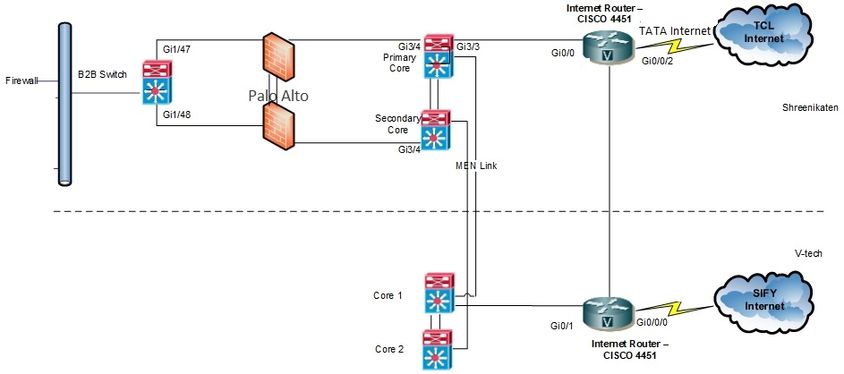- Access exclusive content
- Connect with peers
- Share your expertise
- Find support resources
Click Preferences to customize your cookie settings.
Unlock your full community experience!
Question About HA Failover (Require Assistance On Urgent Basis)
- LIVEcommunity
- Discussions
- General Topics
- Question About HA Failover (Require Assistance On Urgent Basis)
- Subscribe to RSS Feed
- Mark Topic as New
- Mark Topic as Read
- Float this Topic for Current User
- Printer Friendly Page
- Mark as New
- Subscribe to RSS Feed
- Permalink
06-05-2019 01:00 AM
Hi Team,
Can anyone provide your valuable suggestion here please?
As per the below diagram, we have a active|passive HA setup both active & passive devices are connected in different switches.
My query is if a active firewall uplink port went down, Does failover will happen or not?,
My understanding is if the Failover takes place only when active FW device goes down (is that correct)
Can we configure a failover when active FW uplink port (internet line) goes down?? If yes how to do that..?? should we need to make any changes on the mentioned network diagram?
Requirment is Active firewall uplink port goes down fail over should happend, Can we do that with this Active|Passive setup? If yes, what changes do we need to do with this diagrame or firewall configuration?
If no can we go for active|active HA?
Assistance on high priority will be appreciated.
Regards,
Sethupathi M
+91-9384880169
Accepted Solutions
- Mark as New
- Subscribe to RSS Feed
- Permalink
06-06-2019 11:36 AM
Hello,
Also look into path monitoring. This way if there is an issue in the path of the device, it will also fail over.
Regards,
- Mark as New
- Subscribe to RSS Feed
- Permalink
06-05-2019 01:19 AM
You need to configure link monitoring see here for more information https://docs.paloaltonetworks.com/pan-os/7-1/pan-os-admin/high-availability/define-ha-failover-condi...
- Mark as New
- Subscribe to RSS Feed
- Permalink
06-06-2019 11:36 AM
Hello,
Also look into path monitoring. This way if there is an issue in the path of the device, it will also fail over.
Regards,
- 1 accepted solution
- 4341 Views
- 2 replies
- 0 Likes
Show your appreciation!
Click Accept as Solution to acknowledge that the answer to your question has been provided.
The button appears next to the replies on topics you’ve started. The member who gave the solution and all future visitors to this topic will appreciate it!
These simple actions take just seconds of your time, but go a long way in showing appreciation for community members and the LIVEcommunity as a whole!
The LIVEcommunity thanks you for your participation!
- CIE agent not connecting to AD servers in Cloud Identity Engine Discussions
- LACP LINK DOWN FW PALO ALTO in Next-Generation Firewall Discussions
- Advice on dual isp, getting dns to work in General Topics
- AWS GWLB Target Failover setting in VM-Series in the Public Cloud
- High availability failover: GARP doubts. in Next-Generation Firewall Discussions